
InstallShield 2016 Express Edition
The Ready to Install dialog is the last dialog that occurs before file transfer takes place. Therefore, it is the end user’s last chance to change installation options or cancel before the installation begins modifying the system. This dialog can also display a summary of the information that was communicated in earlier dialogs. Although this dialog is optional, it is selected by default.
The Install button on the Ready to Install dialog has the User Account Control (UAC) shield icon when the installation is run on Windows Vista or later systems and the installation is not yet running with elevated privileges.
The Ready to Install dialog can also give end users the option of installing your product for all users or for only the current user. For more information, see Per-User vs. Per-Machine Installations.
The Install button on the Ready to Install dialog has the User Account Control (UAC) shield icon when the installation is run on Windows Vista or later systems and the installation is not yet running with elevated privileges.
Tip • InstallShield is run with elevated privileges. Therefore, if you launch your installation from within InstallShield on a Windows Vista or later system, it has elevated privileges, and the UAC shield icon is not displayed on the Install button.

Ready to Install Dialog with Classic Theme
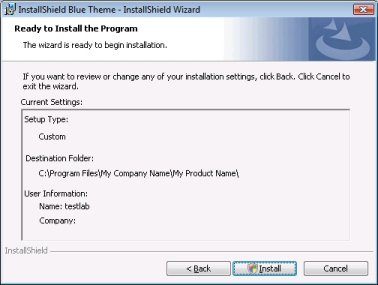
Ready to Install Dialog with InstallShield Blue Theme
Customizing the Dialog
You can customize this dialog by editing its settings. These settings appear to the right of the Dialogs explorer when you select the Ready to Install dialog. The Ready to Install dialog has the following settings:
|
Setting |
Description |
|
Banner Bitmap |
Enter the path and name of the image file (.bmp or .jpg) that you want to use for this dialog’s banner (across the top of the dialog), or click the ellipsis button (...) to browse to the file. The image must be 499 pixels wide by 58 pixels high. |
|
Show Current Settings |
Specify whether you want this dialog to include a summary of the installation settings that the end user specified. Although end users cannot edit this information from the Ready to Install dialog, they can go back and change settings if necessary. |
See Also
ElevationShield Attribute (Windows Installer Help Library)
InstallShield 2016 Express Edition Help LibraryMay 2017 |
Copyright Information | Flexera Software |