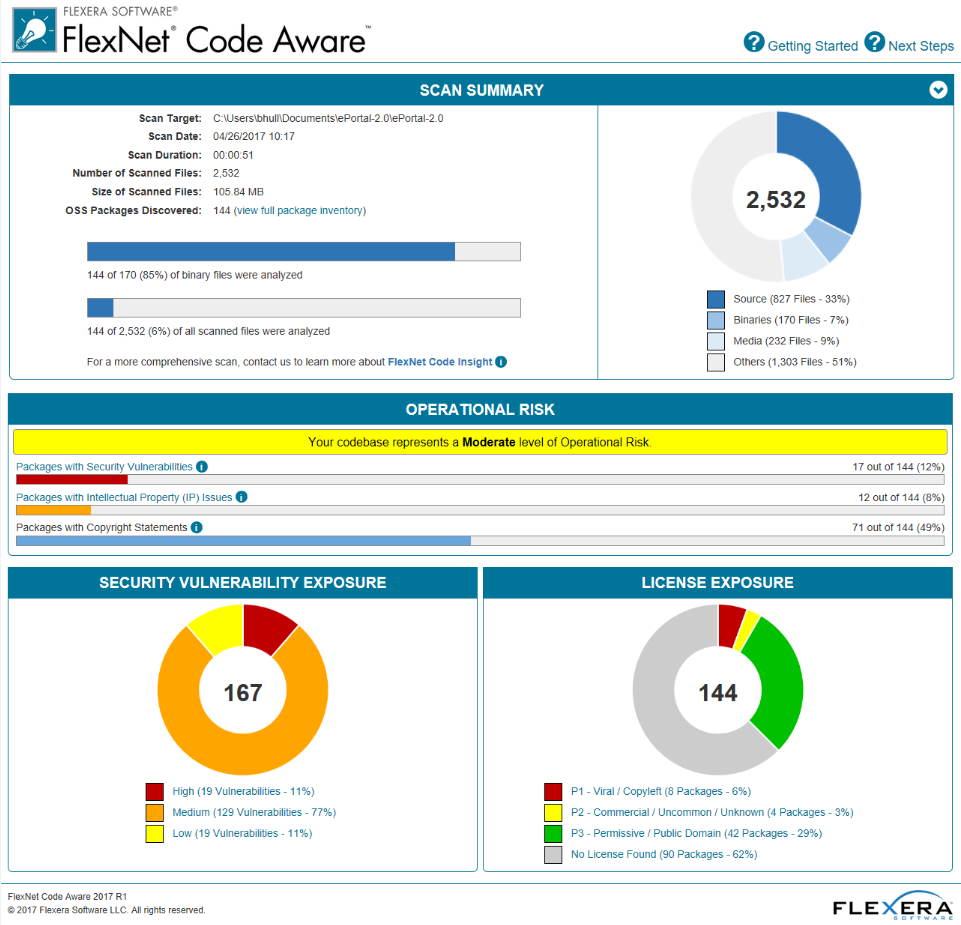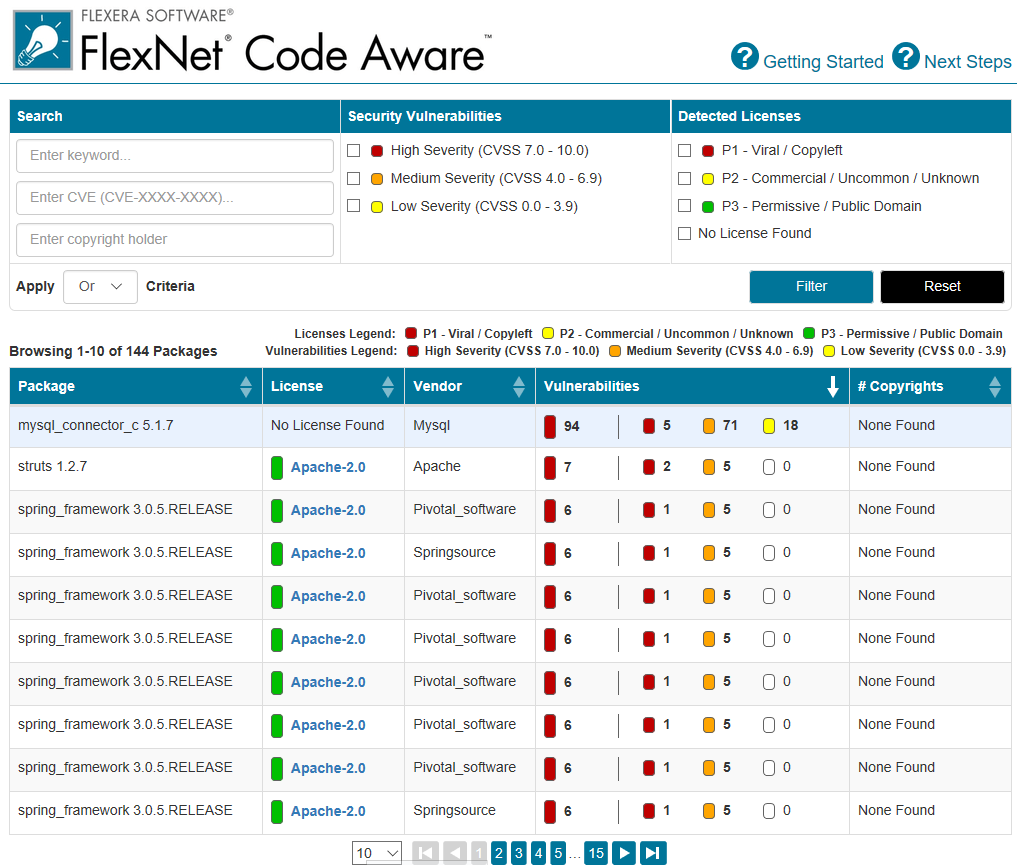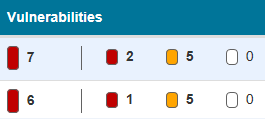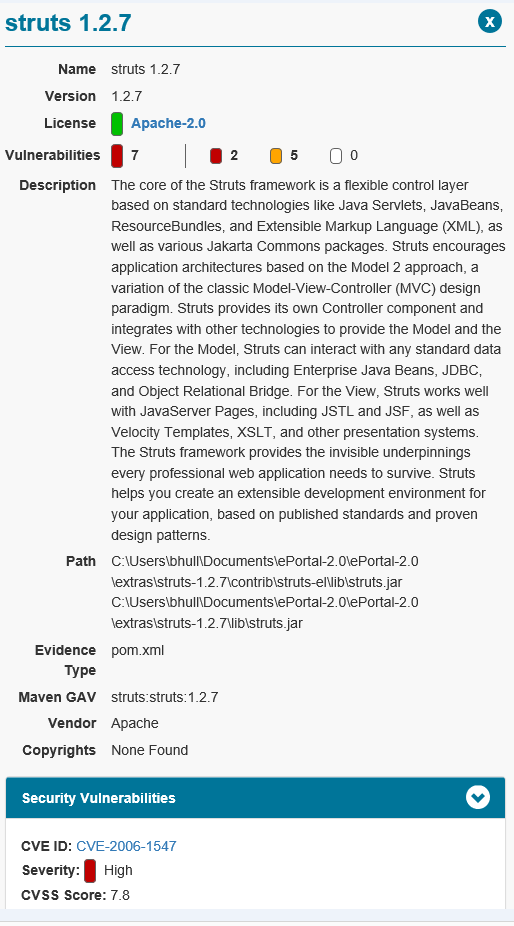What’s New in InstallShield 2016 Express Edition
InstallShield 2016 Express Edition
This section describes features and enhancements that were released in earlier versions of InstallShield Express Edition
For information about new features added in InstallShield 2016 Express Edition, refer to the following sections:
New Features in InstallShield 2016 SP2 Express Edition
Integration with FlexNet Code Aware
InstallShield now includes integration with FlexNet Code Aware, an automated open source risk assessment and package discovery solution that enables you to quickly scan your products for security and intellectual property (IP) compliance risk.
The current release of FlexNet Code Aware supports analysis of the following files:
Security vulnerabilities are looked up against the National Vulnerability Database (NVD).
Running FlexNet Code Aware
FlexNet Code requires a separate license from InstallShield. There is also trial/evaluation version. For more information, refer to the FlexNet Code Aware product page of the Flexera Software website.
To run FlexNet Code Aware from within InstallShield, click Scan Project using FlexNet Code Aware from the InstallShield Project menu. This menu option is disabled out if you are not currently in an open InstallShield project. A FlexNet Code Aware icon  is also available on the InstallShield standard toolbar.
is also available on the InstallShield standard toolbar.
When FlexNet Code Aware completes the scan of your project, a summary displays showing the number of files scanned, and the number of open-source packages and vulnerabilities found. A View report button is provided if you have a fully licensed version of FlexNet Code Aware. For more information about the details provided in this report, refer to Reading the FlexNet Code Aware Report.

Reading the FlexNet Code Aware Report
Note • The FlexNet Code Aware Report is not available in trial/evaluation mode. A fully licensed version of FlexNet Code Aware is required.
To view the FlexNet Code Aware Report, click View report on the summary dialog that appears after FlexNet Code Aware has scanned your project.
The FlexNet Code Aware report consists of several sections:
|
•
|
The initial Summary View presents the user with a Scan Summary, Operational Risk assessment, Security Vulnerability Exposure, and License Exposure. |
|
•
|
The Scan Summary section provides details regarding the codebase that was scanned, including a breakdown of file types, percent of files analyzed, and number of findings. |
|
•
|
The Operational Risk section provides a composite risk rating based on the combination of packages with Intellectual Property (IP) issues and packages with Security Vulnerabilities. |
|
•
|
The Security Vulnerability Exposure and License Exposure sections provide a breakdown of the types and categories of identified issues. |
|
•
|
The Package Inventory View, available by clicking view full package inventory in the Scan Summary section, provides a complete list of discovered open source and third-party packages with associated licenses, security vulnerabilities, dependencies, and detected copyright statements. |
The Package Inventory View provides filters that you can use to execute targeted queries to refine the list to various package types of interest.
The following figures show the initial Summary View of a sample FlexNet Code Aware Report.
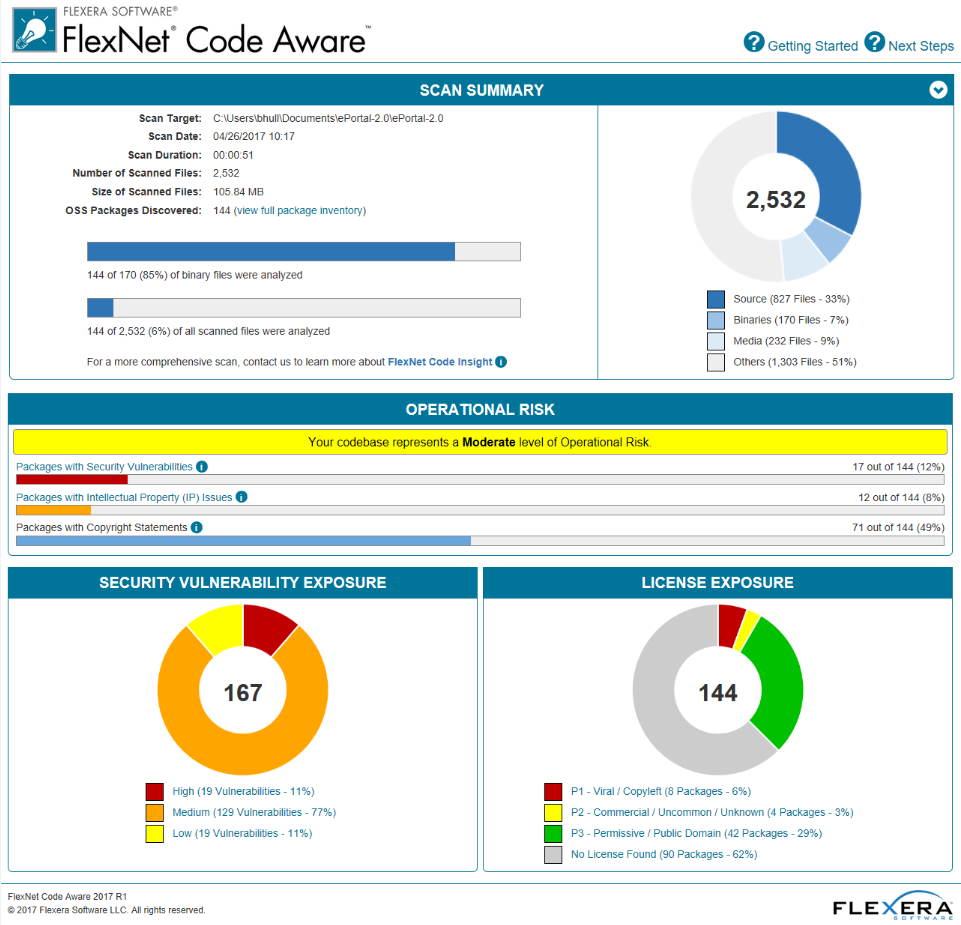
FlexNet Code Aware Initial Summary View
The following figures show the Package Inventory View of a sample FlexNet Code Aware Report.
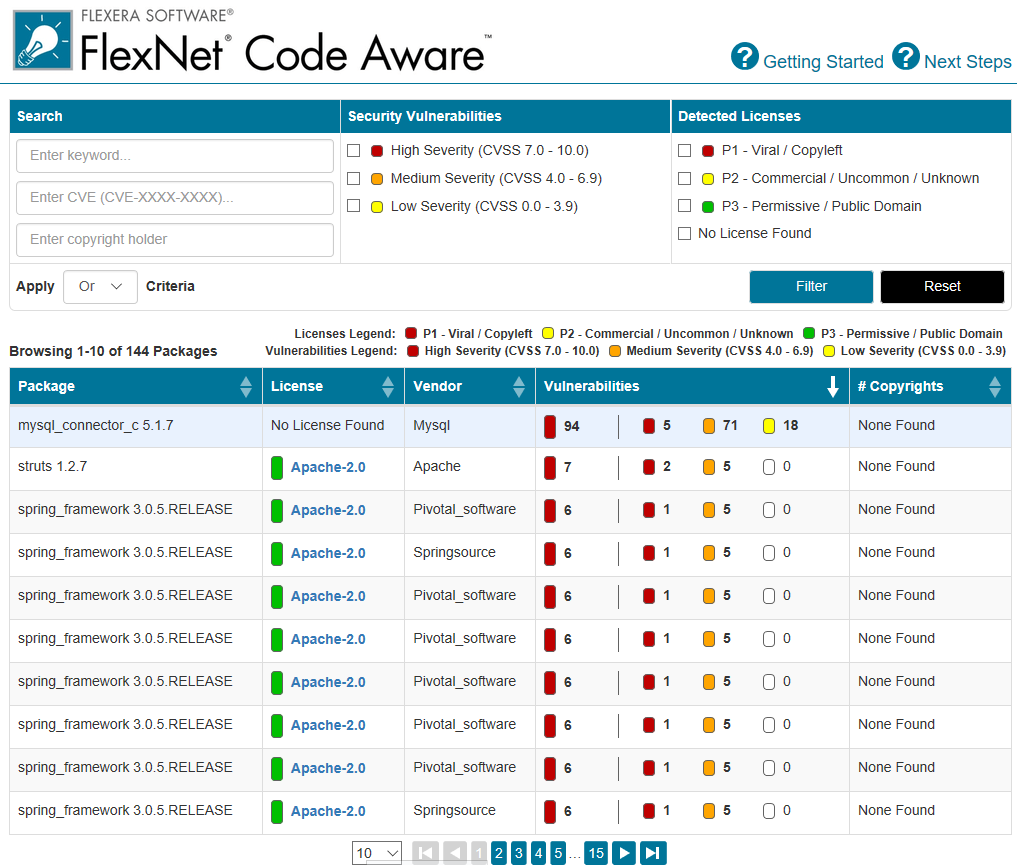
FlexNet Code Aware Package Inventory View
Viewing Package Details
Click a vulnerability count listed in the Vulnerabilities column of the Package Inventory report page for each package you want to review:
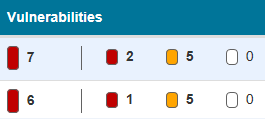
The Vulnerabilities detail page appears, covering a portion of the Package Inventory report:
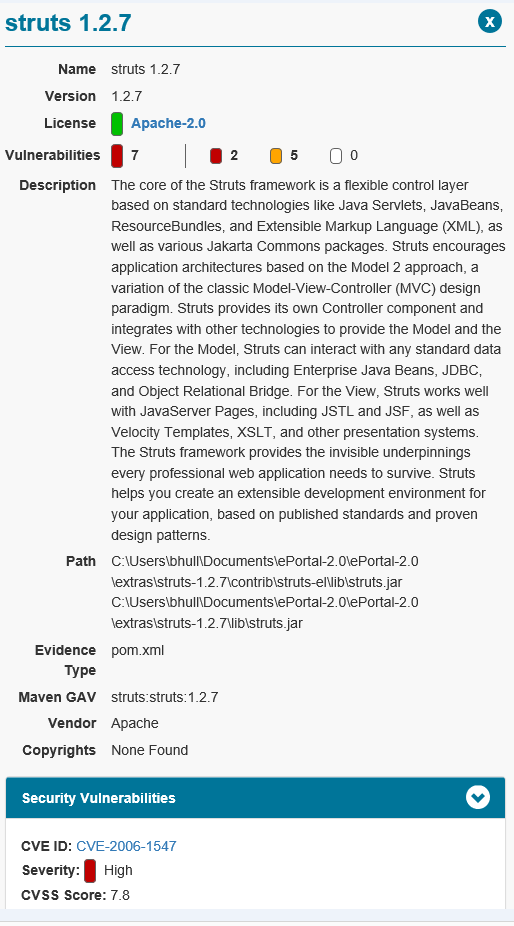
New Features in InstallShield 2016 SP1 Express Edition
Support for Microsoft Visual Studio 2017
InstallShield 2016 Express Edition includes support for Visual Studio 2017. You can create InstallShield 2016 Express Edition projects from within this version of Visual Studio.
New Features in InstallShield 2016 Express Edition
InstallShield 2016 Express Edition includes the following new features:
Support for the Latest Releases of Windows Operating Systems
InstallShield 2016 supports the latest releases of the Windows operating system:
|
•
|
Windows 10 Anniversary Update |
Not only can you install InstallShield on these operating systems, but you can also create installers that target these operating systems.
Tile Configurations
Windows 8 introduced a grid of application tiles to the Start screen, replacing the usual list of shortcuts, and also presented tiles in place of shortcuts. InstallShield supports customizing the appearance of a desktop app's tile on the Start screen. The following tile configuration settings are available:
|
•
|
A toggle between light or dark text when including the app name on medium-sized (150x150) tiles |
|
•
|
Choice of tile background color |
|
•
|
Option to use custom tile images (small: 70x70 and medium:150x150) |
|
•
|
Preference to show or hide the app name on medium-sized tiles |
The Tile Configurations node appears in the main Shortcuts/Folder view. Any applicable tile configurations are listed.
To learn more, see the following topics:
New InstallShield Prerequisites for Microsoft Visual C++ 2015, .NET Framework 4.6, and More
InstallShield includes the following InstallShield prerequisites that you can add to projects:
|
•
|
Microsoft .NET Framework 4.6.1 Full |
|
•
|
Microsoft .NET Framework 4.6.1 Web |
|
•
|
Microsoft ReportViewer 2015 |
|
•
|
Microsoft SQL Server 2014 Express System CLR Types (x86) |
|
•
|
Microsoft SQL Server 2016 Express RTM (x64) |
|
•
|
Microsoft SQL Server 2016 Express RTM LocalDB (x64) |
|
•
|
Microsoft Visual C++ 2015 Update 3 Redistributable Package (x86) |
|
•
|
Microsoft Visual C++ 2015 Update 3 Redistributable Package (x64) |
|
•
|
Windows Management Framework 4.0 for Windows 7 SP1 and Server 2008 R2 SP1 (x64) |
|
•
|
Windows Management Framework 4.0 for Windows Server 2012 (x64) |
|
•
|
Windows Management Framework 5.0 for Windows 7 SP1 (x86) |
|
•
|
Windows Management Framework 5.0 for Windows 7 SP1 and Server 2008 R2 SP1 (x64) |
|
•
|
Windows Management Framework 5.0 for Windows 8.1 (x86) |
|
•
|
Windows Management Framework 5.0 for Windows 8.1 and Server 2012 R2 (x64) |
|
•
|
Windows Management Framework 5.0 for Windows Server 2012 (x64) |
These prerequisites install the appropriate technologies on supported target systems.
Note • The Web prerequisite for the .NET Framework requires an Internet connection. This prerequisite downloads the required redistributable files if appropriate. The Full prerequisite for the .NET Framework is a stand-alone installation that does not require an Internet connection.
Predefined System Searches for Adobe Reader, Microsoft Office and the .NET Framework
InstallShield has new predefined system searches:
|
•
|
Microsoft .NET Framework 4.5.1 |
|
•
|
Microsoft .NET Framework 4.5.2 |
|
•
|
Microsoft .NET Framework 4.6 |
|
•
|
Microsoft .NET Framework 4.6.1 |
If your installation requires one or more of these, you can use the Requirements view or the Installation Requirements page in the Project Assistant to add these system searches to your project. When end users launch your installation, Windows Installer checks the target system to see if the requirements are met; if they are not met, the installation displays the error message that is defined for the system search.
Enhancements
InstallShield 2016 Express Edition includes the following new enhancements:
Ability to Filter Items by Features in Additional Views
The following views now contain a View Filter that lets you filter the view list by any feature in your project:
|
•
|
Environment Variables View—You can use the View Filter list at the top of this view to show and hide environmental variables that are associated to a particular feature in your project. You can also select a feature from the View List in order to associate only that feature with a subsequent event (e.g., the creation, modification, or removal of an environmental variable). Lastly, to see all of the environmental variables that are in your project, select the All Application Data option in the View Filter list. For more information, see Environment Variables View. |
|
•
|
INI File Changes View—You can use the View Filter list at the top of this view to show and hide initialization (.ini) files that are associated to a particular feature in your project. You can select a feature from the View List in order to associate only that feature with a subsequent event (e.g., the creation, importing, modification, or removal of .ini files). The resulting modification takes place at run time on the target system when the feature is installed. Lastly, to see all of the .ini files that are in your project, select the All Application Data option in the View Filter list. For more information, see INI File Changes View. |
Digital Signature Updates
Beginning with InstallShield 2015, support was added to enable you to use digital certificates that use the SHA-256 hashing algorithm for signing your installations and files at build time.
In InstallShield 2016, support for SHA-256 digital certificates has been enhanced for Windows Installer and InstallScript projects to:
|
•
|
Give you the ability to specify a digest type using the new Signature Digest drop-down on the Certificate Selection Dialog Box |
|
•
|
RFC3161 timestamping is now supported and can be specified in settings.xml, noting that: |
|
•
|
DigitalSignature/@Timestamp can be an Authenticode or RFC3161 server for .msi, .exe, and .dll files |
|
•
|
DigitalSignature/@TimestampRFC3161 used for UWP app package files must be an RFC3161 server |
|
•
|
Handle similarly-named certificates in the Certificate Store |
Important • Any new signatures created or timestamped after Jan 1, 2016 must be SHA-256-based signatures. Any files signed with an SHA-1 certificate need to have a timestamp showing a date and time prior to Jan 1, 2016 in order to continue to be supported. Those files will still be allowed through the 'Mark-of-the-web" system until Jan 14, 2020, when all SHA-1 support will stop in all current versions of Windows.
See Also
Upgrading from Earlier Versions of InstallShield
Upgrading Projects from InstallShield 2014 Express Edition or Earlier
Open topic with navigation
 is also available on the InstallShield standard toolbar.
is also available on the InstallShield standard toolbar. is also available on the InstallShield standard toolbar.
is also available on the InstallShield standard toolbar.