InstallShield 2018 Express Edition
Release Notes
Originally released January 2018; updated to include R2 (September 2018) and SP1 (May 2018)
Introduction
InstallShield is the industry standard for authoring high-quality Windows Installer–based installations. InstallShield 2018 Express Edition helps you mitigate the risks of OSS code with a quick and easy scan of your daily build. You'll uncover OSS and IP compliance vulnerabilities before you ship, so your build becomes the first line of defense against future OSS data breaches.
InstallShield 2018 Express Edition also offers new features and enhancements that make it easy to use the latest technologies.
Changes in R2
In InstallShield 2018 R2 Express Edition, several issues were resolved. For descriptions of these resolved issues, refer to InstallShield 2018 R2 Express Edition.
Changes in SP1
InstallShield 2018 Express Edition includes the following new feature:
| • | Support Dual Signing Using SHA1 and SHA256 Digest |
| • | Resolved Issues in SP1 |
Support Dual Signing Using SHA1 and SHA256 Digest
In previous releases, you could choose the signature digest hashing algorithm only based on:
| • | Certificate Hash |
| • | SHA-1 |
| • | SHA-256 |
In InstallShield 2018 SP1 Express Edition, along with the above signature digest hashing algorithm, you can now choose
| • | Dual Signing - (SHA-1 and SHA-256) digest |
Resolved Issues in SP1
For descriptions of resolved issues in InstallShield 2018 SP1 Express Edition, refer to InstallShield 2018 SP1 Express Edition.
New Features
InstallShield 2018 Express Edition includes the following new features:
| • | Perform Open Source Risk Assessment with FlexNet Code Aware |
| • | Set Forms Authentication on Web Applications |
Perform Open Source Risk Assessment with FlexNet Code Aware
InstallShield now includes full integration with FlexNet Code Aware, an automated open source risk assessment and package discovery solution that enables you to quickly scan your products for security and intellectual property (IP) compliance risk.
| • | Supported File Types |
| • | Running FlexNet Code Aware |
| • | Reading the FlexNet Code Aware Report |
| • | More Information |
FlexNet Code Aware supports analysis of the following files:
| • | Java Packages |
| • | Node Packages |
| • | Nuget Packages |
| • | RPM Packages |
| • | Ruby Packages |
| • | EXE & DLL Files |
Security vulnerabilities are looked up against the National Vulnerability Database (NVD).
FlexNet Code Aware is part of InstallShield and no activation ID is required to activate it.
To run FlexNet Code Aware from within InstallShield, click Scan Project using FlexNet Code Aware on the InstallShield Project menu or click the FlexNet Code Aware icon on the standard toolbar.
![]()
FlexNet Code Aware Icon on InstallShield Toolbar
Note • This FlexNet Code Aware menu options are disabled out if you are not currently in an open InstallShield project.
When FlexNet Code Aware completes the scan of your project, the Results Summary view opens, displaying the number of files scanned, and the number of open-source packages and vulnerabilities found.
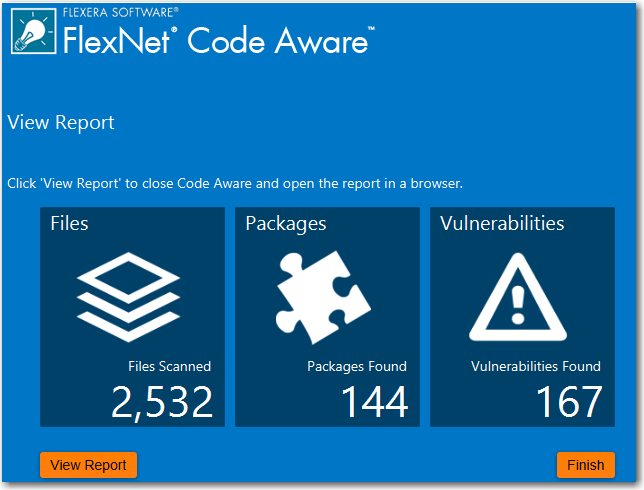
FlexNet Code Aware Results Summary
When you click the View Report button, a full report is displayed.
Reading the FlexNet Code Aware Report
When you click View Report on the Results Summary screen, the full FlexNet Code Aware report opens, consisting of an Initial Summary view and a Package Inventory view.
Initial Summary View
The Initial Summary view presents the user with a scan summary, and assessments of operational risk, security vulnerability exposure, and license exposure.
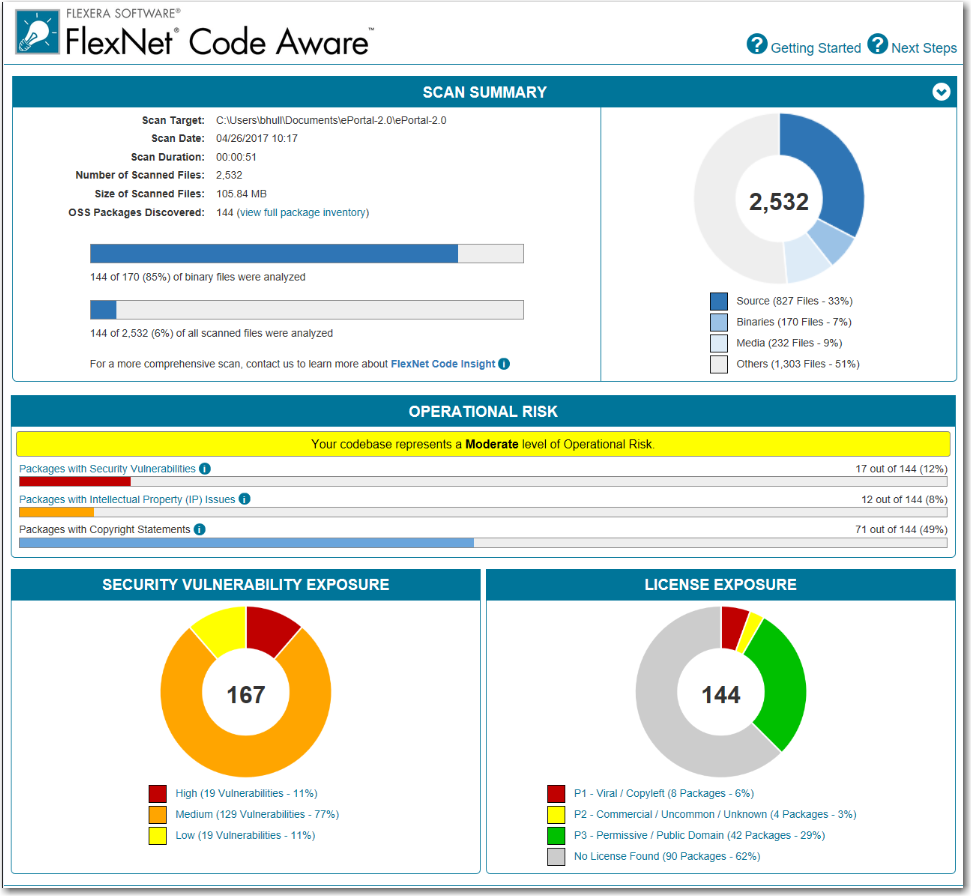
FlexNet Code Aware Initial Summary View
The FlexNet Code Aware Initial Summary View displays the following information:
| • | Scan Summary—This section provides details regarding the codebase that was scanned, including a breakdown of file types, percent of files analyzed, and number of findings. |
| • | Operational Risk—This section provides a composite risk rating based on the combination of packages with Intellectual Property (IP) issues and packages with Security Vulnerabilities. |
| • | Security Vulnerability Exposure and License Exposure—These sections provide a breakdown of the types and categories of identified issues. |
Package Inventory View
The Package Inventory view, available by clicking View full package inventory in the Scan Summary section, provides a complete list of discovered open source and third-party packages with associated licenses, security vulnerabilities, dependencies, and detected copyright statements.
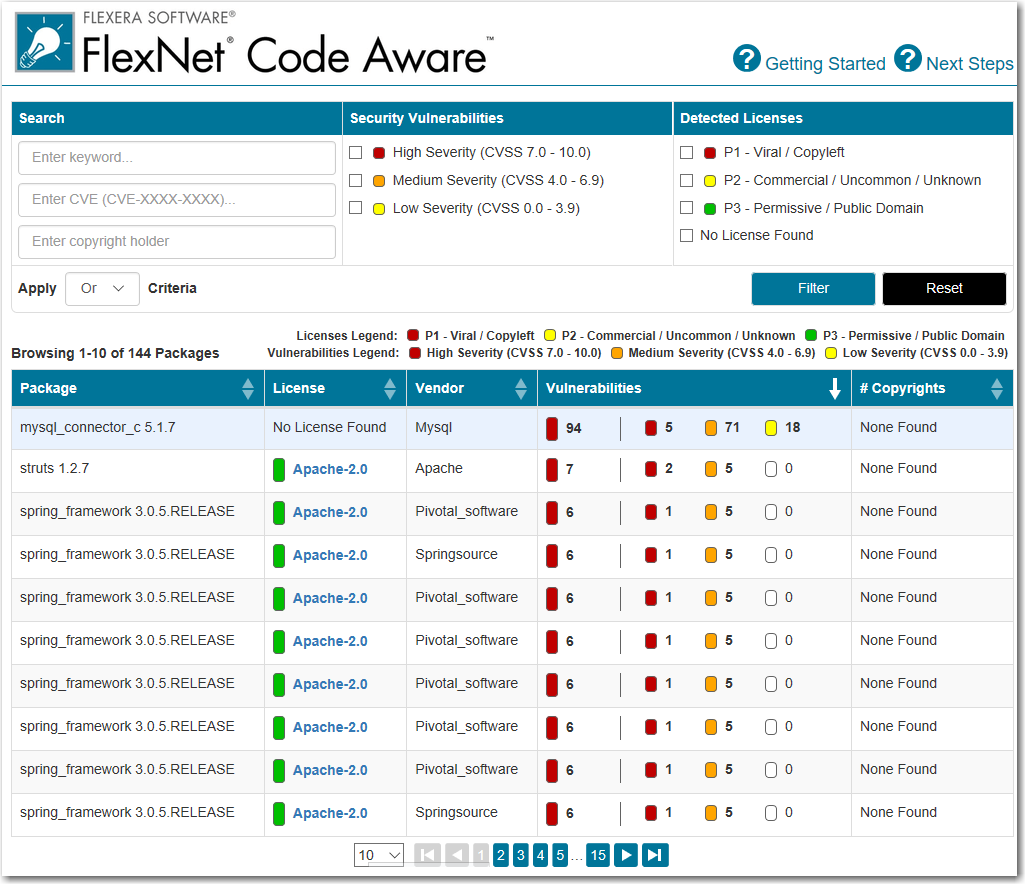
FlexNet Code Aware Package Inventory View
The Package Inventory view provides filters that you can use to execute targeted queries to refine the list to various package types of interest.
To view additional package details, click a vulnerability count listed in the Vulnerabilities column of the package you want to review:
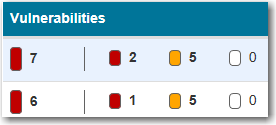
Vulnerabilities Column
The Vulnerabilities Detail page opens (covering a portion of the Package Inventory view), and displays detailed information on the selected package.

Vulnerabilities Detail
For detailed information on using FlexNet Code Aware, see Using FlexNet Code Aware to Perform Open Source Risk Assessment in the InstallShield Help Library.
Set Forms Authentication on Web Applications
InstallShield 2018 Express Edition includes a new option to set forms authentication on web applications. This new option, Forms Authentication, is displayed under the Authenticated Access section of the Internet Information Services view for a website.

Forms Authentication Option on Internet Information Services View
Set the Forms Authentication option to Yes to enable forms authentication. ASP.NET forms-based authentication works well for sites or applications on public Web servers that receive many requests. This authentication mode lets you manage client registration and authentication at the application level, instead of relying on the authentication mechanisms provided by the operating system.
Important • Forms authentication sends the user name and password to the Web server as plain text. You should use Secure Sockets Layer (SSL) encryption for the Log On page and for all other pages in your application except the Home page.
Note • This change was tracked in issue IOJ-1625840.
Enhancements
InstallShield 2018 releases include the following enhancements:
| • | InstallShield 2018 R2 Express Edition |
| • | InstallShield 2018 SP1 Express Edition |
| • | InstallShield 2018 Express Edition |
InstallShield 2018 R2 Express Edition
InstallShield 2018 R2 Express Edition includes the following enhancements:
| • | Add Pre-Defined Install Conditions |
| • | Shortcut to Run As Administrator |
Add Pre-Defined Install Conditions
In InstallShield 2018 R2, you can now add pre-defined install conditions for .net 4.7:
| • | 4.7 |
| • | 4.7.1 |
| • | 4.7.2 |
Shortcut to Run As Administrator
In InstallShield 2018 R2, you can now enable the shortcut to ‘Run As Administrator’.
Available options are:
| • | Yes—Enables the shortcut to Run As Administrator. |
| • | No—To not to set the shortcut to Run As Administrator. |
InstallShield 2018 SP1 Express Edition
InstallShield 2018 SP1 Express Edition includes the following enhancements:
| • | Customize Update Launcher Name |
| • | Specify Predefined Public Folder |
Customize Update Launcher Name
In InstallShield 2018 SP1 Express Edition, a new setting is introduced to customize the name of the Update Launcher. By default, InstallShield uses Update.exe in the name for the Update Launcher. Now, you can create an Update Launcher with a specified name.
Specify Predefined Public Folder
In InstallShield, a new predefined folder is introduced to hold the full path to the Users Public folder.
InstallShield 2018 Express Edition
InstallShield 2018 Express Edition includes the following enhancements:
| • | Include the Value of a Property in a Product Configuration’s Setup File Name |
| • | New MSBuild Parameters to Set Summary Information Stream Comments and to Set Package File Name |
| • | Additional Prerequisites Included |
Include the Value of a Property in a Product Configuration’s Setup File Name
In InstallShield 2018 Express Edition, you can now include the value of a property from the Property Table in product release setup and package file names.
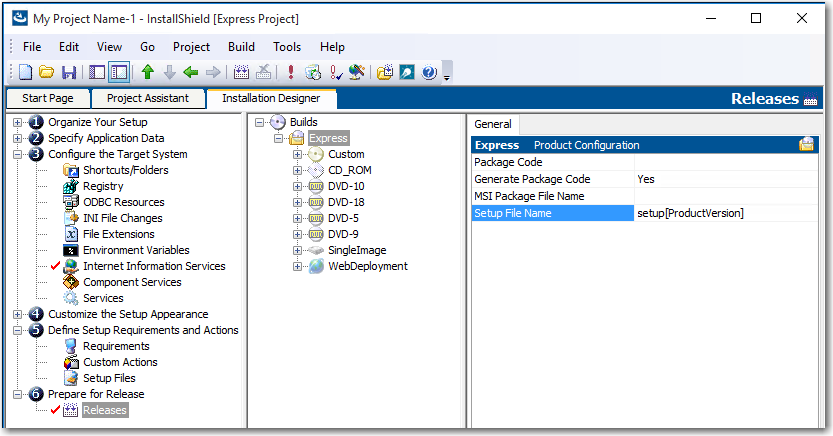
Entering a Property in the Setup File Name Field on the Releases View
For example, you could enter any of the following properties in the Setup File Name or MSI Package File Name field on the General tab of the Releases > Express view:
setup[ProductVersion]
setup[CustomVersion]
setup[ProductCode]
setup[ProductCode][ProductVersion]
If you entered setup[ProductVersion] in the Setup File Name field, it would result in a setup named setup14.10.1234.exe, for example.
Note • This change was tracked in issue IOJ-1764179.
New MSBuild Parameters to Set Summary Information Stream Comments and to Set Package File Name
In InstallShield 2018 Express Edition, new MSBuild parameters were added to enable you to set add comments to an installer and to set the package file name of an installer.
| • | New Parameter to Set Summary Information Stream Comments |
| • | New Parameter to Set Package File Name |
New Parameter to Set Summary Information Stream Comments
You can add comments to an installer in the Summary Information Stream Comments field on the General Information view.
In InstallShield 2018 Express Edition, you also have the option of entering comments at build time. A new parameter has been added to the MSBuild.exe task, named SummaryInfoComments, to set the Summary Information Stream comments at build time, such as including the build number, as shown in the following example:
MSBuild.exe c:\installers\Setup.sln /Property:SummaryInfoComments="Insert Comments Here"
The comments that are added using the SummaryInfoComments property can be viewed on the Properties dialog box of the built installer.
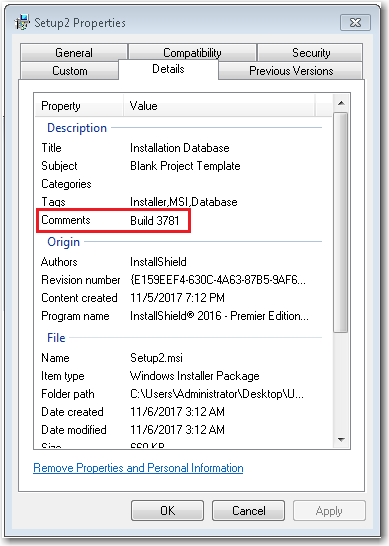
Comments on Properties Dialog Box
Note • This change was tracked in issue IOJ-1735932.
New Parameter to Set Package File Name
You can specify the package file name of an installer in the MSI Package File Name field on the General tab on the Releases > Express view.
In InstallShield 2018 Express Edition, you also have the option of setting the package file name at build time. A new parameter has been added to the MSBuild.exe task, named MSIPackageFileName, to set the package file name of the built installer at build time, as shown in the following example:
MSBuild.exe c:\installers\Setup.isproj /Property:MSIPackageFileName="MySetup"
When entering the value for the MSIPackageFileName parameter, you need to enter the file name—without the period or the file extension—that InstallShield should use for the .msi file.
Note • This change was tracked in issue IOJ-1735520.
Additional Prerequisites Included
InstallShield 2018 Express Edition includes the following additional prerequisites:
| • | Visual C++ 2017 x86 and x64 Prerequisites |
| • | Microsoft SQL Server 2014 SP1 and SP2 Prerequisites |
| • | Microsoft .NET Framework 4.7 Prerequisite |
Visual C++ 2017 x86 and x64 Prerequisites
Because Microsoft Visual Studio 2017 has been released, InstallShield now includes the prerequisites for Visual C++ 2017 x86 and x64.
Note • This change was tracked in issue IOJ-1832110.
Microsoft SQL Server 2014 SP1 and SP2 Prerequisites
Because Microsoft SQL Server 2014 has had 2 Service Packs released, InstallShield now includes the prerequisites for both Microsoft SQL Server 2014 SP1 and SP2.
Note • This change was tracked in issue IOJ-1832297.
Microsoft .NET Framework 4.7 Prerequisite
InstallShield now includes a prerequisite for Microsoft .NET Framework 4.7.
Note • This change was tracked in issue IOJ-1834933.
Important Information
Note the following important information regarding the InstallShield 2018 Express Edition release:
| • | Evaluating InstallShield |
| • | Obtaining the Installations for InstallShield, InstallShield Add-Ons, and the Redistributable Files |
| • | Installing More than One Edition of InstallShield |
| • | Installing More than One Version of InstallShield |
| • | Removal of .NET/J# Tab from the Releases View |
Evaluating InstallShield
If you have not purchased a license for InstallShield, you can install it and use it for a limited number of days without activating it or connecting it to a license server. When you use InstallShield before activating it or connecting it to a license server, it operates in evaluation mode, and some of its functionality is not available. For details, see Functionality Notes for the Evaluation Version of InstallShield. Note that the evaluation limitations are removed when you activate InstallShield or when you connect it to a license server and check out a license for it.
Obtaining the Installations for InstallShield, InstallShield Add-Ons, and the Redistributable Files
The following installations are available for download from the Flexera Software Product and License Center as documented in the InstallShield download and licensing instructions:
| • | InstallShield |
| • | Redistributable files (for example, InstallShield prerequisites and InstallScript objects) |
| • | Add-ons (if you are entitled to them) such as the Standalone Build and the InstallShield MSI Tools |
| • | FlexNet Licensing Server software (if you purchased concurrent licenses and you need to set up your organization's license server) |
| • | Skin Customization Kit |
| • | InstallScript Object templates |
| • | InstallShield service packs (if available) |
Installing More than One Edition of InstallShield
Only one edition of InstallShield 2018—Premier, Professional, or Express—can be installed on a system at a time. In addition, the InstallShield 2018 DIM Editor cannot be installed on the same machine with any edition of InstallShield 2018.
Microsoft Visual Studio can be integrated with only one version of InstallShield at a time. The last version of InstallShield that is installed or repaired on a system is the one that is used for Visual Studio integration.
Installing More than One Version of InstallShield
InstallShield 2018 Express Edition can coexist on the same machine with other versions of InstallShield.
The InstallShield 2018 Express Edition Standalone Build can coexist on the same machine with other versions of the Standalone Build. In most cases, the Standalone Build is not installed on the same machine where InstallShield is installed. If you do install both on the same machine and you want to use the automation interface, review the Installing the Standalone Build and InstallShield on the Same Machine topic in the InstallShield Help Library to learn about special registration and uninstallation considerations.
Removal of .NET/J# Tab from the Releases View
The .NET./J# tab in the Releases view of the Installation Designer was originally provided to support .NET 1.1/2.0 and J# redistributables. Those technologies have become obsolete and no longer supported by Microsoft. Therefore, in InstallShield 2018 Express Edition, the .NET/J# tab of the Releases view has been removed (as well as the associated .NET 1.1/2.0 Core Language and .NET 1.1/2.0 Language Packs dialog boxes).
Project Upgrade Alerts
The following information describes possible upgrade issues that may occur when you upgrade projects that were created with InstallShield 2016 and earlier to InstallShield 2018. It also alerts you to possible changes in behavior that you may notice between new InstallShield 2018 projects and projects that are upgraded from InstallShield 2016 or earlier to InstallShield 2018.
| • | General Information about Upgrading Projects that Were Created in Earlier Versions of InstallShield |
| • | Changes to the List of Supported Versions of Windows for Target Systems |
| • | Localized String Considerations |
General Information about Upgrading Projects that Were Created in Earlier Versions of InstallShield
If you use InstallShield 2018 to open an project that was created with an earlier version, InstallShield 2018 displays a message box that asks you if you want to convert the project to the new version. If you reply that you do want to convert it, InstallShield creates a backup copy of the project with a file extension such as .777 (for an .ism project) or .2016 (for an .issuite project) before converting it. Delete the .777 or .2016 part from the original project's file name if you want to reopen the project in the earlier version of InstallShield. Note that you cannot open InstallShield 2018 projects in earlier versions of InstallShield.
You can upgrade projects that were created with the following versions of InstallShield to InstallShield 2018: InstallShield 2016 and earlier, InstallShield 12 and earlier, InstallShield DevStudio, InstallShield Professional 7 and earlier, and InstallShield Developer 8 and earlier. Note that projects that were created with InstallShield MultiPlatform or InstallShield Universal cannot be upgraded to InstallShield 2018.
Changes to the List of Supported Versions of Windows for Target Systems
For all project types except for Suites, Windows XP SP3 and Windows Server 2003 SP2 are the minimum versions of Windows that are required for target systems that run the installations that are created in InstallShield. For suites (Advanced UI, and Suite/Advanced UI project types), Windows Vista and Windows Server 2008 are the minimum versions of Windows that are required for target systems.
Localized String Considerations
Changes to the handing and detection of localized strings were introduced starting in InstallShield 2016. For example, localized string content that includes square brackets around invalid characters can now trigger a build time warning or error. Accordingly, the following new warning and errors might occur when you are working with your installation.
|
Error or Warning Number |
Message |
Troubleshooting Information |
|
-7355 |
The %4 value for string %2 does not meet validation criteria for table %1 column %3. |
This warning occurs if a localized string value does not meet validation criteria for a column in the String Editor table. To resolve this warning, update the flagged value in the String Editor. |
|
-7354 |
The %4 value for string %2 does not contain a legitimate value for table %1 column %3. |
This error occurs if a localized string value does not contain a legitimate value in the named column of the String Editor table. To resolve this error, update the flagged value in the String Editor. |
Resolved Issues
This section lists the customer issues that were resolved in the following versions of InstallShield:
| • | InstallShield 2018 R2 Express Edition |
| • | InstallShield 2018 SP1 Express Edition |
| • | InstallShield 2018 Express Edition |
InstallShield 2018 R2 Express Edition
This section lists the customer issues that were resolved in InstallShield 2018 R2 Express Edition.
|
Issue Number |
Issue Summary |
|
IOJ-1875224 |
The InstallShield IDE exits with an c0000005 exception when deselected the “Ready to Install” dialog from the dialog view. |
|
IOJ-1875922 |
In InstallShield 2018 SP1, any information which is being displayed in parentheses is corrupted while clicking on a main view (ex Organization, Application Data, System Configuration) for the second time. |
|
IOJ-1872837 |
Short File Name not generated for String Entries that Contain the characters * or ? |
|
IOJ-1883924 |
Patch Design does not Uncompress a Compressed Setup.exe. |
|
IOJ-1877004 |
COM extraction from a 64-bit out-of-process .NET server freezes build and RegSpyUi.exe |
InstallShield 2018 SP1 Express Edition
This section lists the customer issues that were resolved in InstallShield 2018 SP1 Express Edition.
|
Issue Number |
Issue Summary |
|
IOJ-1853555 |
Using a Store Certificate to sign swidtag ends in a build error. |
|
IOJ-1862582 |
Unable to change the font (color, style, or size) in InstallShield 2018 Express. The ability to change the font (color, style, or size) of the Setup window does not work as expected. |
|
IOJ-1860906 |
With or without a project open, if selected Tools > Options > Prerequisites tab, and then tries to add a new folder to the list to be searched for prerequisites, the field is blank. |
|
IOJ-1860620 |
Adding an InstallShield project to a VS solution, receives an error when trying to build the solution with MSBuild. |
|
IOJ-1842874 |
While the setup is completed, all the files are cleaned in TEMP folder; Except for a single media with feature prerequisite leaves two setup.exe in the temp. |
|
IOJ-1731438 |
The registry view in the InstallShield IDE has a limit on what it will display as the value for a DWORD. Entering anything over 2147483647, hexadecimal 0x7FFFFFFF is displayed as 0x7FFFFFFF in the IDE. |
|
IOJ-1665230 |
Setting INSTALLDIR from the Registry does not search 64-bit portion of registry and needs to be read from x64 location. |
InstallShield 2018 Express Edition
This section lists the customer issues that were resolved in InstallShield 2018 Express Edition.
|
Issue Number |
Issue Summary |
|
IOJ-1627091 |
Dependent files are not being included in the InstallShield package when building an InstallShield project with MSBUILD. However, dependent files are included when building the same project using the Visual Studio interface. |
|
IOJ-1749409 |
When you attempt to use COM extraction in InstallShield on a poorly written DLL, it will get stuck in an infinite loop during registration. InstallShield will hang indefinitely instead of stopping the process and displaying an error message after a certain amount of time has elapsed. |
|
IOJ-1813258 |
Microsoft SQL Server 2016 Express prerequisites fail to download. |
|
IOJ-1830045 |
Checking for updates in InstallShield 2016 SP2 causes Software Manager to display “The product version is not registered on the server” instead of displaying the message that no updates are available. |
|
IOJ-1842270 |
SETUPEXEDIR does not resolve to the expected value when passed to an InstallShield prerequisite. |
|
IOJ-1846227 |
Request that a registry convention be used as a condition for the Microsoft Visual C++ 2015 Update 3 redistributable instead of the msvcp140.dll file, which could be unreliable. The currently installed version is stored in this key: HKEY_LOCAL_MACHINE\SOFTWARE[\Wow6432Node]\Microsoft\VisualStudio\ vs‑version\VC\Runtimes{x86|x64|ARM} For example, C++ 2015 Update 3 x86 is stored in: HKEY_LOCAL_MACHINE\SOFTWARE\Wow6432\NodeMicrosoft\VisualStudio\14.0\VC\ Runtimes\x86\Version=v14.0.24212.00 For more information, see Redistributing Visual C++ Files. |
System Requirements
This section contains the minimum requirements for systems that run InstallShield (the authoring environment), as well as for target systems that run the installations created with InstallShield (the run-time environment).
| • | For Systems Running InstallShield |
| • | For Target Systems |
For Systems Running InstallShield
InstallShield runs on the latest versions of these operating systems, fully updated with the most recent patches and service packs.
|
Item |
Description |
||||||||||||||||||||||||||||||
|
Processor |
Pentium III-class PC (500 MHz or higher recommended) |
||||||||||||||||||||||||||||||
|
RAM |
256 MB of RAM (512 MB preferred) |
||||||||||||||||||||||||||||||
|
Hard Disk |
750 MB free space |
||||||||||||||||||||||||||||||
|
Display |
Designed for XGA resolution at 1024 × 768 or higher |
||||||||||||||||||||||||||||||
|
Operating System |
|
||||||||||||||||||||||||||||||
|
Privileges |
Administrative privileges on the system |
||||||||||||||||||||||||||||||
|
Mouse |
Microsoft IntelliMouse or other compatible pointing device |
||||||||||||||||||||||||||||||
|
Optional Integration with Visual Studio |
The following versions of Microsoft Visual Studio can be integrated with InstallShield Premier or Professional Editions:
The following editions of these versions of Visual Studio can be integrated with InstallShield Premier or Professional Editions:
|
For Target Systems
Target systems must meet the following minimum operating system requirement:
| • | Windows XP SP3 |
| • | Windows Server 2003 SP2 |
| • | Windows Vista |
| • | Windows Server 2008 |
| • | Windows 7 |
| • | Windows Server 2008 R2 |
| • | Windows 8 |
| • | Windows Server 2012 |
| • | Windows 8.1 |
| • | Windows Server 2012 R2 |
| • | Windows 10 |
| • | Windows Server 2016 |
Target systems must also support the SSE2 instruction set.
Known Issues
For a list of known issues, see https://flexeracommunity.force.com/customer/articles/en_US/INFO/InstallShield-2018-Express-Edition-Known-Issues.
Legal Information
Copyright Notice
Copyright © 2018 Flexera
This publication contains proprietary and confidential information and creative works owned by Flexera and its licensors, if any. Any use, copying, publication, distribution, display, modification, or transmission of such publication in whole or in part in any form or by any means without the prior express written permission of Flexera is strictly prohibited. Except where expressly provided by Flexera in writing, possession of this publication shall not be construed to confer any license or rights under any Flexera intellectual property rights, whether by estoppel, implication, or otherwise.
All copies of the technology and related information, if allowed by Flexera, must display this notice of copyright and ownership in full.
Intellectual Property
For a list of trademarks and patents that are owned by Flexera, see https://www.flexera.com/producer/company/about/intellectual-property/. All other brand and product names mentioned in Flexera products, product documentation, and marketing materials are the trademarks and registered trademarks of their respective owners.
Restricted Rights Legend
The Software is commercial computer software. If the user or licensee of the Software is an agency, department, or other entity of the United States Government, the use, duplication, reproduction, release, modification, disclosure, or transfer of the Software, or any related documentation of any kind, including technical data and manuals, is restricted by a license agreement or by the terms of this Agreement in accordance with Federal Acquisition Regulation 12.212 for civilian purposes and Defense Federal Acquisition Regulation Supplement 227.7202 for military purposes. The Software was developed fully at private expense. All other use is prohibited.
