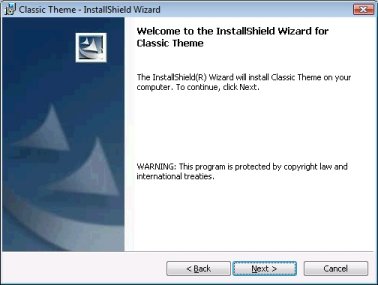
InstallShield 2019 Express Edition
Depending on whether you choose to display the Splash Bitmap dialog, the Install Welcome dialog could be the first dialog displayed when your installation is launched. This dialog serves two purposes: The first is to let users know that your installation is running. To achieve this end, the name that you enter in the Product Name setting of the General Information view is displayed with a welcome message. The second purpose of the Welcome dialog is to display copyright information for your installation.
Although the Welcome dialog is required in every setup you create, you can customize its look and the information it provides.
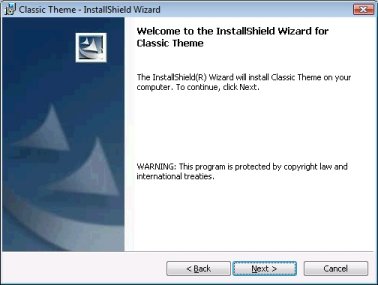
Install Welcome Dialog with Classic Theme

Install Welcome Dialog with InstallShield Blue Theme
Customizing the Dialog
You can customize this dialog by editing its settings. These settings appear to the right of the Dialogs explorer when you select the Install Welcome dialog. The Install Welcome dialog has the following settings:
|
Setting |
Description |
|
Bitmap Image |
Enter the path and name of the image file (.bmp or .jpg) that you want to use for this dialog’s background, or click the ellipsis button (...) to browse to the file. The image must be 499 pixels wide by 312 pixels high. |
|
Show Copyright |
Specify whether you want to include copyright information for your product. If you select Yes, enter the appropriate text in the Copyright Text setting. |
|
Copyright Text |
Enter the copyright information for your product. Note that this information is not displayed unless you select Yes for the Show Copyright setting. |
See Also
InstallShield 2019 Express Edition Help LibraryApril 2019 |
Copyright Information | Flexera |