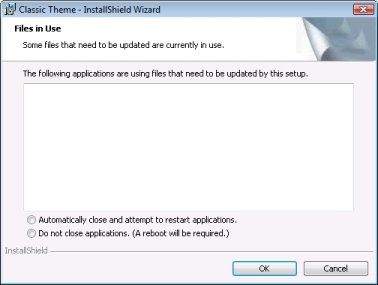
InstallShield 2019 Express Edition
Restarting the system after an installation is inconvenient for end users. One of the Windows logo program requirements is that all installations must contain an option that enables end users to automatically close applications and attempt to restart them after the installation is complete.
The MsiRMFilesInUse dialog is included in all Express installations by default. An installation displays the MsiRMFilesInUse dialog on a Windows Vista or later system if one or more files that need to be updated are currently in use during the installation. The dialog contains two options to allow end users to specify how to proceed:
| • | End users can choose to have the installation close the applications that are using those files and then attempt to restart the applications after the installation is complete. |
| • | End users can avoid closing the applications. A reboot will be required at the end of the installation. |
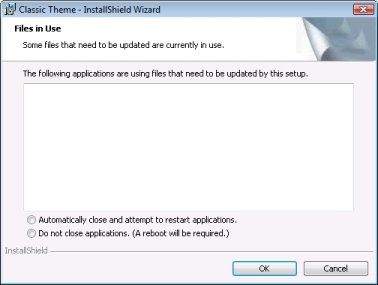
MsiRMFilesInUse Dialog with Classic Theme
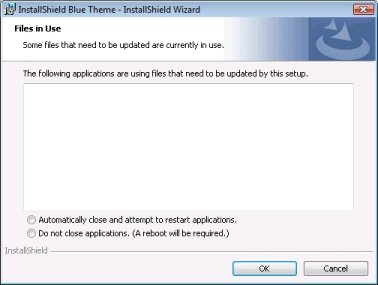
MsiRMFilesInUse Dialog with InstallShield Blue Theme
For more information about this dialog, see Minimizing Reboots on Windows Vista and Later Systems.
InstallShield 2019 Express Edition Help LibraryApril 2019 |
Copyright Information | Flexera |