License Agreement Dialog
InstallShield 2020 Express Edition
The License Agreement dialog displays your end-user license agreement (EULA). When this dialog is displayed, a user must accept your license agreement before continuing with the installation. Although this dialog is not required, it is selected by default.
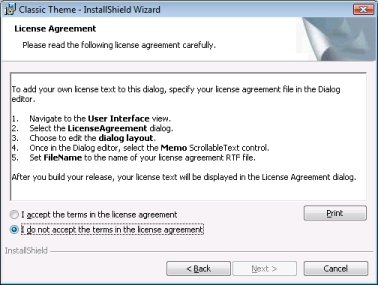
License Agreement Dialog with Classic Theme

License Agreement Dialog with InstallShield Blue Theme
Customizing the Dialog
You can customize this dialog by editing its settings. These settings appear to the right of the Dialogs explorer when you select the License Agreement dialog. The License Agreement dialog has the following settings:
|
Setting |
Description |
|
Banner Bitmap |
Enter the path and name of the image file (.bmp or .jpg) that you want to use for this dialog’s banner (across the top of the dialog), or click the ellipsis button (...) to browse to the file. The image must be 499 pixels wide by 58 pixels high. |
|
License File |
Enter the path to the rich text file (.rtf) that contains your license agreement, or click the ellipsis button (...) to browse to the file. Note:The file must be in RTF format. Plain-text files do not work. |
See Also