Consuming an SBOM Insights API
To consume an SBOM Insights API, you can use a REST tool such as Postman or any REST client available in many different programming languages. Note the following requirements:
| • | If you use the cURL command line tool and library, cURL version 7.58 or later is required. |
| • | In order to use an API, you must provide an access token (obtained by using the procedure in Generating an Access Token from a Refresh Token) and then use the specific URI for the API you wish to invoke. The following example shows the Create Bucket URI, where <orgID> should be replaced with your Organization ID: |
https://api.revenera.com/sbom/v1/orgs/<orgID>/buckets
| • | Additionally, if you want to use the Try it feature in the online SBOM Insights API Reference, you must provide an access token in the Security section on the Request tab (after you click Try it). Precede the token with the term “Bearer”. |
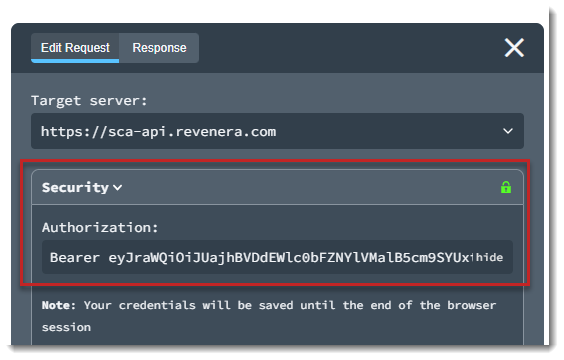
Then provide your Organization ID in the Parameters section: