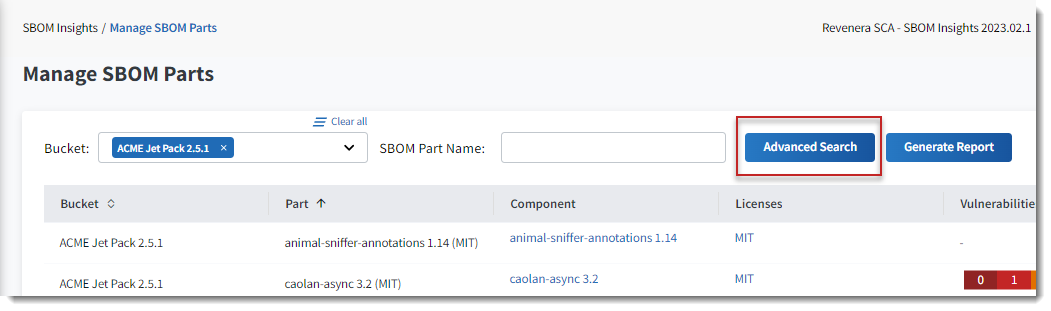Report Generation Directly from the UI
To generate SBOM Insights reports in previous releases, users had to download a report package, configure individual report scripts, and then run them. This release introduces a new reporting framework that enables users to easily generate reports directly from the Manage SBOM Parts page in the SBOM Insights UI. Users select a bucket, click Generate Report, and then, from a slideout, select and generate the report.
The report is generated in the background and downloaded according to your browser’s configuration.