FlexNet Code Insight 2019 R1
You access projects in the FlexNet Code Insight system from the Projects list, a manageable display of the projects available in the system. (The projects can be grouped in folders for easier accessibility.)
Use the following procedure to open the Projects list. The procedure assumes that you have logged into FlexNet Code Insight.
To open the Projects list, do the following:
| 1. | From the FlexNet Code Insight Dashboard, select go to project. |
Alternatively, click the Open Menu icon in the upper right of any FlexNet Code Insight page:
![]()
The Projects list is displayed.
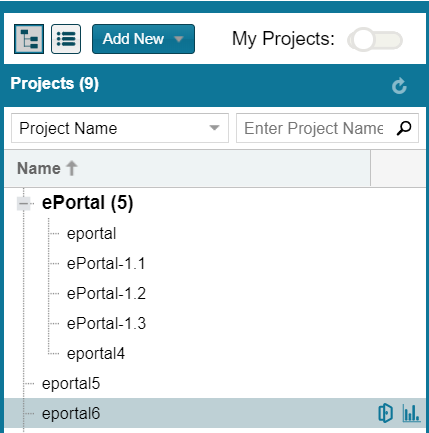
| 2. | (Optional) Click the My Projects toggle at the top of the list to show only those projects with which you are associated as Project Owner or through a project role. (For details, see Showing Only Your Projects.) You can also search projects by name, inventory, or security vulnerability as described in Searching the System. |
FlexNet Code Insight 2019 R1 Help LibraryMarch 2019 |
Copyright Information | Flexera |