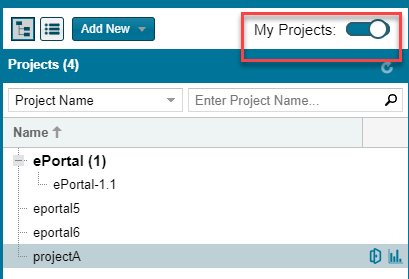
FlexNet Code Insight 2019 R1
FlexNet Code Insight provides the option to filter the Projects list to show only those projects with which the current user is associated as either Project Owner, Analyst, Reviewer, or Observer. (For a description of these roles, see Assigning Project Roles to Users.)
Additionally, this filter can work in conjunction with the system filters described in Searching the System to display only your projects that have specific project or inventory attributes.
To show your projects only, do the following:
| 1. | Navigate to the Projects list. See Navigating to the Projects List for instructions. |
| 2. | At the top of the list, click the My Projects toggle. |
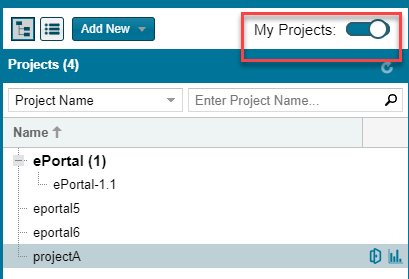
| 3. | Select a project from the filtered list to open its dashboard. See Using the Project Dashboard for details. |
Alternatively, open the project to view its inventory on the Project Inventory tab. See Opening a Project for details.
| 4. | (Optional) To turn off this filter, click the My Projects toggle again. |
FlexNet Code Insight 2019 R1 Help LibraryMarch 2019 |
Copyright Information | Flexera |