FlexNet Code Insight 2019 R3
When an inventory item is created by FlexNet Code Insight, it uses information in the FlexNet Code Insight data library to automatically select a license for the component associated with the inventory item. You can view details from the data library for this license by simply clicking ![]() next to any license reference in Analysis Workbench or the Project Inventory tab.
next to any license reference in Analysis Workbench or the Project Inventory tab.
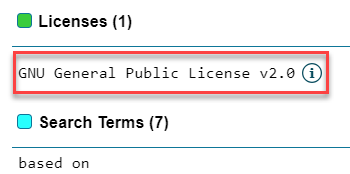
The License Details window is displayed containing the following information:
| • | A General Information tab that lists details such as the name of the license, its family, and the license priority assigned by FlexNet Code Insight. |
| • | A License Text tab that displays the complete license text (representing the external forge license text). |
For descriptions of these fields in this window, see License Details Window.
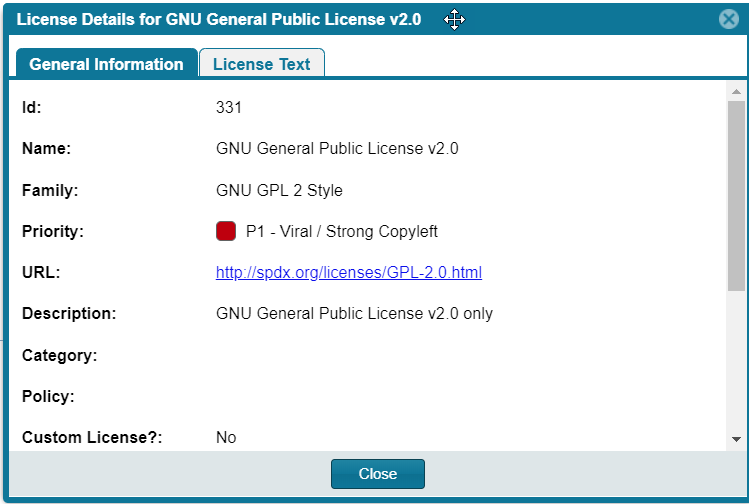
The following lists locations in Code Insight user interface where you can access the License Details window:
| • | In Analysis Workshop, you can view this information by codebase file, as described in Viewing Details for Licenses Associated with Codebase Files. |
| • | From Project Inventory, you view this information by inventory item, as described in Viewing Details for the Licenses Associated with Project Inventory. |
| • | Whenever you create or edit an inventory item or preform a Component Lookup in Analysis Workbench or from Project Inventory. |
FlexNet Code Insight 2019 R3 Help LibraryOctober 2019 |
Copyright Information | Flexera |