Opening the Project Summary Tab
FlexNet Code Insight 2020 R2
The Summary tab for a given project displays important information about the project and provides access to the functionality used to manage the project.
To open the Summary tab for a given project, do the following:
| 1. | Open a project from the Projects list. (For instructions, see Opening a Project.) |
| 2. | Click the Summary button at the top of the window to open the Summary tab for the project. |
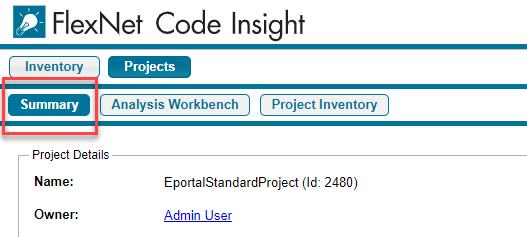
For a description of the fields and functionality available on the Summary tab, see Project Summary Tab.