Viewing Information About Individual Components
From the list of components resulting from your global search (see Results of a Global Component Search) on the Global Component & License Lookup > Components tab, you can explore details for any of the individual components shown. Refer to the following sections for ways to mine details for a given component:
| • | Viewing Details of a Component |
| • | Accessing the Component’s Project/Repository Web Page |
| • | Viewing Details of Licenses Associated with the Component |
| • | Viewing Component Versions and Associated Security Vulnerabilities |
Viewing Details of a Component
In the search results, you can immediately view important information about each component in the list (see Components Tab for a description of the component information shown). However, you can easily access additional details for a given component, such as its internal Code Insight ID (for executing APIs) and whether the component is custom, supports your product’s encryption capabilities, or has associated security vulnerabilities.
To view the details of a given component, do the following:
From the list of components resulting from your global search Global Component & License Lookup > Components tab, click the ![]() icon next to the name of the component you want to research.
icon next to the name of the component you want to research.
The Component Details window opens, showing publicly available information about the component. For a description of the component attributes, see Component Details Window.
You can also examine all versions currently available for the component in the Code Insight Data Library and their associated licenses and security vulnerabilities. See Viewing Component Versions and Associated Security Vulnerabilities.
Accessing the Component’s Project/Repository Web Page
You can visit the web page of a component’s third-party project or repository within the forge.
To access a component’s project/repository web page, do the following:
From the list of components resulting from your global search on the Global Component & License Lookup > Components tab, click the hyperlinked URL (in the URL column) for a component to access the web page of its third-party project or repository within the forge.
This external web page is opened in a separate browser tab.
Viewing Details of Licenses Associated with the Component
You can view details about any of the licenses that can be associated with the given component.
To access the possible licenses for a component, do the following:
From the list of components resulting from your global search on the Global Component & License Lookup > Components tab, click the ![]() icon next to a license in the Possible Licenses column for a given component.
icon next to a license in the Possible Licenses column for a given component.
The License Details window for the license is displayed, showing information about the license. For a description of the license attributes, see License Details Window.
Viewing Component Versions and Associated Security Vulnerabilities
You can view all versions currently stored in the Code Insight Data Library for a given component, along with the possible licenses and security vulnerability totals (by severity) associated with each version. You can also examine details for the associated vulnerabilities and, if necessary, suppress a vulnerability for the version.
To view the versions of a given component and any security vulnerabilities associated with the versions, do the following:
From the list of components resulting from your global search on the Global Component & License Lookup > Components tab, click the View Versions link for a given component. The Versions for <componentName> window is displayed.
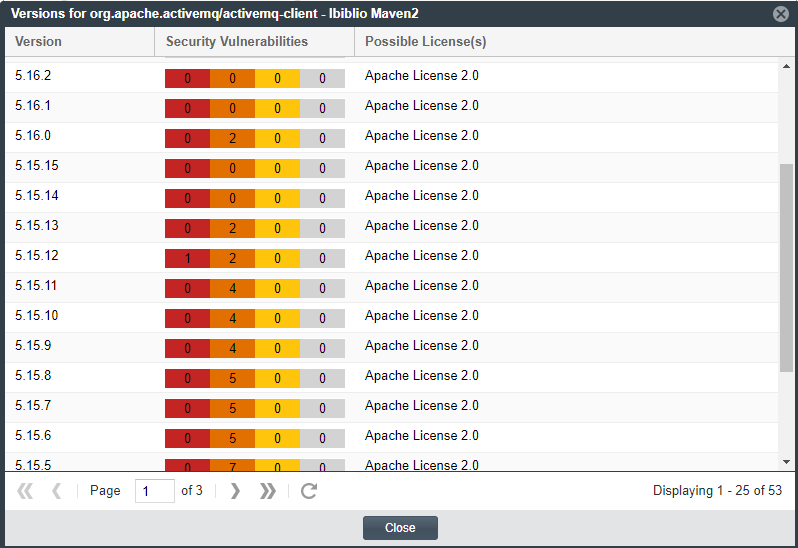
This window lists each version for the component, along with the version’s possible licenses and security vulnerability totals. For each version that has no associated vulnerabilities, the value None is displayed in the Security Vulnerabilities column. However, if a version is associated with vulnerabilities, a Vulnerabilities bar graph is displayed in the column, showing the version’s vulnerability totals by severity. For instructions about interacting with this graph to examine details about each associated vulnerability and, if needed, to suppress vulnerabilities for the version, see Examining Security Vulnerability Details.
For additional information about this window, see Versions for <componentName> Window.