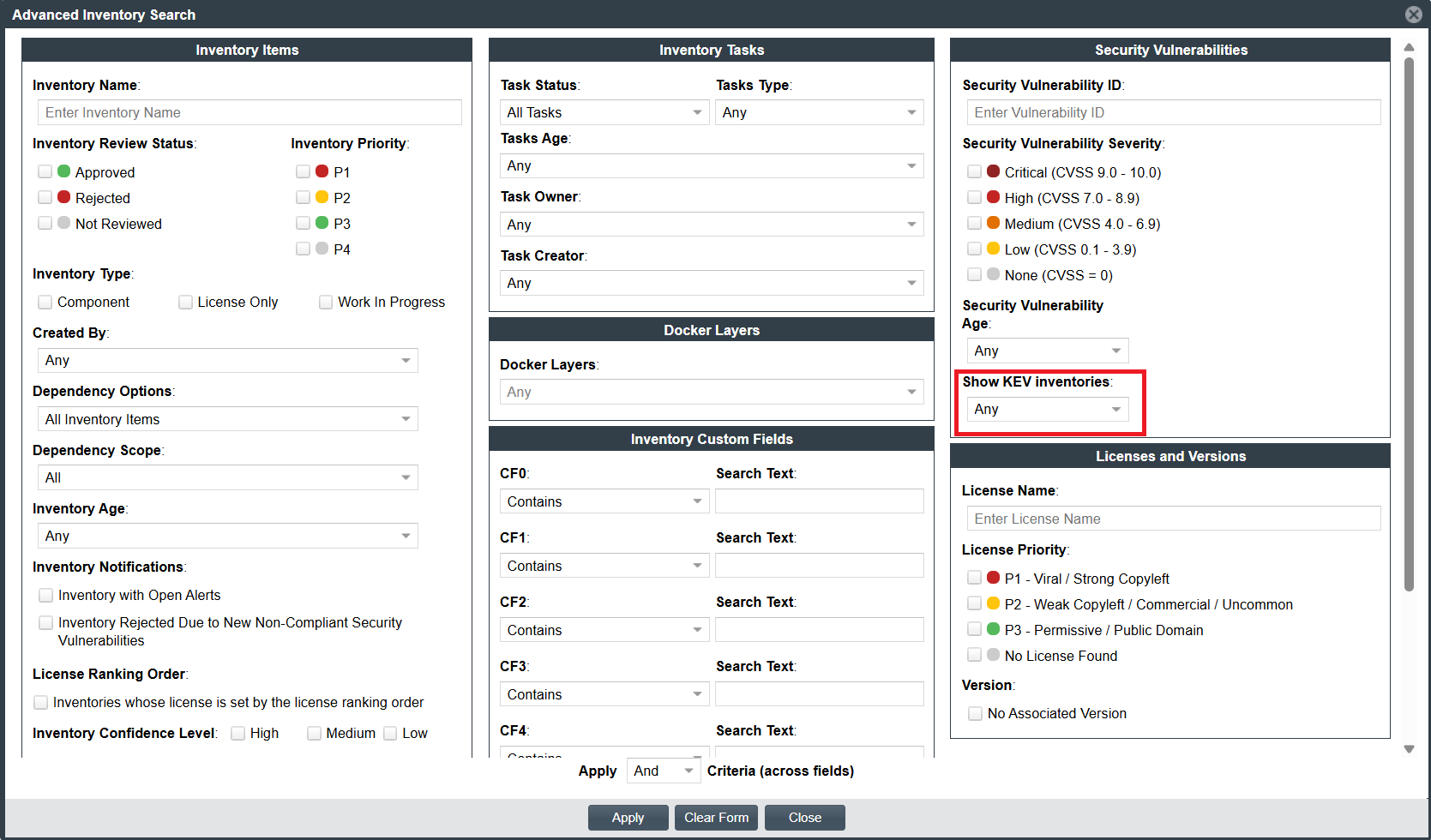Advanced Inventory Searches
The following enhancement has been added to the Advanced Inventory Search feature (available on the Project Inventory tab and in the Analysis Workbench).
Note:For more information, refer to Advanced Inventory Search Dialog in the Code Insight User Guide.
| • | Support for Filtering Inventory Items Based on Known Exploited Vulnerabilities |
Support for Filtering Inventory Items Based on Known Exploited Vulnerabilities
Code Insight introduces a new field named Show KEV inventories in the Security Vulnerabilities section of the Advanced Inventory Search dialog that enables you to filter the list of inventory items based on the Known Exploited Vulnerabilities (KEVs) associated with the inventory items. You can select one of the following options from the Show KEV inventories field dropdown list:
| • | Yes—Selecting this option filters the inventory items to display only those associated with at least one known Exploited Vulnerability (KEV). |
| • | No—Selecting this option filters the inventory items to display only those that are not associated with any Known Exploited Vulnerability (KEV). |
| • | Any—Selecting this option displays all inventory items associated with security vulnerabilities, regardless of the Known Exploited Vulnerability (KEV) status. |
The following displays the Show KEV inventories field in the Security Vulnerabilities section of the Advanced Inventory Search dialog box: