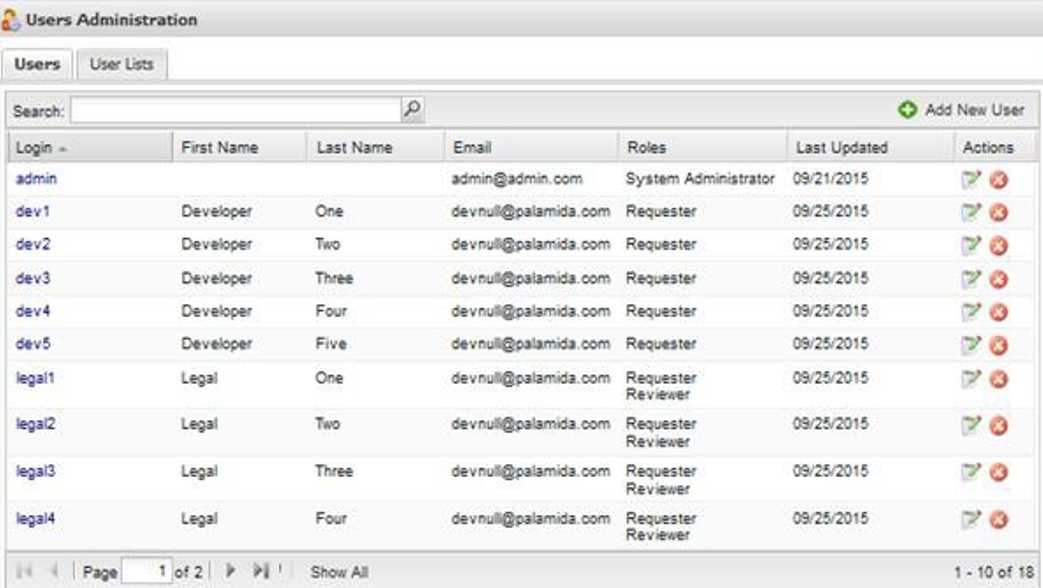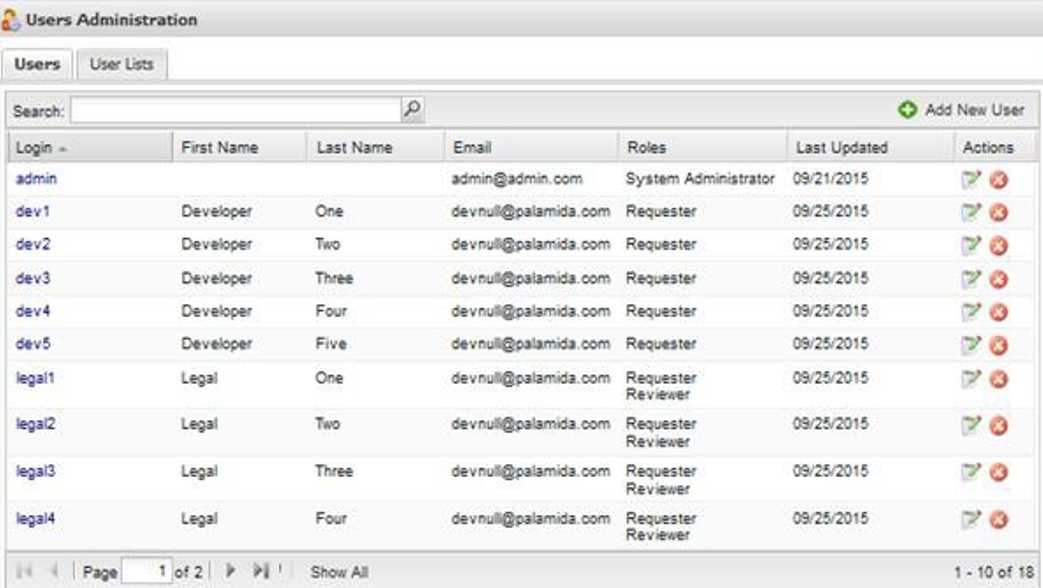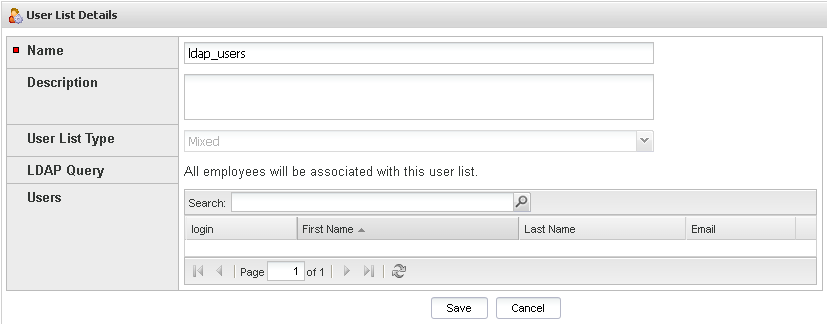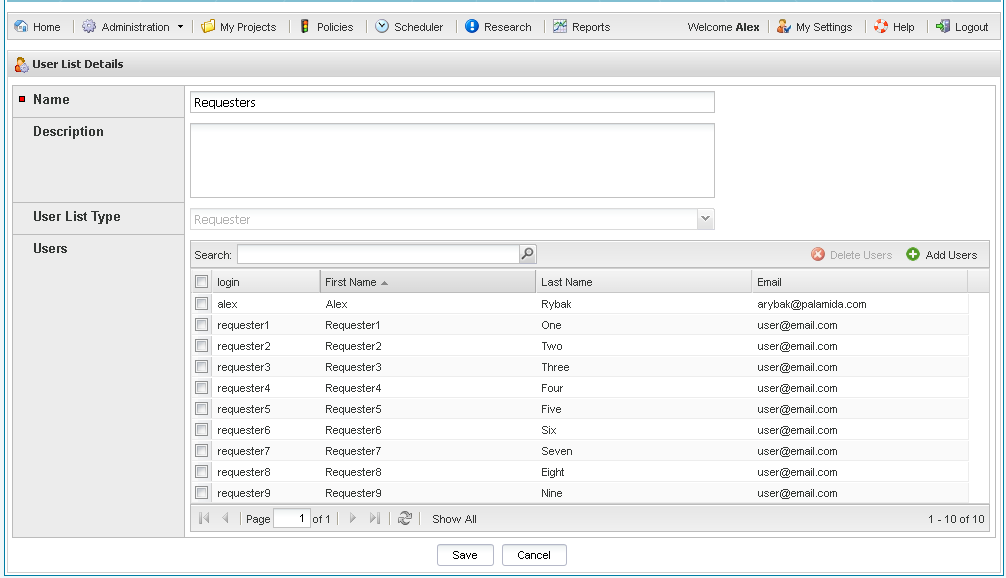Administration Menu: Users Option
FlexNet Code Insight 6.13.2
The other way to add and manage users is via the Administration pull-down menu. This allows you to manage users in your system as well as integrate with an LDAP server to dynamically populate a user list.
To add and manage users via the Administration pull-down menu, do the following:
|
1.
|
Log into FlexNet Code Insight as an administrator. |
|
2.
|
Click Administration button on the Main menu bar. |
|
3.
|
Select Users from the pull-down menu. The Users Administration page appears. The User tab allows you to manage users, while the User Lists tab allows you to manage user lists. Follow the steps in My Shortcuts Tab: Create a New User to manage a single user. |
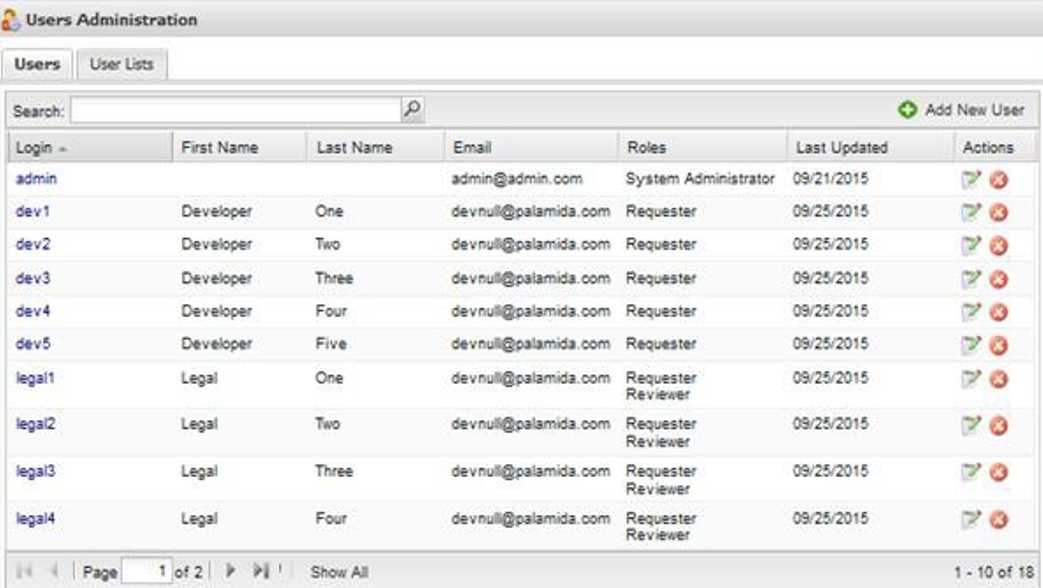
|
4.
|
To manage user lists, select the User List tab, and then click the Add New User List icon. The User List Details page appears: |
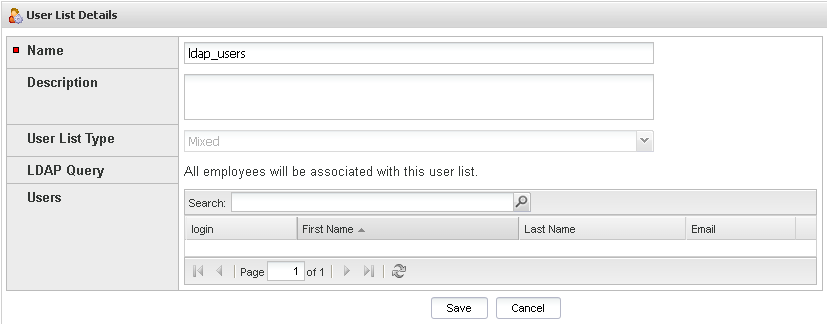
|
5.
|
Enter the name and description for the User list. |
|
6.
|
To filter the available users to only ones with the required role, select one of the following user types from the User List Type pull-down menu: |
Note • You cannot change the user list type after creation so be sure to select the right one.
|
•
|
Mixed: All users can be associated with this type of user list. User list cannot be associated with a project role on the project configuration page. |
|
•
|
Project Participant: Only users with the project participant role can be associated with this type of user list. This user list can be associated as project observers, auditors, security analysts, or QuickReview facilitator on the project configuration page. |
|
•
|
Requester: Only users with the requester role can be associated with this type of user list. This user list can be associated with the requester role on the project configuration page. |
|
•
|
Reviewer: Only users with the reviewer role can be associated with this type of user list. This user list can be associated with any review level on the project configuration page. |
|
7.
|
If LDAP has been enabled, and if the User List LDAP properties have been properly defined in the core.ldap.properties configuration file, the user list is dynamically updated during each LDAP sync to contain users returned by the LDAP query. If a user list has been configured to utilize an LDAP query rather than be manually populated, the description of the associated LDAP query will be shown, and the add/delete users buttons will no longer be available to manually manage users for this user list. Users with mismatched roles (based on the user list type) will be removed from the list returned by the LDAP query. |
|
8.
|
The following parameter must be configured to set user role assignment during the LDAP sync. The available roles are: requester, reviewer and participant. All other roles must be set manually. See the “LDAP Configuration” section of the Installation and System Administration Guide for more detailed instructions on configuring this property. |
ldap.user.role = requester, reviewer, participant
|
9.
|
The following two parameters must be configured for each user list that is associated with an LDAP query. The LDAP query will be executed each time an LDAP sync occurs. |
<userlist_name>.ldap.description
A human-readable description of the LDAP query. This will be shown on the User List Details page to indicate to the user which LDAP query is dynamically being used to populate the user list.
<userlist_name>.ldap.query
The LDAP query to execute for fetching users to dynamically populate the associated user list.
|
10.
|
You can also manually associate any user with the necessary roles to a user list via the Users table. Click in Add Users to select the Users to add to the User List or remove existing users via the checkbox to the left of the name and then click on the Delete Users button. |
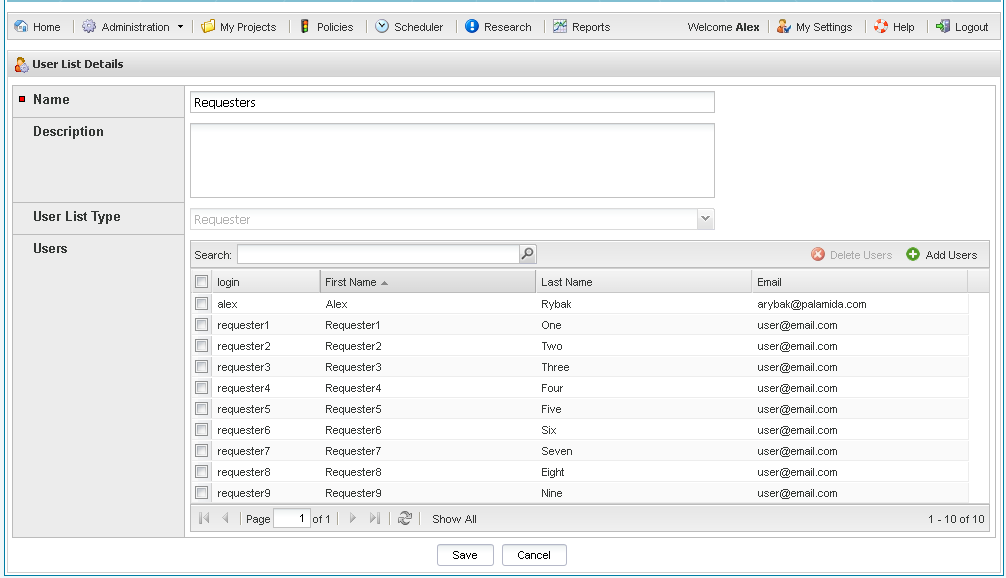
|
11.
|
If you have LDAP configured, you can sync FlexNet Code Insight with LDAP at any time by going to the User Sync tab and pressing the Start User Sync button. This will dynamically update all users and user lists in the system. For more information on how to configure LDAP, see the “Integrating with LDAP for Authentication (Optional)” section in the FlexNet Code Insight Installation and System Administration Guide. |
Open topic with navigation