Including and Excluding Deleted Data in Dashboards
For various reasons, companies may delete data, such as accounts, users, or products. Deleted data is retained in the data warehouse but marked as deleted. If needed, this data is still accessible using the Data Access API. For a graphical representation of the datasets and fields for deleted data, see the Data Access API Entity Relationship Diagram and Field Descriptions.
By default, the dashboards and graphs available from the Analytics menu do not include any deleted data. Should you want to include deleted data in your analysis, disable or delete the relevant filter in the Filter panel, as shown in the following screenshot:
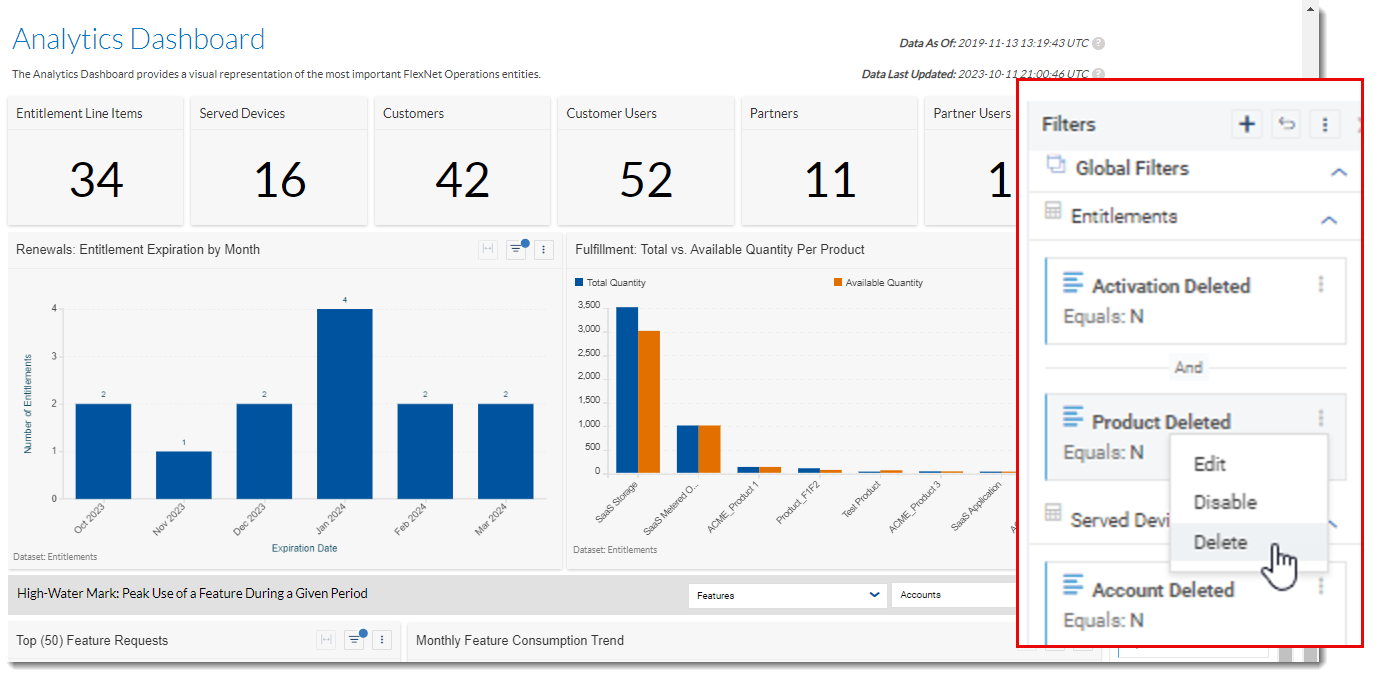
Because deleted data is managed using a global filter, any action you take affects all other dashboards.