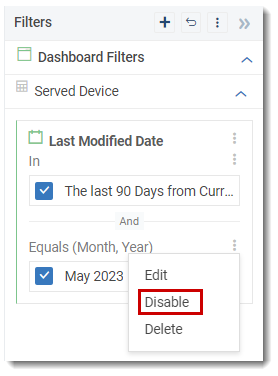Editing or Deleting a Filter
Filters can be edited or deleted directly from the popup (using the Filters icon above a chart or table).
To edit or delete a filter:
| 1. | Open the three-dot menu (either in the Filter panel or in the popup). |
| 2. | Click Edit or Remove. |
The following screenshot shows the options in the three-dot menu in the popup:
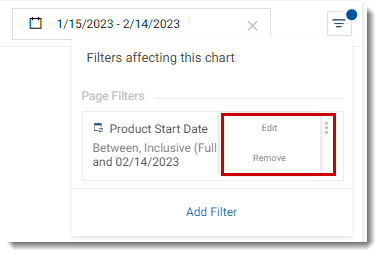
If you only want to temporarily disable a filter (without removing it), open the same in the Filter panel and click Disable: