Filtering Based On Relative Dates
FlexNet Operations offers a powerful feature for filtering date-type columns that enables you to create the filter based on a variable date, relative to an anchor date. For instance, if today’s date is August 2, 2021 and you wish to see the data for the last ten months, instead of selecting the fixed date of October 3, 2020 you can simply select “last 10 months from today”. To initiate a relative date filter select a date type column from your filter modal and select the “In” operator from the list of operators.
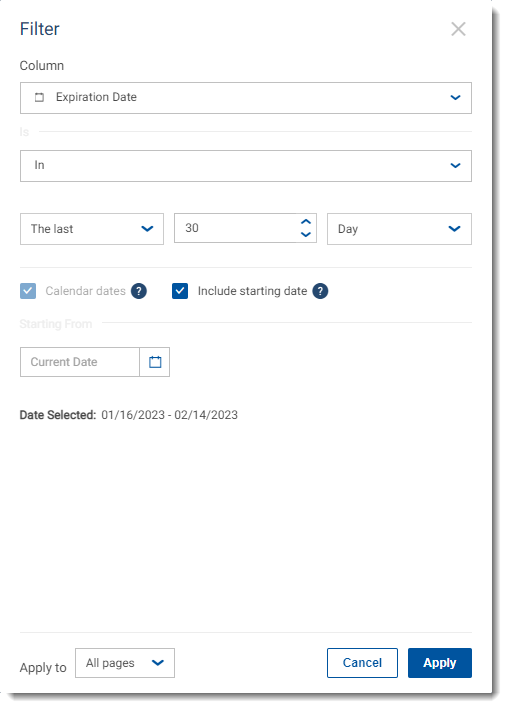
You can pick your needed unit (Hour, Day, Week, Month, Quarter, Year) and the direction (This, Next, Last). The other controls on the dialog may be removed or disabled based on these selections. Filters based on hours are only enabled if the date field contains time data.
Calendar Versus Rolling Date Ranges
If The Last or The Next is selected as the direction of the date filter, and the unit is set to anything but Hour or Day, the Calendar dates check box is enabled and defaults to checked, which takes a calendar-based approach to calculating filter date ranges.
A calendar-based approach calculates the date ranges, taking into account the start and end date of a calendar's period (week, month, year, etc.). For example, if today’s date is any day in 2023, “the last 2 years” will be calculated as “the last 2 calendar years”, aka 1/1/2022 through 12/31/2023 (assuming that the Include starting date check box and Starting From anchor are left at their default checked and Current Date values).
If the Calendar dates check box is unselected and the other controls stay at their same setting, the date range calculation will be “rolling”. That means that the last two years will be calculated relative to the anchor date and automatically shift forward without considering calendar periods. So if today’s date is February 8, 2023 the filter range will be February 8, 2021 through February 8, 2023 today and change to February 9, 2021 through February 9, 2023 tomorrow, and so on.
Inclusive Versus Exclusive Date Ranges
If The Last or The Next is selected as the direction of the date filter, and the unit is set to anything but Hour or Day, the Include starting date check box is enabled and defaults to selected. This setting includes the selected date of the anchor in calculating the date range. For example, if today’s date is any day in 2023, “the last 2 years” will include 2023, resulting in January 1, 2022 through December 31, 2023. However, if the check box is unselected—making the date range exclusive of the anchor date—the last 2 years will result in January 1, 2021 through December 31, 2022.
Note:The Dates Selected label always shows the calculated date range based on the selected values for the controls.