Use Case Examples for License Server Usage and Denials
Example 1: Determine Number Of Users Checking Out Concurrent Licenses
You might want ascertain the true number of users that are using concurrent licenses and, therefore, the true value being delivered by your software.
For example, if you sold 5 floating licenses to a customer, you’d want to know how many actual clients are sharing those licenses—whether it's 2 clients per license (total of 10 unique clients) or 20 clients per license (total of 100 unique clients).
Use the Number of Unique Served Clients chart to identify the number of served clients that are checking out concurrent licenses for a particular feature.
Example 2: Customer Nearing 80 % Utilization (Concurrent or Metered Licenses)
As a software producer, you want to know when a particular customer comes close to using all their entitlements—for example, when they get close to 80 % utilization (this is the percentage of used vs. mapped entitlements). To achieve this, filter the data as follows:
| • | Chart Concurrent - Most Active Account Identifiers: |
| • | Specify a filter for the customer account, or click a bar in the chart to drill into a particular account. |
| • | Table All Events Listing: |
| • | Make sure that the Usage Percentage column is visible. |
| • | Set the following filter: column Usage Percentage is greater than or equal to 80 %. Alternatively, you could sort the table by Usage Percentage in descending order. |
Similarly, in the Most Active Cloud Server Instances chart, you could drill into a specific CLS instance to narrow the data further.
Example 3: Export Usage Data for Sharing with End Customer (Concurrent or Metered Licenses)
One of your end customers wants to know which products and features they use most and whether they are fully utilizing the licenses they purchased. To help your end customer understand their license usage, you apply a filter for their account, which shows the usage data of the metered licenses or concurrent licenses (depending on the report you selected) on your license servers.
You can share the resulting report with your end customer, either by downloading the report or by creating a subscription.
Example 4: Identify Common Denial Reasons and Take Corrective Action
Your Software as a Service (SaaS) company offers subscription-based software licenses, but users frequently face license checkout denials when trying to access the software. You generate a Denials Distribution report to analyze the issue. The screenshot below shows the findings of the report:
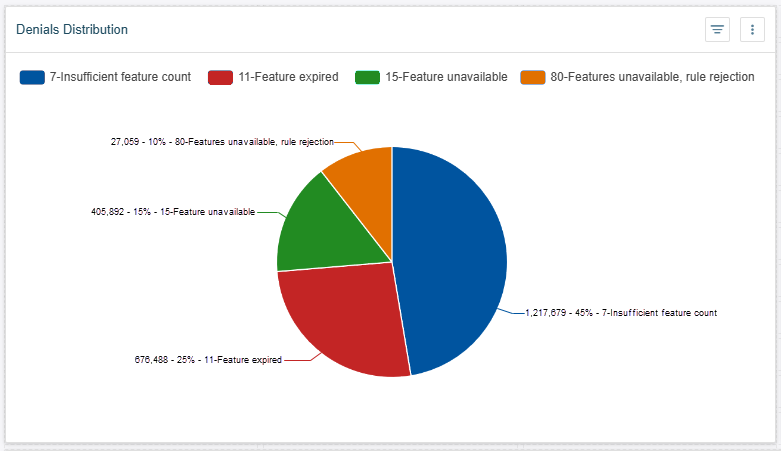
The report lists the most common denial reasons, which enables you to take action and turn the denials into upsell or cross-sell opportunities. This in turn also reduces the impact on your customer support team.
|
Denial Reason |
Denial Rate (%) |
Insights |
Opportunity |
||||||
|
Insufficient feature count available Insufficient elastic tokens available (Dynamic Monetization) |
45% |
The main reason for denials is that demand exceeds the current subscription plan. |
Upselling additional licenses: Sales, the Renewals team or Customer Success Managers can leverage the report’s insights to discuss upgrading the subscription plan, introduce dynamic license allocation or on-demand scaling with the customer. |
||||||
|
Feature expired No valid active line items (Dynamic Monetization) |
25% |
Loss of revenue due to missed renewals. |
Increase renewal opportunities: Engage the Renewals team to lead data-driven conversation with the customer. Send proactive renewal reminders, set up automated renewal reminders, or enable auto-renewal. |
||||||
|
Feature unavailable Item not found in any effective rate table (Dynamic Monetization) |
15% |
User attempting to access a premium product not included as part of the current subscription plan. |
The Sales or Renewals team can leverage this opportunity for cross-selling or upselling. |
||||||
|
Feature unavailable, checkout filter rejection Feature unavailable, rule rejection |
10% |
Users unable to activate software due to rules of access or feature selectors. |
Opportunity to upsell additional licenses: The denials might indicate additional demand for a feature. Customer Success Managers could share this report with the enterprise license administrator to enable them to:
|