Software Delivery Download History Report
The Software Delivery Download History report provides a record of all software and files that have been downloaded by users within an organization or customer base. It empowers organizations to manage software distribution effectively, gain actionable insights, and maintain trust through transparency and reliability.
Main Benefits of the Software Delivery Download History Report
| • | Tracking and Accountability—Maintains a record of who downloaded what, when, and where, thus helping organizations ensure compliance with software licensing agreements. |
| • | Provides Insights—Analyzes which software or updates are most frequently downloaded, providing insights into user behavior and demand. |
| • | Compliance—Captures the download origin and provides insights on the geographical location which aids in audit trail for compliance. |
The Software Delivery Download History report draws data from the Downloads and Files datasets that are used by the FlexNet Operations Data Access API. For more information, see FlexNet Operations Data Access APIs.
Download Data and File Sizes
By default, download data is restricted to the last 12 months. For example, if today is April 18, 2025, the data fetched ranges from April 18, 2024 to April 18, 2025.
To fetch data for a shorter or longer period, edit the DOWNLOAD_START_DATE filter in the Filters panel.
File sizes are measured using the decimal system (base 10), rather than binary conversion. This means that 1 KB equals 1000 bytes, not 1024 bytes as in the binary system.
Tiles in the Software Delivery Download History Report
In its top area, the Software Delivery Download History report presents a number of tiles showing key data.
Note:You can filter the data of each tile, using the filter icon in the tile’s top right corner (see also Filtering Data in the Analytics Dashboard).
|
Dashboard Element |
Description |
|
Completed Downloads |
The total number of downloads initiated by end users. |
|
Accounts Downloaded Count |
The total number of accounts that initiated a a download. |
|
Users Downloaded Count |
The total number of users who initiated a a download. |
|
Total GB Downloaded |
The volume of software that was downloaded in GB. |
|
Total File Size in GB |
The volume of files that are available for download. Note:This value is retrieved from the Files Details table. It represents the current total file size (storage size), excluding any deleted files. |
Bar Chart “Downloads by Product Line”
This interactive chart visualizes the number of downloads categorized by product line. Each bar represents the total downloads for a specific product line. Clicking on a bar dynamically filters the dashboard to display all downloads corresponding to the selected product line.
Key Benefits
| • | Quickly identify which product lines have the highest or lowest download activity. |
| • | Seamlessly drill down into download details with one click. |
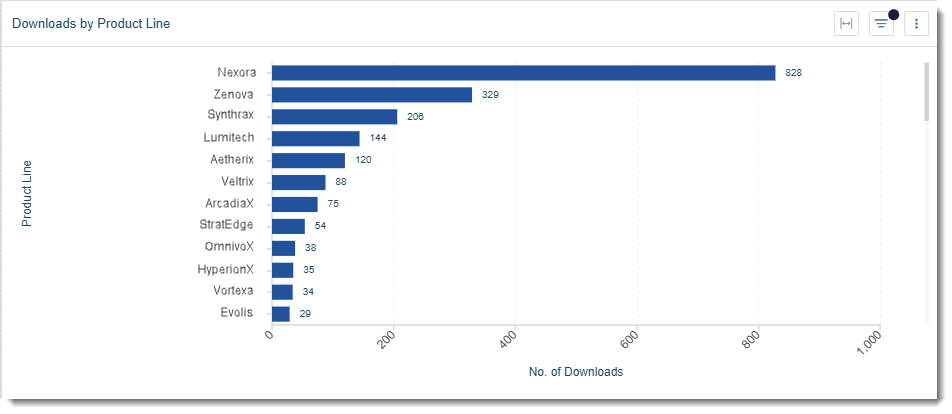
An example of the new Downloads by Product Line bar chart.
File Details
The File Details table provides the details of all the files in the system along with the file status and information about the user who created or updated a file. It also provides information on file size.
The information enables producers to analyze file sizes and access frequencies to identify redundant or outdated files, enabling better storage utilization and cost savings.
Download Details
The Download Details table shows detailed information about the download packages that users downloaded from the End-User Portal.