Sample Header File
The default header for the End-User Portal includes the FlexNet Operations logo with a green bar above it;

Default Header
The header also includes the name of the logged-in user and a dropdown menu that enables the user to open the User Profile page and to Logout:
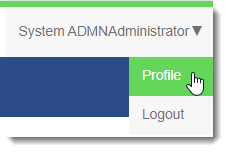
User Name and Profile/Logout menu
If all you wanted to do was to change the logo, you could choose to use the Upload Company Logo control. To change the color of the green bar, you could use the Configure Portal Colors control.
However, if you wanted to, for example, remove the green bar and add a background image to the header that used your company’s branding, you could create a custom header file similar to this:
<div class="myheader">
<img src="https://docs.revenera.com/resources/MedTechBanner.png" alt="Logo" height="75">
</div>
The resulting header would look something like this:
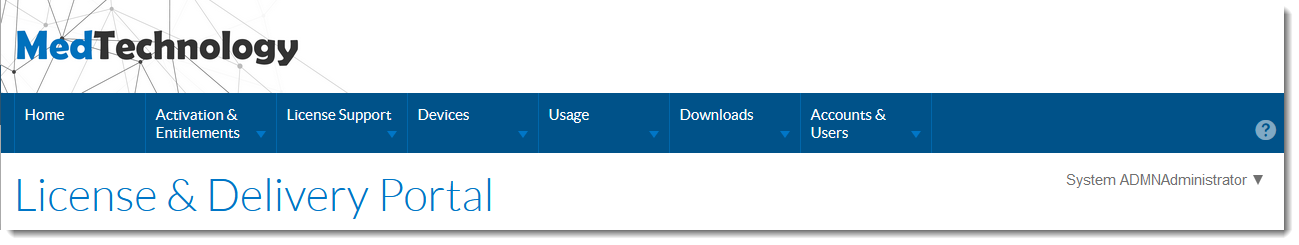
Custom header with Profile/Logout menu in new location
Note that when you upload a custom header file (as in the example header.html file), the name of the logged-in user and its associated dropdown menu is automatically moved down on the page, outside of the header area.