Send Email
Use the Send Email action to send notifications via email. To use this action, enter a comma-delimited list of email addresses along with a subject and a message. The message body can be formatted with any of the standard options provided, including bold, italic, and underline. There are also justification and link options.
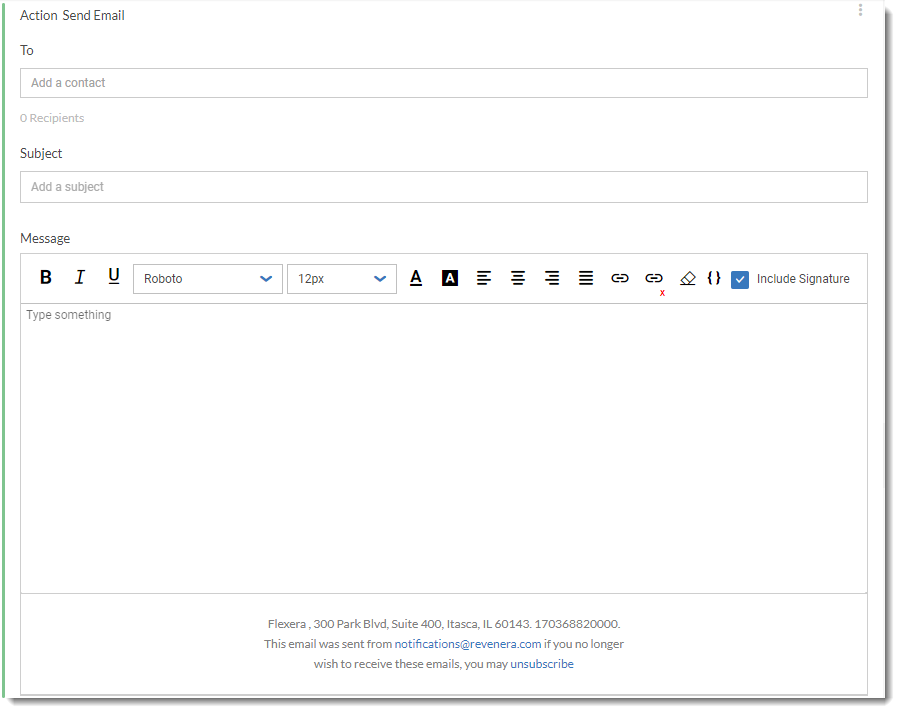
Overview of the Send to Email action for a conditional notification
You’ll see Flexera’s signature at the bottom of the action card. The signature will appear by default at the bottom of every email sent by the action. If you do not want to include this signature as part of your emails’ body, clear the option Include Signature located on the right side of the toolbar.