Send to Webhook
Use the Send to Webhook action to send data to an external Webhook URL. Just enter the URL you’d like to call and click Add Parameters to add data or tokens to your submission.
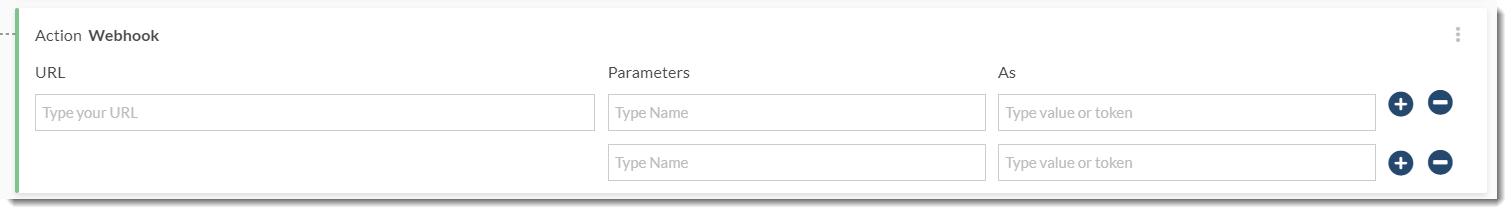
Overview of the Send to Webhook action for a conditional notification
For example, you could create the following action:
|
Field |
Sample Value |
Description |
|
URL |
https://webhook.site/123456789 |
Type the URL of the receiving application that will handle the data. |
|
Parameters |
count |
Enter a string that describes the value or token output. |
|
As |
{{data.metric.average_ordered_seat_count.value}} |
Start by typing two curly brackets, {{, to bring up a list of tokens that are available for that specific context. The tokens available depend on the selected dataset and metric (for metric-based notifications) or selected dataset and field (for field-based notifications). For information about tokens, see Tokens. |
For the sample values above, the webhook site will receive a payload similar to the following:
{
"count": "260393.66344234662"
}