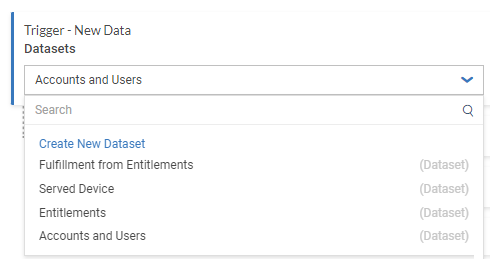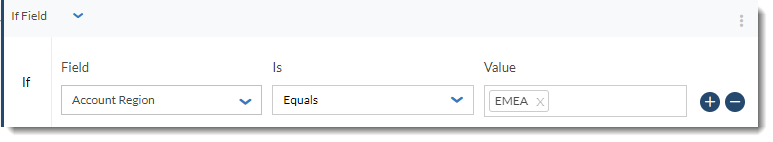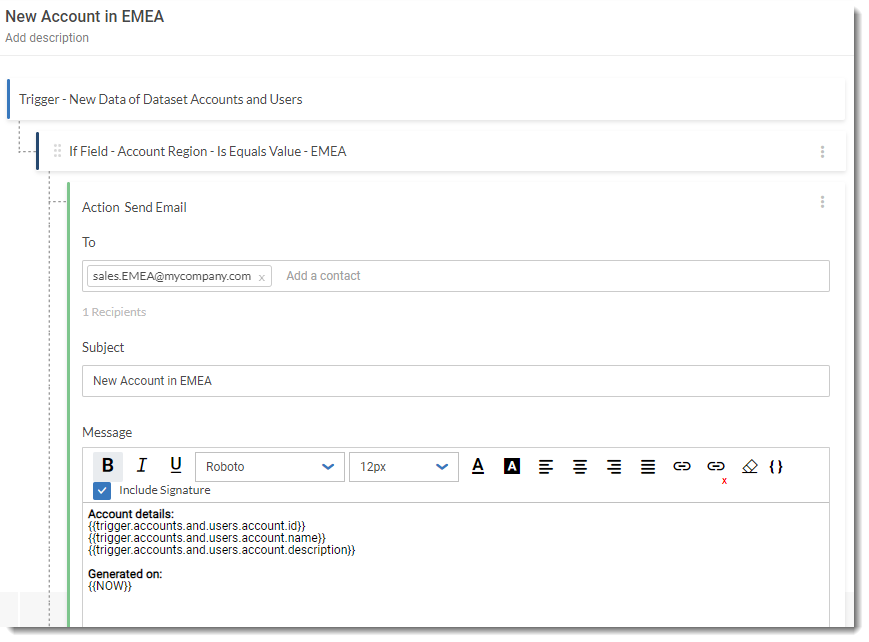Defining the Conditions for the Field to Compare
In this step, you define the trigger, conditions and actions for the conditional notification.
To design your conditional notification
|
2.
|
Select the trigger that initiates the notification. In this example, you want the conditional notification to run as soon as a new account with the account region Sweden is added. The trigger New Data should be preselected. If it isn’t, drag the New Data trigger from the Triggers section on the right side onto the Trigger area in the main screen. |
Tip:You already selected the Accounts and Users dataset in step Creating the Notification of Type “Field Value”. If you accidentally selected a different dataset, you can correct this by clicking in the Trigger field. You can then select the desired dataset from the dropdown list:
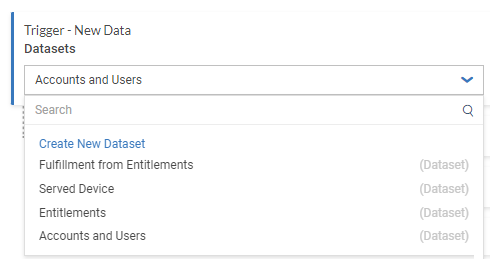
|
3.
|
Define the field value in the If condition. Whenever a new account record with the defined field value is added to the dataset, an action takes place. Click anywhere in the If Field area to expand it, and specify the following parameters: |
|
a.
|
Field: Select Account Region. |
Note:Selecting Contains would produce the same results.
The If condition will look similar to the following:
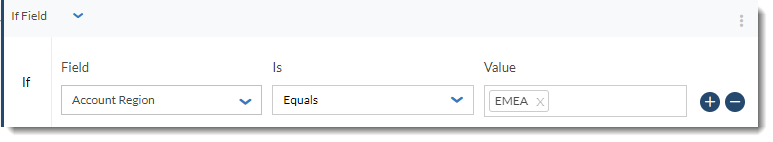
|
4.
|
Define the action that should occur when the If condition is met. To do so, click Action - Send E-mail to open the panel. Enter suitable information in the To and Subject fields. For example, for Subject, type New Account in EMEA. |
|
5.
|
In the Message field, enter a meaningful email message. |
|
6.
|
Also in the Message field, click the Tokens icon ({ }) to include dynamic information about the new account in the email. For example, you could select the following tokens: |
|
•
|
{{trigger.accounts.and.users.account.id}}
|
|
•
|
{{trigger.accounts.and.users.account.name}}
|
|
•
|
{{trigger.accounts.and.users.account.description}}
|
|
7.
|
Your notification should now look similar to the following: |
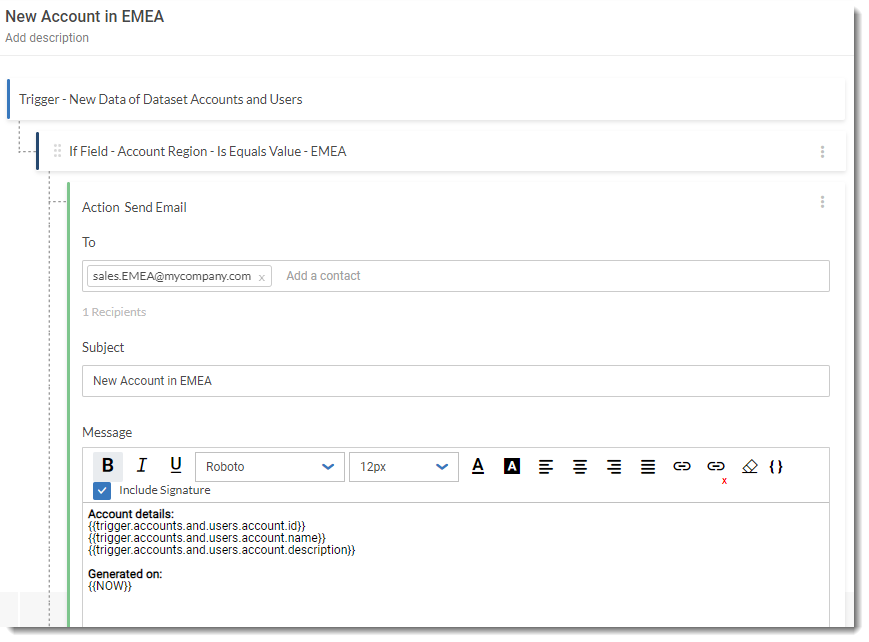
|
8.
|
Click Activate to activate the notification. |