Users and Accounts
Each FlexNet Operations user must be linked to at least one account—either a Producer account to log in to the Producer Portal, or a Customer or Partner account to log in to the End-User Portal. A user can belong to multiple accounts, but all of the accounts must be of the same type and must not be in the same vertical hierarchy as shown in the following diagram:
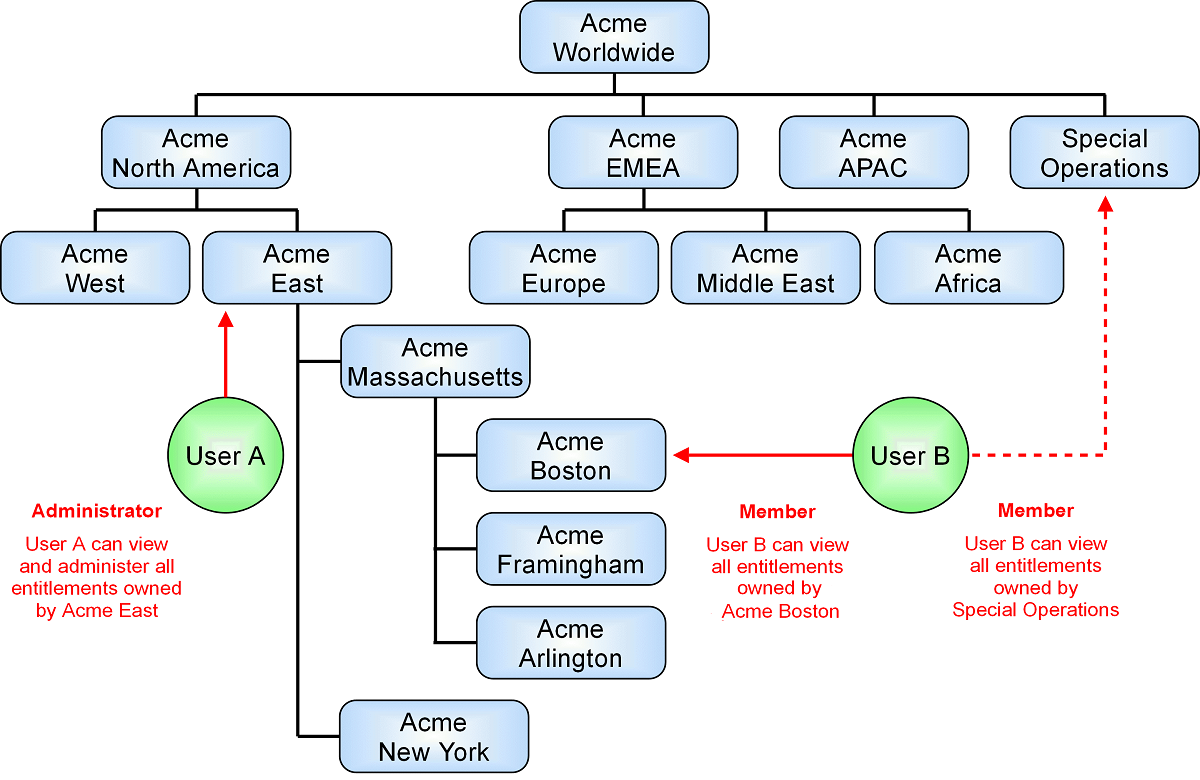
Example User Assignments in a Multi Layered Account
User B can not be assigned to Acme Massachusetts, Acme East or Acme North America because they are all in the same vertical hierarchy. However, User B can be assigned to Special Operations because it is not a sub-account of Acme North America.
What a user can see and do in the End-User portal is dependent on the permissions granted them and their location in the hierarchy.
In the above scenario, User A can see all the entitlements associated with the Acme Massachusetts account and its sub-accounts as well as Acme New York because User A has been assigned the Portal Administrative User role which, by default, comes with all the permissions to see and manage entitlements in sub-accounts. User B can only see the entitlements in the Acme Boston and Special Operations accounts because, by default, the Portal User role does not have permission to see any entitlements beyond their own account(s).
A user who self-registers through the End-User Portal provides a company name, a new account is created to correspond to the new company name, and the user is assigned to it. Optionally, users can select to be associated with an existing Self-Registered account by providing the account ID upon self-registration, instead of creating a new account.
A user belongs to one of four types. On the Manage Users page, each of these types has a tab as described below.
| • | Customer Users – End users of a producer’s software or device |
| • | Producer Users – Software producer or intelligent device manufacturer users |
| • | Partner Users – Distribution partner users like wholesalers, distributors, resellers, and retailers |
| • | Self-Registered Users – Users who self-register by logging in to the End-User Portal with an entitlement ID or activation ID and set up their own user account |