Controlling the Retrieval of Duplicates
By default, the option to retrieve duplicates is enabled. However, you can turn off this option.
To disable the retrieval of duplicate records for a report
| 1. | In Design mode, in the Query section of the toolbar, click the Edit |
| 2. | On the Query Panel, click the Query Properties |
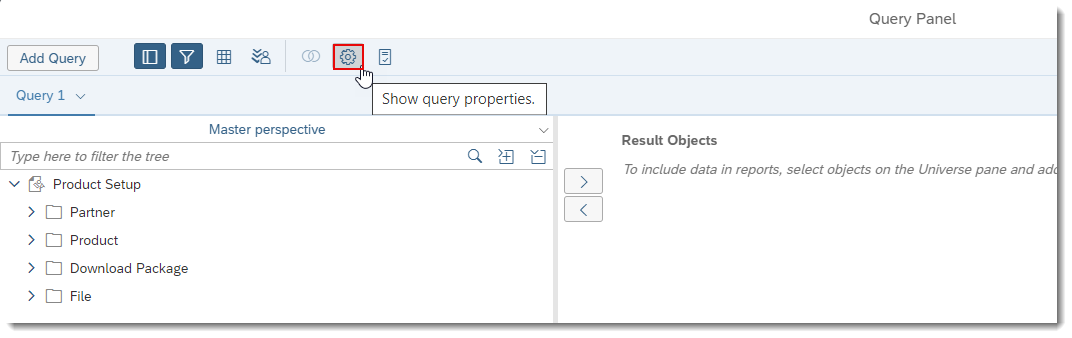
| 3. | In the Query Properties dialog box, clear Retrieve duplicate rows to avoid duplicate records. |
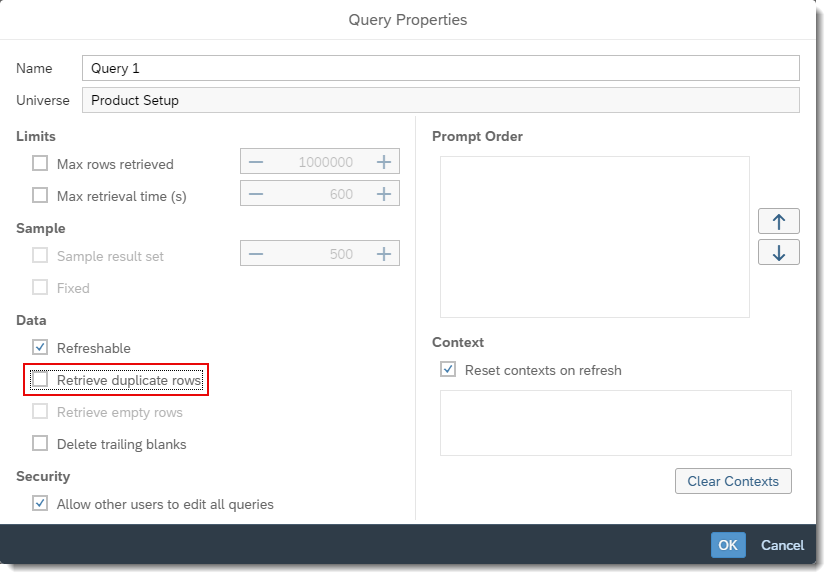
| 4. | Click OK to close the Query Properties dialog. |