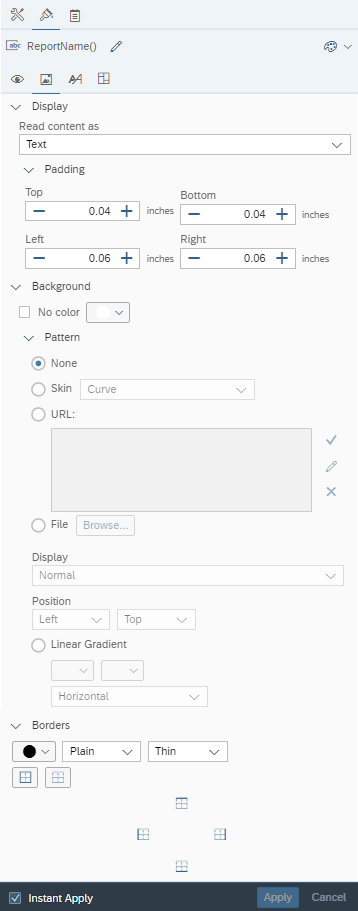Formatting Reports
This section briefly describes how to format a table or chart by changing the font, border, or cell. It also covers how to align a table or chart, change styles, and apply headers and footers.
To format your report
|
1.
|
In Design mode, select the report, report header, report footer, table or cell. |
|
2.
|
Click the  icon to open the Build pane and click the icon to open the Build pane and click the  icon to open the Format pane. icon to open the Format pane. |
|
3.
|
Use the following tabs to format your report: |
|
•
|
Use the Appearance Settings tab to change the background, borders, padding around text, and the appearance of hyperlinks. |
|
•
|
Use the Text Settings tab to change settings such as font type, font size and text alignment. |
|
•
|
Use the Layout Settings tab to adjust cell width, height and position. |
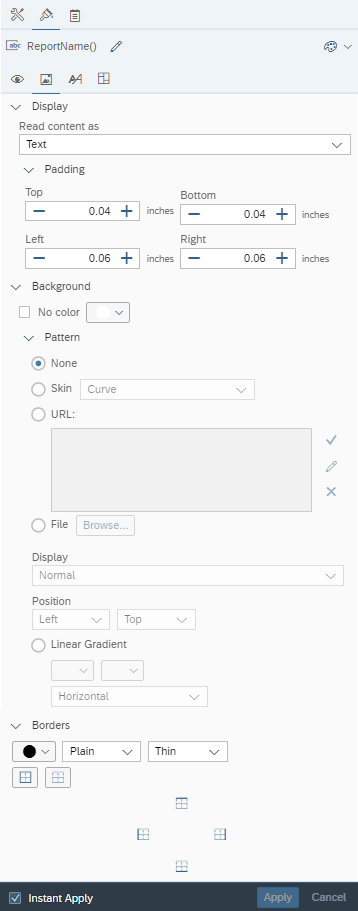
Formatting options on the Appearance Settings tab
Note:For more information, see the topic Formatting reports and report elements in the SAP Help Portal.