Creating Input Controls
Input controls help you filter and analyze report data.
To create an input control
|
1.
|
In Design mode, in the Analyze section of the toolbar, click the  button to display the filter bar with the Manage Filters icon: button to display the filter bar with the Manage Filters icon: |

|
2.
|
Click the Manage Filters icon and select New Input Control. The New Control dialog opens. |
|
3.
|
In the New Control dialog, select the report object, assign a name and (optionally) enter a description for the input control. |
|
4.
|
Under Current Target, select Document or Current report to define the type of input control you want to create. |
|
5.
|
Under Input Control Properties, select an input control type and set the input control properties. |
Reporter creates the new input control and displays it in the filter bar.
Note:For more information, see Filtering data using input controls in the SAP Help Portal.
|
7.
|
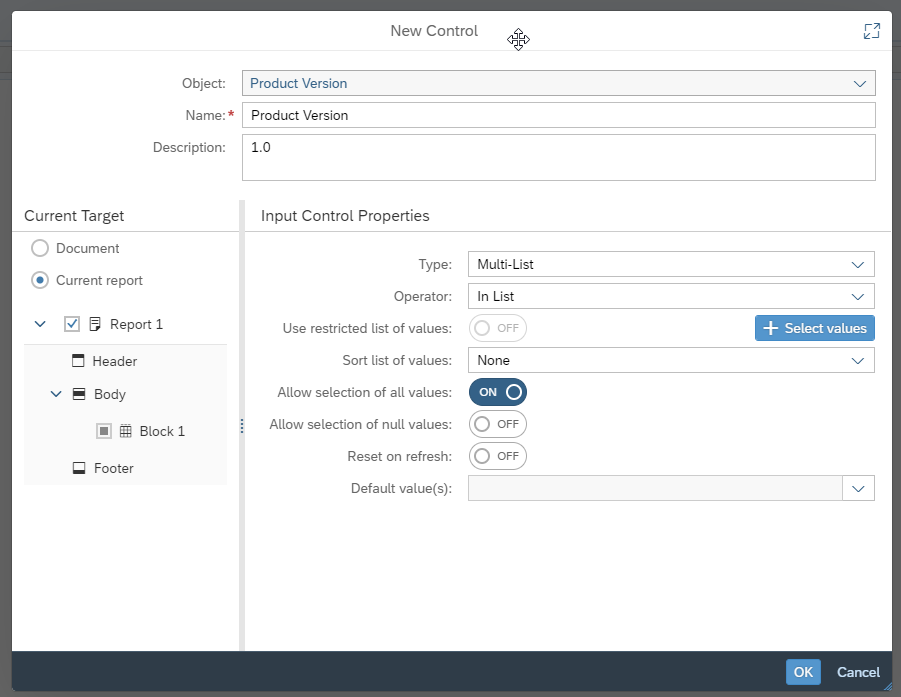
|
![]()