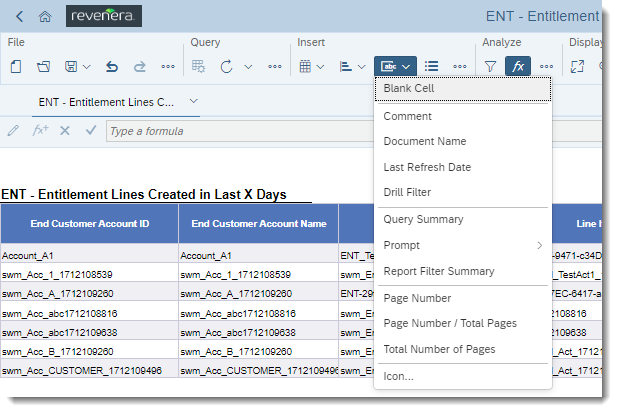Inserting Cells
To insert a new cell in the report
| 1. | In Design mode, in the Insert section of the toolbar, click the Insert cell  button or select a pre-defined cell in the drop-down menu. button or select a pre-defined cell in the drop-down menu. |
| 2. | Click on the report canvas to place the cell where you want it. |
| 3. | Optional: If you have inserted a blank cell, type the text or formula of the cell in the formula bar. |
Tip:If you can't see the formula bar, click ![]() in the Analyze section of the toolbar to display it.
in the Analyze section of the toolbar to display it.