User Experience Enhancements in 2025.04
The following user experience enhancement was added in the 2025.04 release.
| • | New In-App Messaging Functionality |
| • | Improved Transaction Visibility in Producer Portal |
| • | Updated Localizations of Field Labels on List Entitlements Page in End-User Portal |
| • | Changes Around Security Question Now Localized |
| • | New Endpoint for Displaying Date of Next Database Refresh |
| • | Easier Login to Revenera Registry |
New In-App Messaging Functionality
We are introducing a new capability in the FlexNet Operations Producer Portal, to help us modernize in-app messaging, streamline product on-boarding, and understand product usage. The main difference you should notice is improved messaging about FlexNet Operations maintenance, and new features being released.
However, the utility requires the use of optional cookies, and so upon logging into FlexNet Operations Producer Portal for the first time after this release, a pop-up will prompt your producer users to accept the cookie policy to enable the utility. (Until now, only essential cookies have been used in FlexNet Operations, which is why this is the first time we have introduced a cookie opt-out dialog. This dialog will only affect optional cookies for in-app messaging and product usage.)
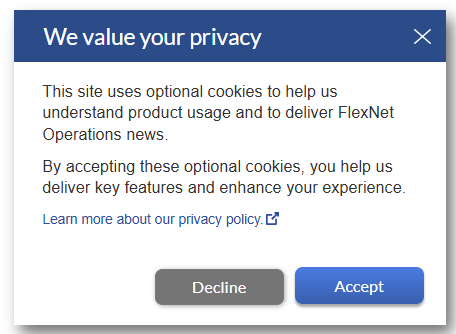
Refer to the FAQs article if you have additional questions.
Note: This change will not affect the End-User Portal.
Improved Transaction Visibility in Producer Portal
(SWM-24573, SWM-24815, SWM-24816, SWM-24820)
Producers can now view all transactions performed on a device—whether initiated via web services or in the Producer Portal or End-User Portal—on the Search Transactions page in the Producer Portal (under System > Transaction History). There are four exceptions to the webservice-based transactions reported:
| • | Move device from one account to another |
| • | Return device when it is no longer in use |
| • | Any changes initiated using generateCapabilityResponse |
| • | Any requests to generate a clone detection report |
These transactions will be added during the coming releases in Q2 this year.
Previously, only transactions performed through the Producer Portal or the End-User Portal interface were tracked in the Transaction History.
This enhancement provides a comprehensive audit trail, enabling better tracking of past actions for compliance and troubleshooting purposes.
For more details, see the following sections:
| • | Tracked Operations |
| • | Use Case Example |
| • | Viewing Transaction Details |
Transactions are tracked for standalone devices, Cloud License Server instances and local license servers. The following table lists the operations of the ManageDeviceService web service that are now tracked:
|
Transaction |
Web Service Operation |
Event Type |
Description |
|
Creating a device |
createDeviceRequest |
CREATE |
Tracks all successful and failed attempts to create a device. |
|
Linking entitlement line items to a device |
linkAddonLineItems |
UPDATE |
Tracks transactions where an entitlement line item was linked to a device, or where a metered license was removed from a device. |
|
Incrementing entitlement line items to devices |
IncrementAddonLineItems |
UPDATE |
Tracks transactions where an entitlement line item was incremented on a device. |
|
Updating a device |
updateDevice |
UPDATE |
Tracks transactions where a device was updated. |
Your company provides industrial software licenses via FlexNet Operations. A customer complains that their software has stopped working. Your support team checks the Transaction History in the Producer Portal and sees that your customer’s own IT administrator mistakenly deactivated the license. Instead of escalating the issue, you can immediately guide them to reactivate their license, saving time and frustration.
To view transaction details for a device, click System > Transaction History. On the Search Transaction History page, select the entity type Device, and enter any other search criteria. The Search Transactions: Results page displays a list of transactions. Click the View details link to see the details of a particular transaction. The details will look similar to this:
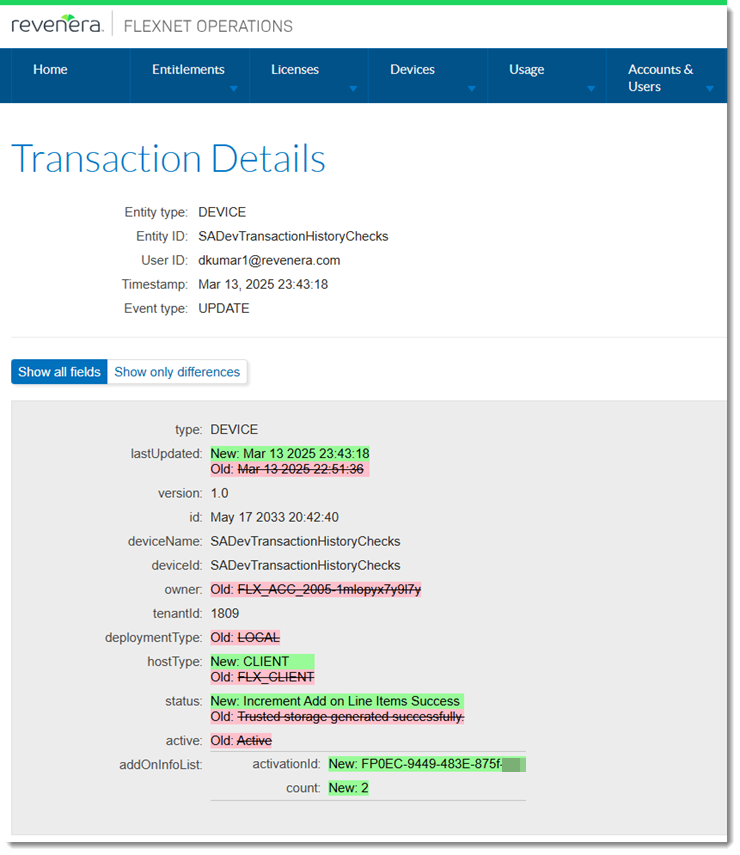
The Transaction Details page showing updates made to a device
Updated Localizations of Field Labels on List Entitlements Page in End-User Portal
(SWM-22971)
In the End-User Portal, on the List Entitlements page, two of the labels in the Search drop-down menu had been changed in the 2024.10 release to more meaningful names as well as to match the equivalent labels used in the Producer Portal (see User Experience Enhancements in 2024.10). The new labels are Sold-to Account Name and Sold-To Account ID.
To provide the same enhanced user experience for users of the localized interface of FlexNet Operations, the translations of these two labels have now been updated.
The following screenshot shows the List Entitlements page in the End-User Portal:
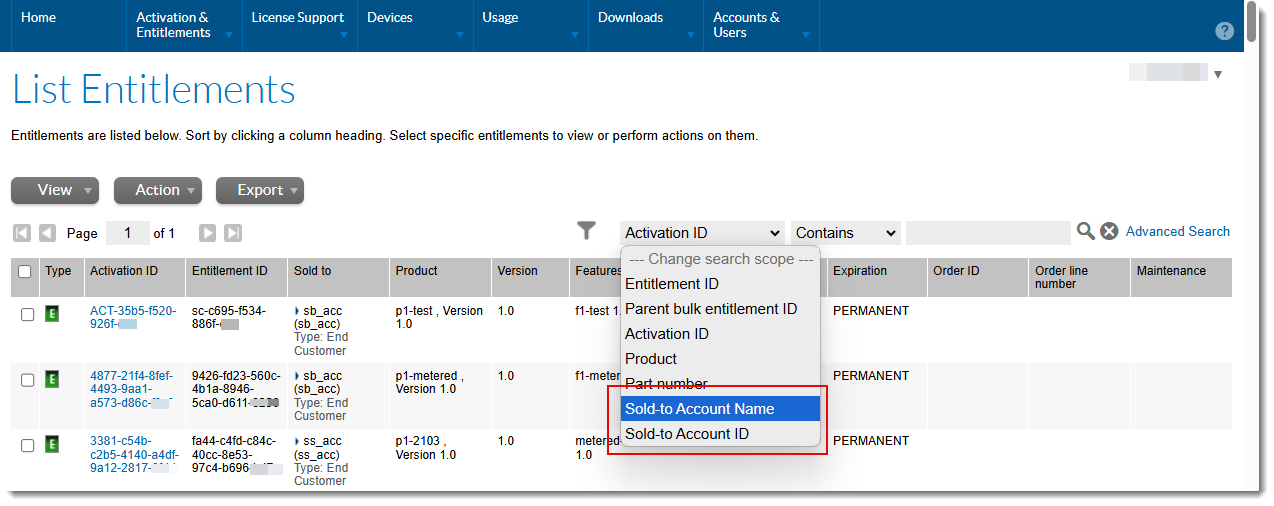
The Sold-to Account Name and Sold-to Account ID fields on the List Entitlements page in the End-User Portal now have more meaningful translations.
Changes Around Security Question Now Localized
(SWM-25768)
In the 2025.03 release, the dialog for the security question was updated for existing users who had selected “Where were you when you first heard about 9/11?” as their security question (see Removed Security Question). The warning text that was added in 2025.03 has now been translated and will appear in the localized versions of the End-User Portal.
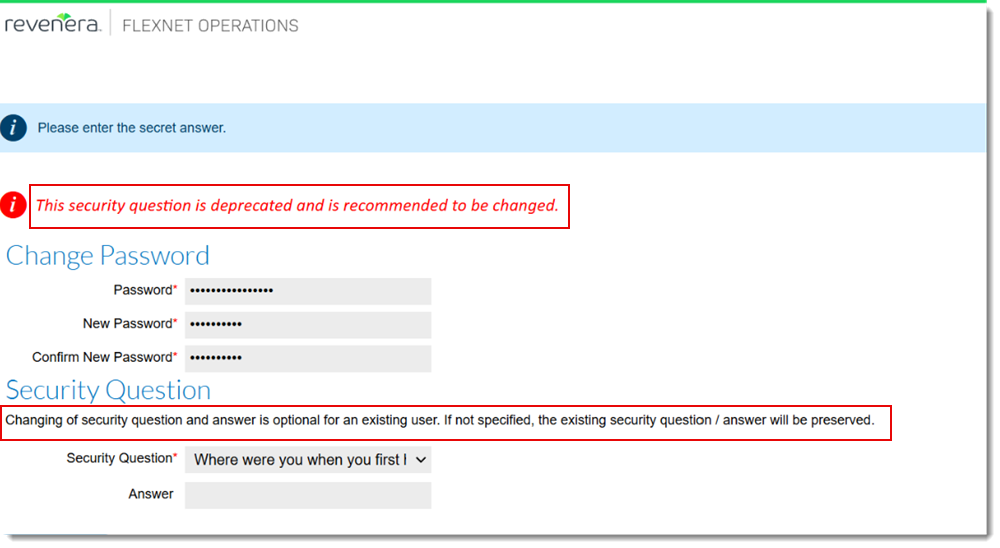
This screenshot shows the (English) text that has been localized in the 2025.04 release.
New Endpoint for Displaying Date of Next Database Refresh
(Case 02912896, SWM-23482)
For Production Copy Service (PCS) environments, a new REST endpoint /flexnet/operations/rest/pcsRefreshDate has been introduced. When called, it returns the next production copy refresh date. The refresh date could be displayed in a banner like this:
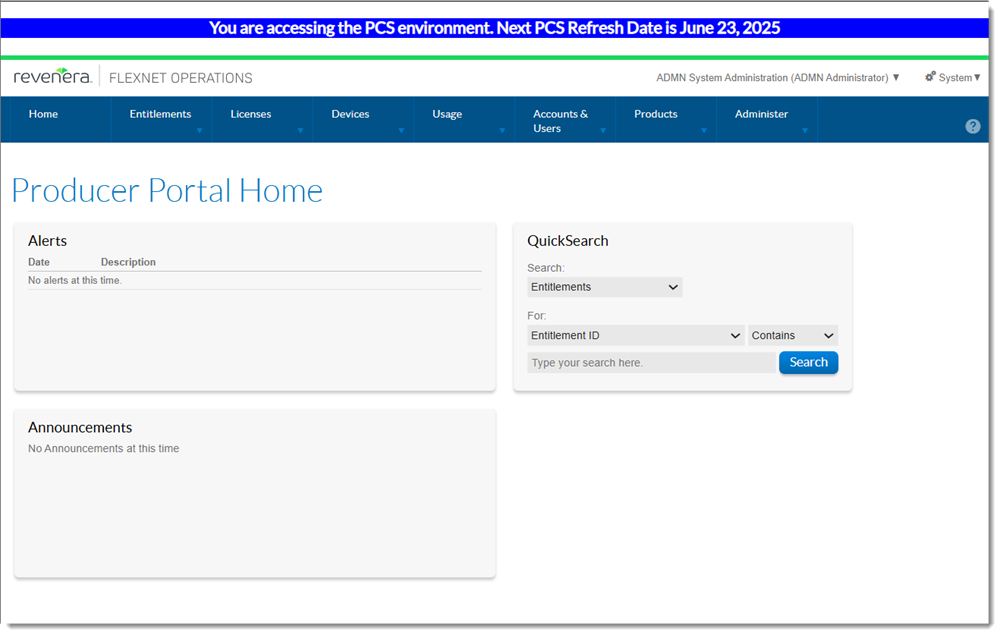
An example of a banner displaying the PCS refresh date.
Knowing the database refresh date can provide guidance when the PCS environment is used as a staging instance before deploying changes to the production environment.
Easier Login to Revenera Registry
(SWM-20249)
An end customer wanting to pull a container image must first log into the registry. However, this presumes that the customer already knows the registry URL, which is not always the case.
To make this process easier for customers, on the Downloads page, the End-User Portal now contains a new button, Container Registry login, which will copy the Docker login command with the appropriate tenant URL to the clipboard. Customers can then easily paste the command into the Docker command-line interface to log into the registry.
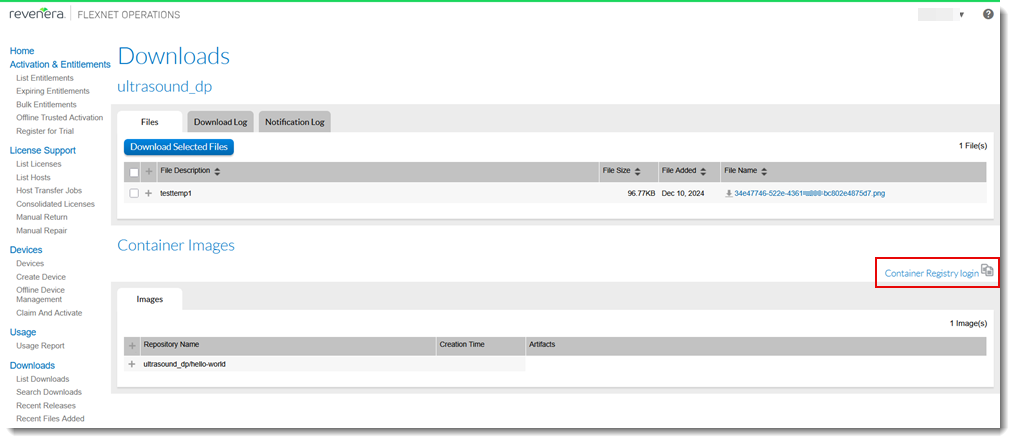
The Downloads page of the End-User Portal with the new Container Registry login button.