Creating Salesforce Fields for Custom Attributes
If you want to map the custom attributes from FlexNet Operations to new fields in Salesforce, you need to create these fields in Salesforce.
To create Salesforce fields for custom attributes
| 1. | From Setup, enter Custom Metadata Types in the Quick Find box, then select Custom Metadata Types. |
| 2. | On the Custom Metadata Types page, click the label FlexNet Operations Attribute. |
The page Custom Metadata Types | FlexNet Operations Attribute is displayed.
| 3. | Click the Manage FlexNet Operations Attributes button: |
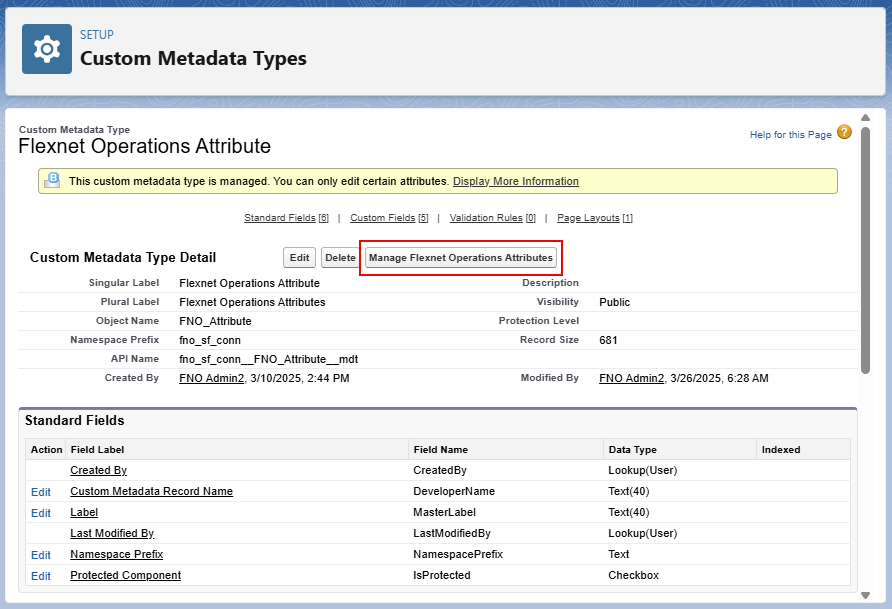
The page Custom Metadata Types | FlexNet Operations Attributes is displayed, showing a list of Salesforce fields for FlexNet Operations attributes (custom and default attributes).
| 4. | At the top of the list, click the New button: |
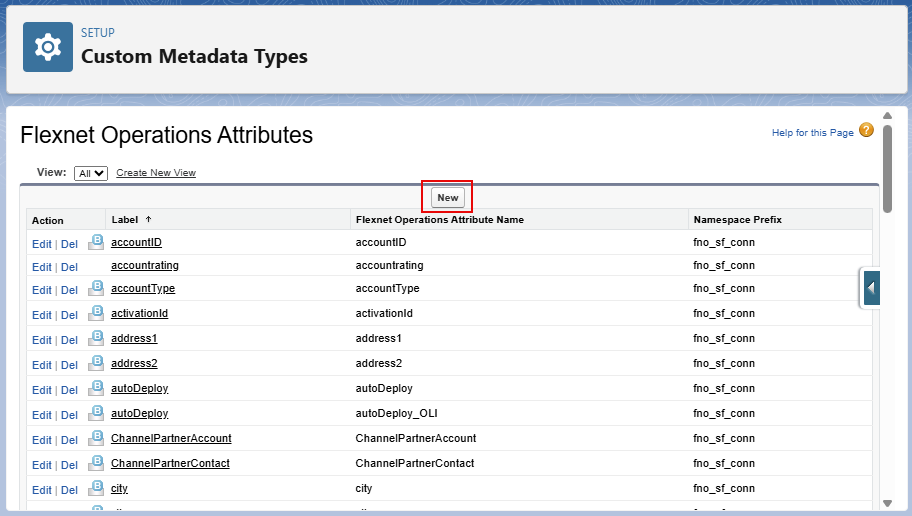
| 5. | Provide the following information to create a field for a custom attribute (refer to the screenshot below to help you fill out the fields): |
| • | Label—Enter the name of the custom attribute as it is defined in FlexNet Operations. |
| • | FlexNet Operations Attribute Name—Enter the name of the custom attribute as it is defined in FlexNet Operations. |
| • | Custom Attribute—Select this check box to indicate that the field that you are creating is for a custom attribute. |
| • | sObject Name—Enter the custom attribute’s entity type that will be used for the resulting Salesforce object. In some cases, Salesforce has a different nomenclature for object than that used by FlexNet Operations. Therefore, select the equivalent object name from the following table: |
|
FlexNet Operations Entity |
Equivalent Salesforce sObject |
|
Account |
Account |
|
User |
Contact |
|
Product |
Not supported |
|
Entitlement |
Opportunity |
|
Entitlement Line |
OpportunityLineItem |
|
Maintenance Line |
Not supported |
|
Download Package |
Not supported |
|
File |
Not supported |
| • | Attribute Name—Enter the name of the custom attribute as it is defined in FlexNet Operations. |
| • | Is Editable—If selected, the value for the custom attribute in the equivalent Salesforce Field in the Field Mapping list in the Salesforce Connector can be changed. |
| • | Type—Select the type of the custom attribute. This must match the attribute type specified in FlexNet Operations. |
| • | Protected Component—Leave unselected. |
The following screenshot shows how the custom attribute fields in FlexNet Operations relate to attribute information that must be provided in Salesforce:
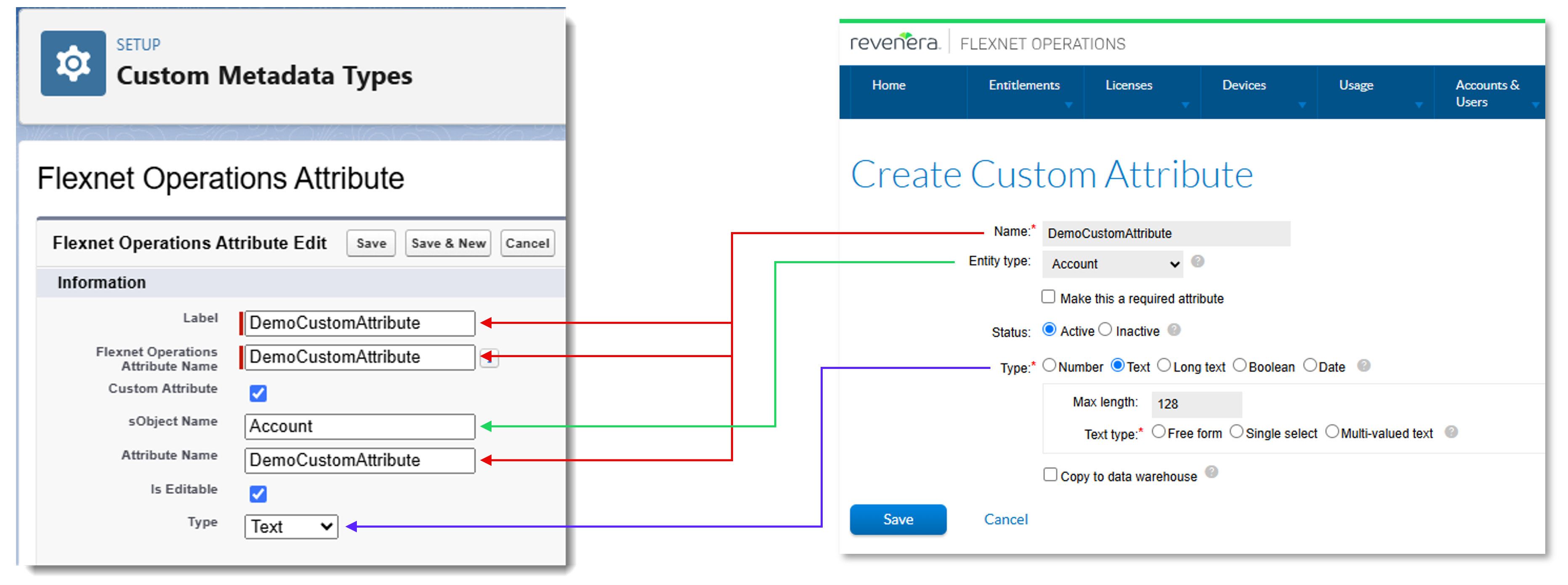
| 6. | Click Save, or Save & New to create another Salesforce field for a custom attribute. |
The field mapping that you created will now be displayed in the Salesforce Connector on the Field Mapping page for the relevant Salesforce object.