Controlling the Entitlement State Post Sync
When an opportunity is synced from Salesforce to FlexNet Operations—where it becomes an entitlement—it is assigned an entitlement state. You can control this status in two ways:
| • | At the opportunity level |
| • | In the FlexNet Operations Connector Information section of the opportunity, set the Entitlement State field. |
| • | Default: Not set. |
| • | If a value is specified here, it overrides the setting defined in the Salesforce Connector’s Filters tab. |
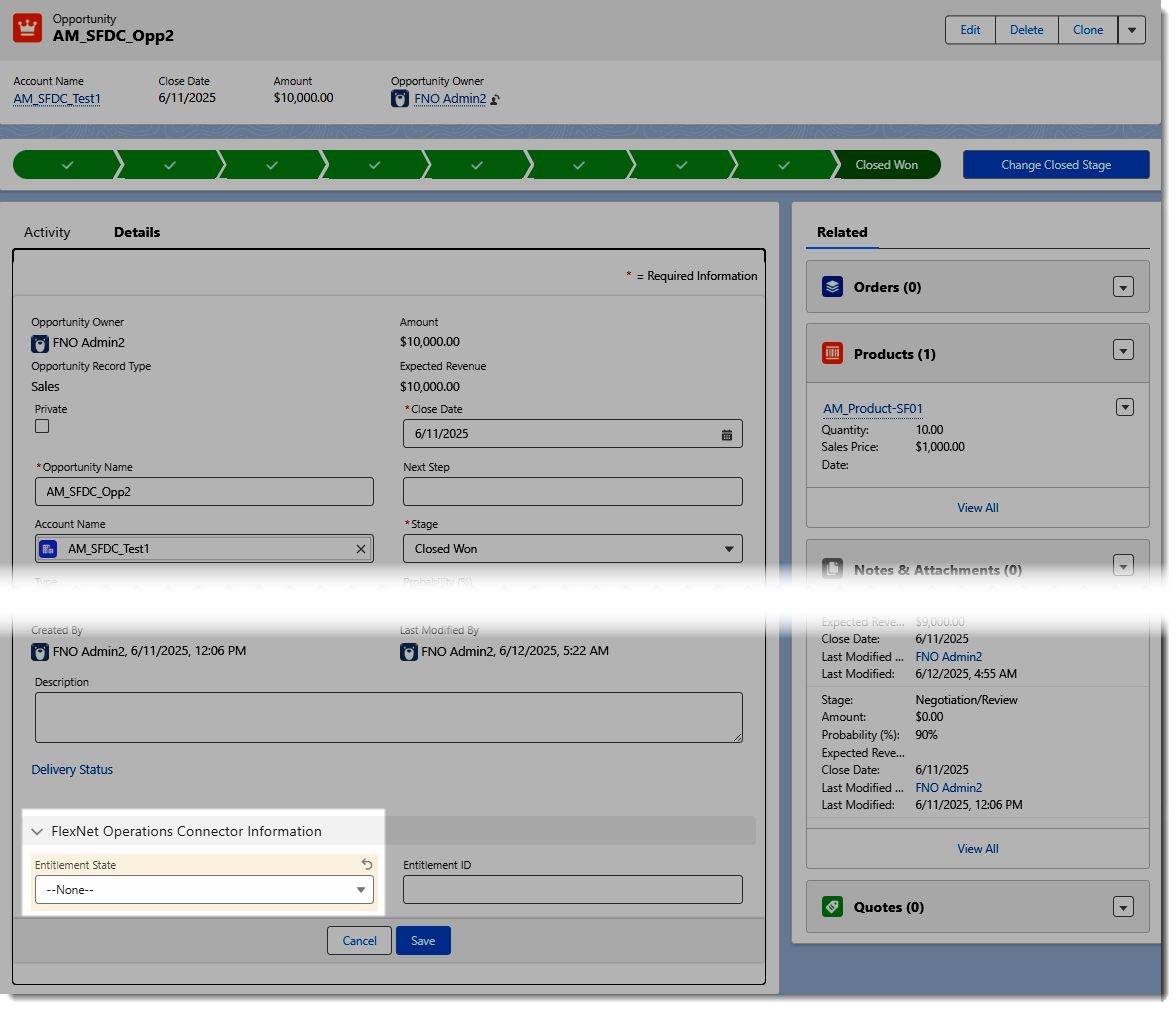
The Entitlement State field on the Opportunity page sets the entitlement status (Draft or Deployed) in FlexNet Operations after sync.
| • | At the Connector level |
| • | In the Salesforce Connector, on the Filters tab, set the Post-Condition field. |
| • | Default: Draft. |
| • | This setting applies to all opportunities unless overridden by the Entitlement State field on an individual opportunity. |
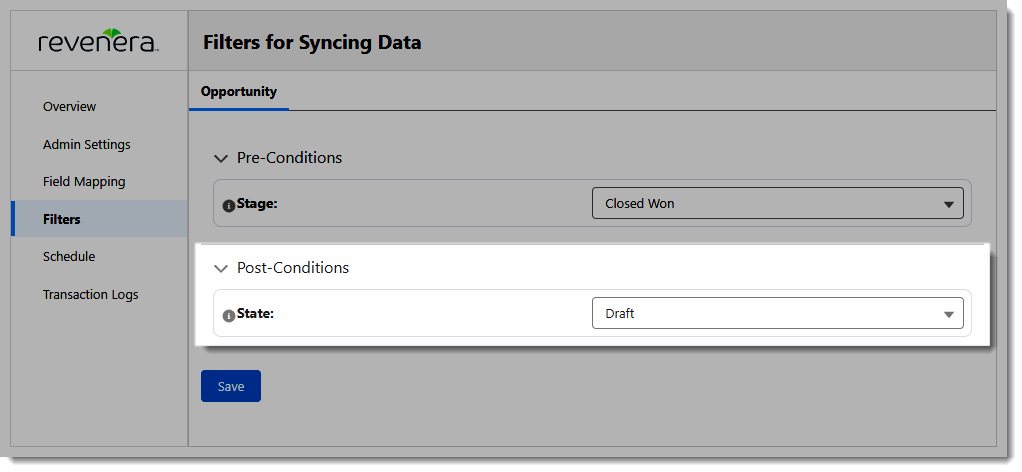
The Entitlement State field on the Opportunity page sets the entitlement status (Draft or Deployed) in FlexNet Operations after sync.
How to Use These Settings
If you want all synced opportunities to have the same entitlement state (e.g., Draft or Deployed), set the desired value in the Post-Condition field on the Filters tab in the Salesforce Connector. Since the Entitlement State field on individual opportunities is not set by default, the post-condition value will be assigned to all entitlements synced to FlexNet Operations.
If you need to assign a specific entitlement state to a particular opportunity, set the Entitlement State field directly on that opportunity. This ensures it takes precedence over the global setting on the Filters tab.
Resulting Entitlement State
The final entitlement state in FlexNet Operations depends on the combination of:
| • | The Entitlement State set on the opportunity (if any), and |
| • | The Post-Condition value set in the Salesforce Connector. |
The following table outlines the resulting status based on these combinations.
|
Entitlement State in Opportunity |
Post-Condition Value on Filters Tab |
Resulting Entitlement State in FlexNet Operations |
|
Not set |
Draft |
Draft |
|
Not set |
Deployed |
Deployed |
|
Deployed |
Draft |
Deployed |
|
Deployed |
Deployed |
Deployed |
|
Draft |
Draft |
Draft |
|
Draft |
Deployed |
Draft |