Tracking and Troubleshooting Transactions
You can view the logs for Salesforce Connector transactions on the Transactions Logs page that is available from the side navigation in the Salesforce Connector. The page shows whether the latest transactions in Salesforce have been processed successfully or if there has been an error.
A transaction can have one of the following status values:
| • | Completed—Transaction processed successfully. |
| • | Failed—Transaction failed. The reason can be an API issue, data error, or external factors. |
| • | Error—Transaction encountered an unexpected error or exception. |
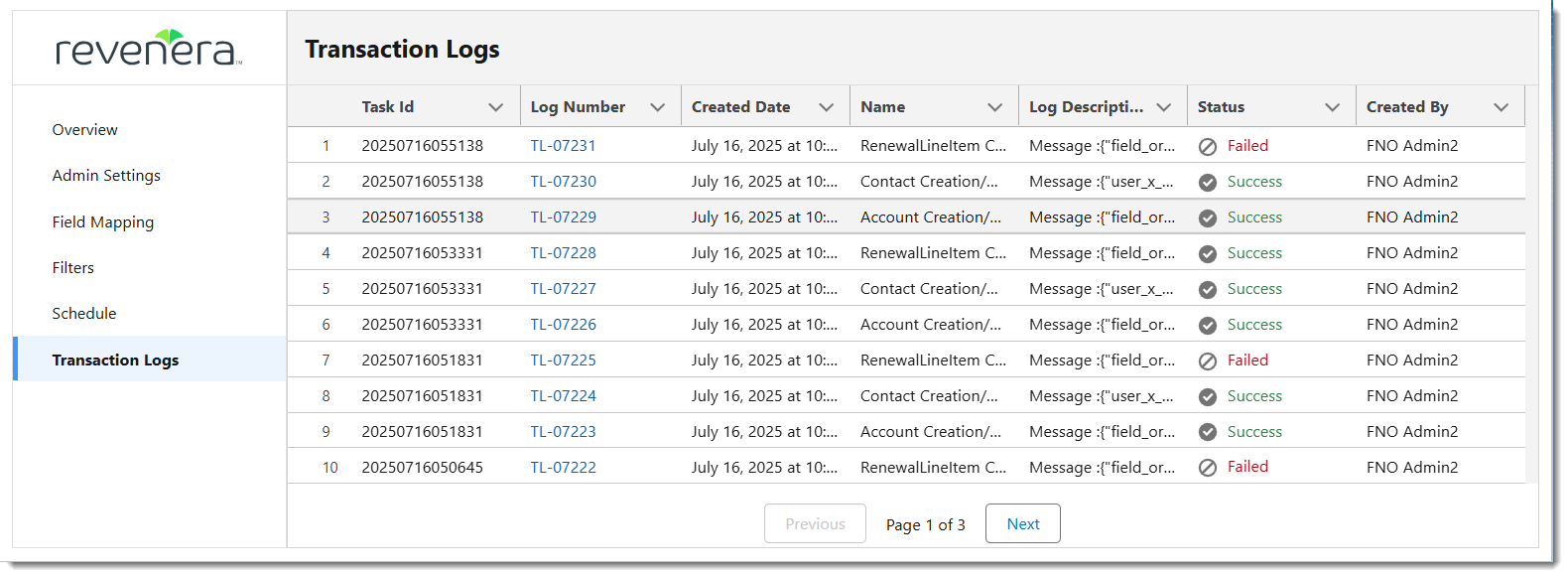
Transaction logs are available from the Transaction Logs tab.
Viewing Transaction Details
To display details of a particular transaction, click the hyperlinked log number. The log will open in a new tab.
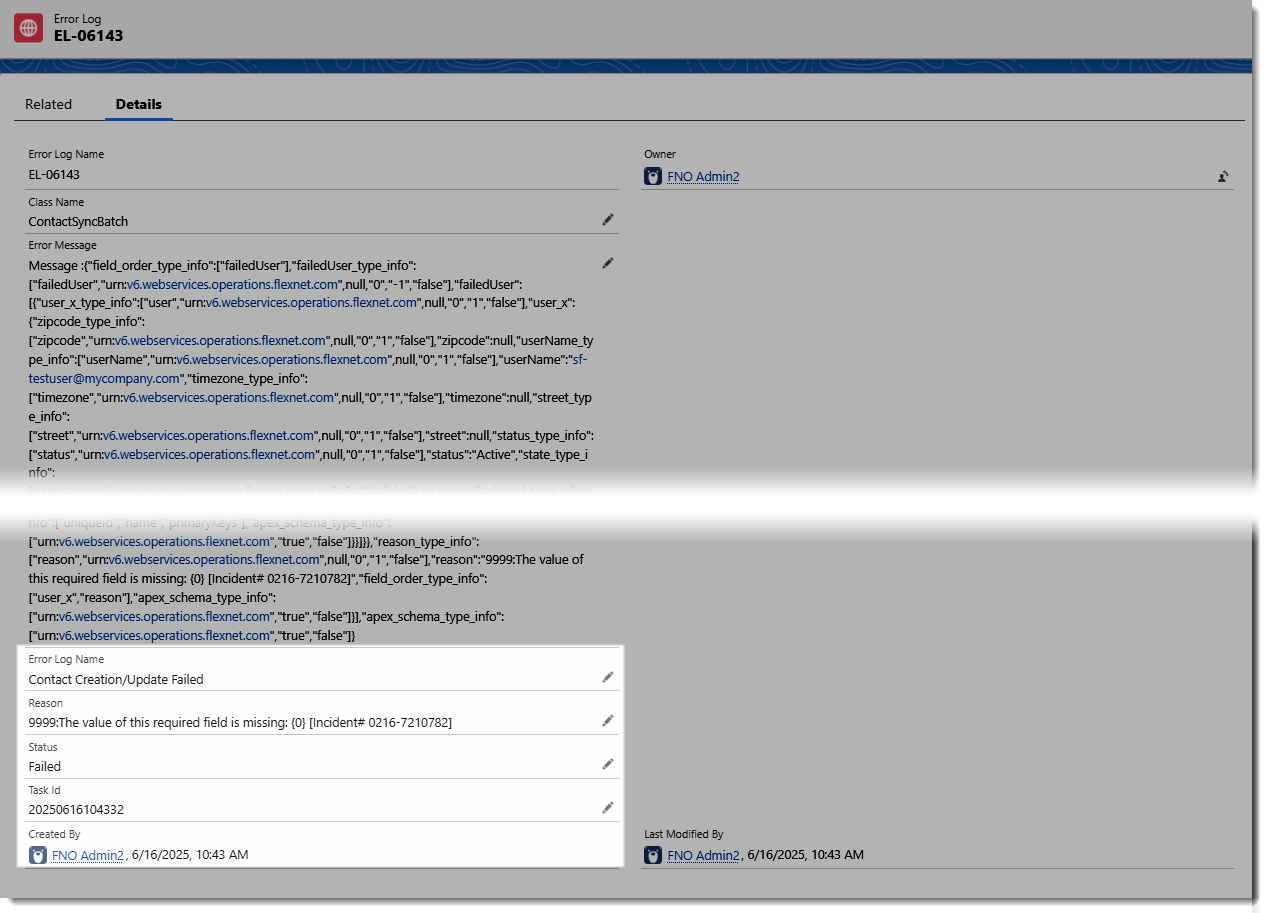
Example of a log entry (cropped view)