Reviewing the Initial Summary View of the FlexNet Code Aware Report
InstallAnywhere 2021
After you have generated a report, as described in Generating the FlexNet Code Aware Report, the Initial Summary view opens, listing a scan summary, and assessments of operational risk, security vulnerability exposure, and license exposure.
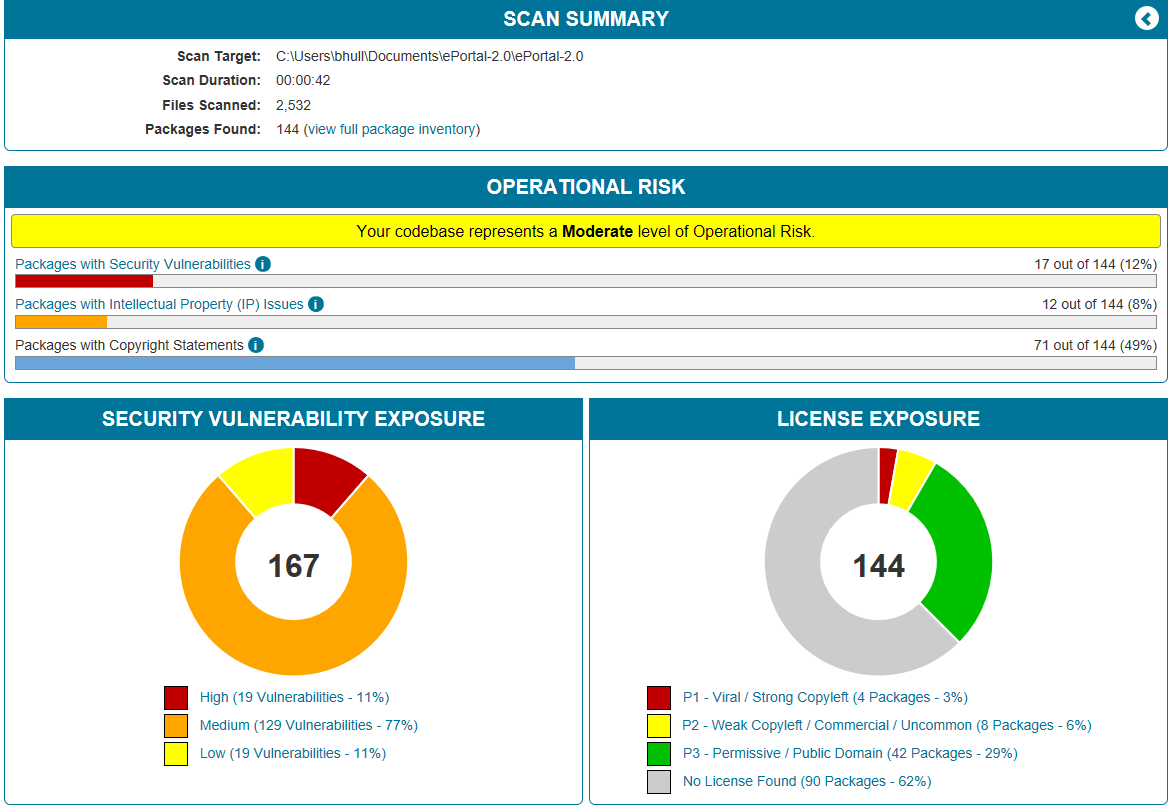
FlexNet Code Aware Initial Summary View
The FlexNet Code Aware Initial Summary View displays the following information:
| • | Scan Summary—This section provides details regarding the codebase that was scanned, including a breakdown of file types, percent of files analyzed, and number of findings. |
| • | Operational Risk—This section provides a composite risk rating based on the combination of packages with Intellectual Property (IP) issues and packages with Security Vulnerabilities. |
| • | Security Vulnerability Exposure and License Exposure—These sections provide a breakdown of the types and categories of identified issues. |
To view all the fields on the Report Summary page, click the Expand arrow in the upper right of the page.

The Report Summary page expands to reveal additional fields:
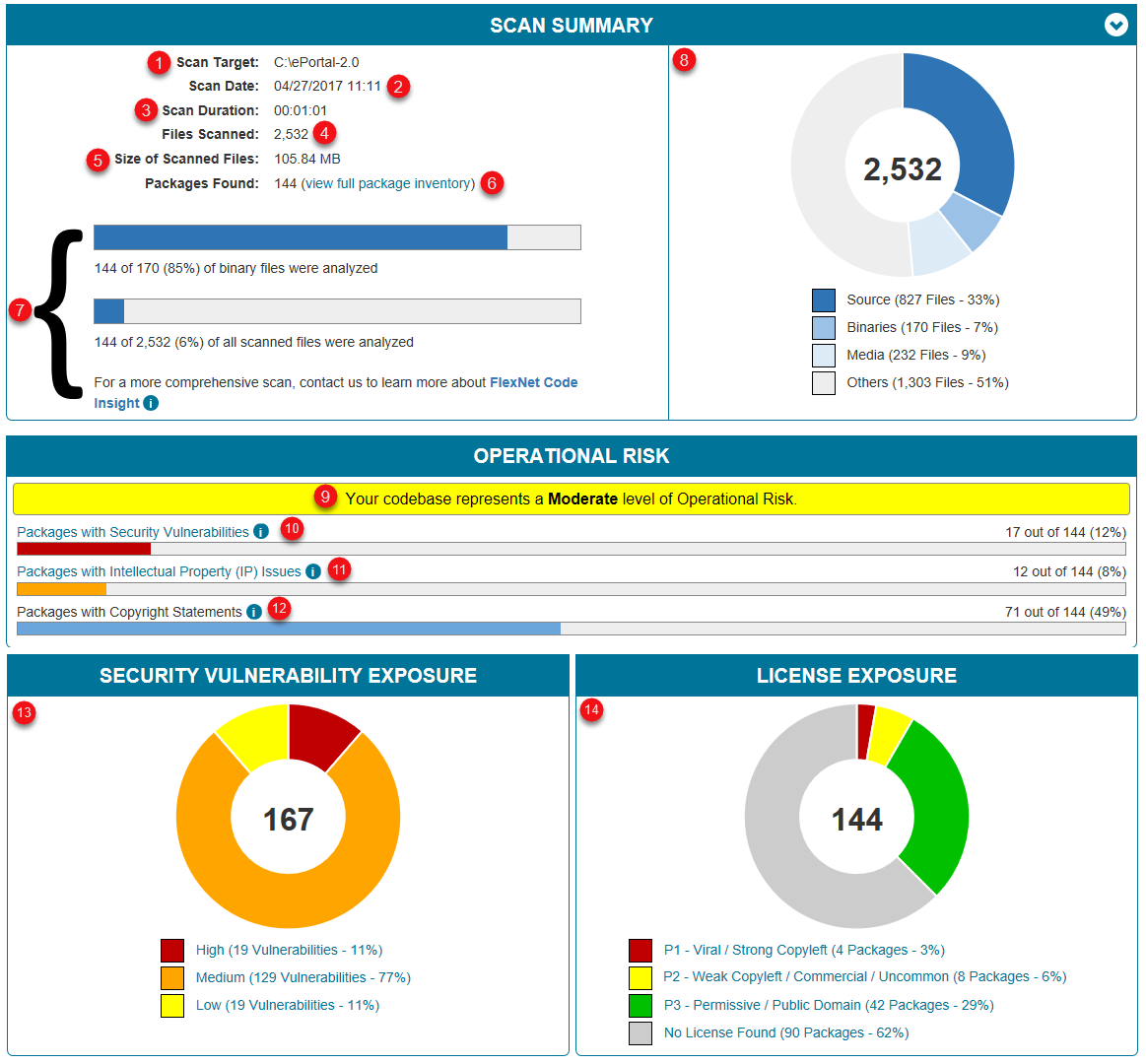
Main Areas of the FlexNet Code Aware Report
The FlexNet Code Aware report is interactive. You can click on and hover over various parts of the display to access additional information. The following table describes the report fields:
|
# |
Field |
Description |
||||||||||||
|
1 |
Scan Target |
The path where your codebase resides. You specified this path before beginning the scan. |
||||||||||||
|
2 |
Scan Date |
The date and time on which the scan took place. |
||||||||||||
|
3 |
Scan Duration |
The amount of time it took FlexNet Code Aware to scan your codebase. |
||||||||||||
|
4 |
Files Scanned |
The number of files in your codebase that FlexNet Code Aware scanned. |
||||||||||||
|
5 |
Size of Scanned Files |
The total size of all files that FlexNet Code Aware scanned. |
||||||||||||
|
6 |
Packages Found |
The number of software packages that FlexNet Code Aware identified in your scanned files. |
||||||||||||
|
7 & 8 |
Scan Graph |
(Not visible unless the Expand arrow is clicked) Together these two graphs provide a visual representation of the total scan. The graph in 7 shows the percentage of files analyzed. In this example, 143 of 2,532 files, or about 6%, were analyzed. The graph in 8 shows the types of files that comprise the total number of files. The number in the center is the total number of files scanned. FlexNet Code Aware breaks these files into the following categories:
|
||||||||||||
|
9 |
Risk Level Determination |
As part of the analysis, FlexNet Code Aware makes an assessment of the operational risk inherent in the codebase that was scanned. In this example, the operational risk is Moderate, indicated by the yellow highlighting. The risk levels are:
|
||||||||||||
|
10 |
Packages with Security Vulnerabilities |
Click the Information icon to view suggested remediation options for packages with associated security vulnerabilities. The field text is a hyperlink that displays a detail report page about the inventory from the scan. |
||||||||||||
|
11 |
Packages with Intellectual Property (IP) Issues |
Click the Information icon to view suggested remediation options for packages with IP issues. |
||||||||||||
|
12 |
Packages with Copyright Statements |
Click the Information icon to view suggested remediation options for packages with copyrights. |
||||||||||||
|
13 |
Security Vulnerability Exposure |
A color-coded graphic and legend that provide an overview of the security vulnerability in the scanned files. The number in the center of the graphic is the total number of security vulnerabilities found. |
||||||||||||
|
14 |
License Exposure |
A color-coded graphic and legend that provide an overview of the exposure to licensing issues in the scanned files. The number in the center of the graphic is the total number of packages found. |