Layers
Each scope in the hierarchy of interactive filters is called a “Layer” - Global, Dashboard, and Chart panels are considered Layers. “AND” logic is used between each layer of filter to refine the data based on the hierarchy defined in the Filter Hierarchy section.
Example
The following image shows a case where you want to filter the number of Renewals for all pages to only include data for the account TestOrg. So a Global filter has been set to filter “End Customer Account ID Equals TestOrg”.
Also, assume you want to concentrate on the data for the month of April, 2022 in the Renewals report. So you set a Panel filter for the report to filter “Expiration Date Equals April 2022”. Since these two filters are on different layers, the logic between them is AND, resulting in the combined filter to show entitlement data for only April 2022 and the specified account.
Note that the field below the filter indicates the dataset that is being filtered. In this case, the dataset is “Entitlements”.
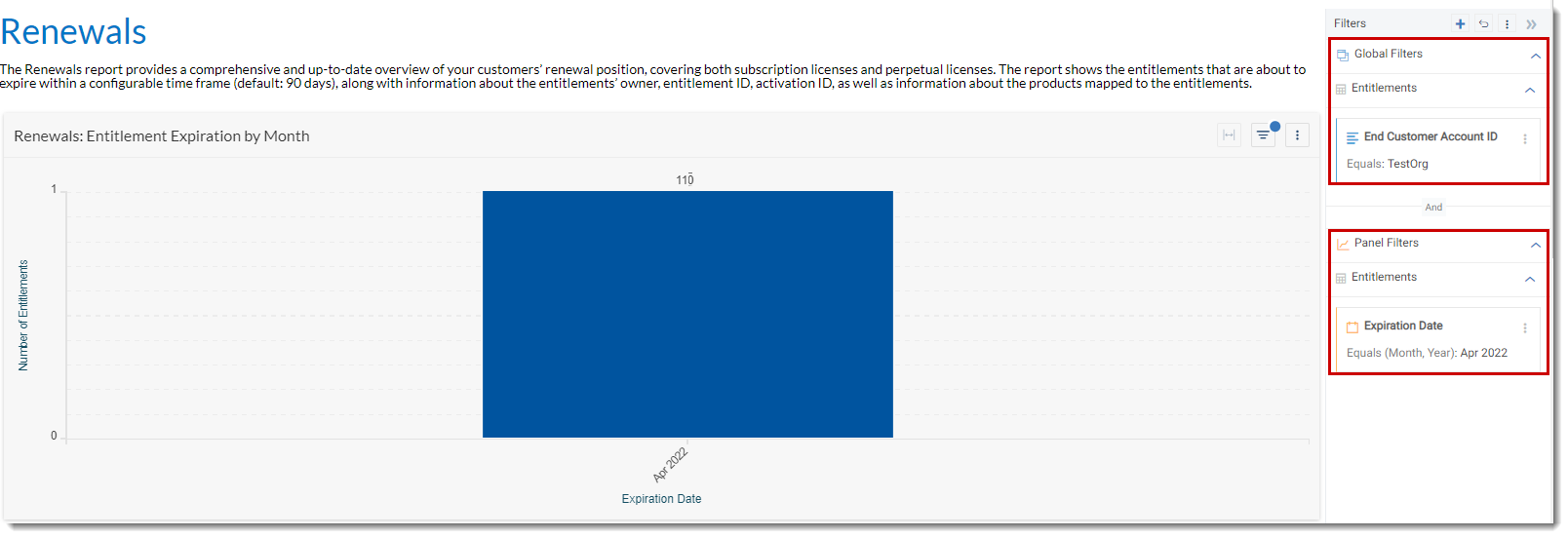
The Filter menu indicates the filter layer and dataset