Viewing Filters Directly from Reports
When any filter or filters apply to a report, the filter icon on the report panel is highlighted with a dot, indicating that the report data has been filtered. In that case, you can see these filters in a small popup, by hovering on the report’s filter icon.
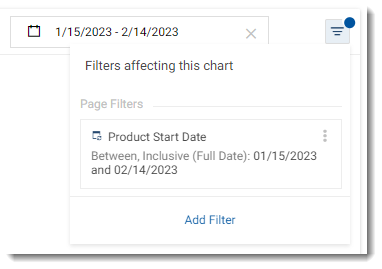
Any filters that apply to a report are also displayed in the Filter panel. For more information, see Filter Panel.