Mapping Fields for FlexNet Operations Default Attributes
Note:This topic focuses on default FlexNet Operations. For information about creating and mapping fields for FlexNet Operations custom attributes, see Mapping Fields for FlexNet Operations Custom Attributes.
When you install the Salesforce Connector, it automatically creates certain custom fields in Salesforce. These fields are available for the Account, Contact, Opportunity, and OpportunityLineItem objects in Salesforce. The fields are required for the smooth flow of the sales order between FlexNet Operations and Salesforce.
The Salesforce Connector maps these custom Salesforce fields to their corresponding equivalent fields for FlexNet Operations default attributes. You can view and edit these mappings of FlexNet Operations fields and Salesforce objects on the Field Mapping tab in the Salesforce Connector (see Editing or Deleting Field Mappings).
However, because Salesforce is highly customizable, it is possible that some FlexNet Operations attributes cannot be automatically mapped to Salesforce fields—the field names depend on your specific implementation. As a result, you might need to manually specify certain Salesforce field names on the Field Mapping tab to complete the mapping process. Fields that cannot be automatically mapped will be blank on the Field Mapping tab.
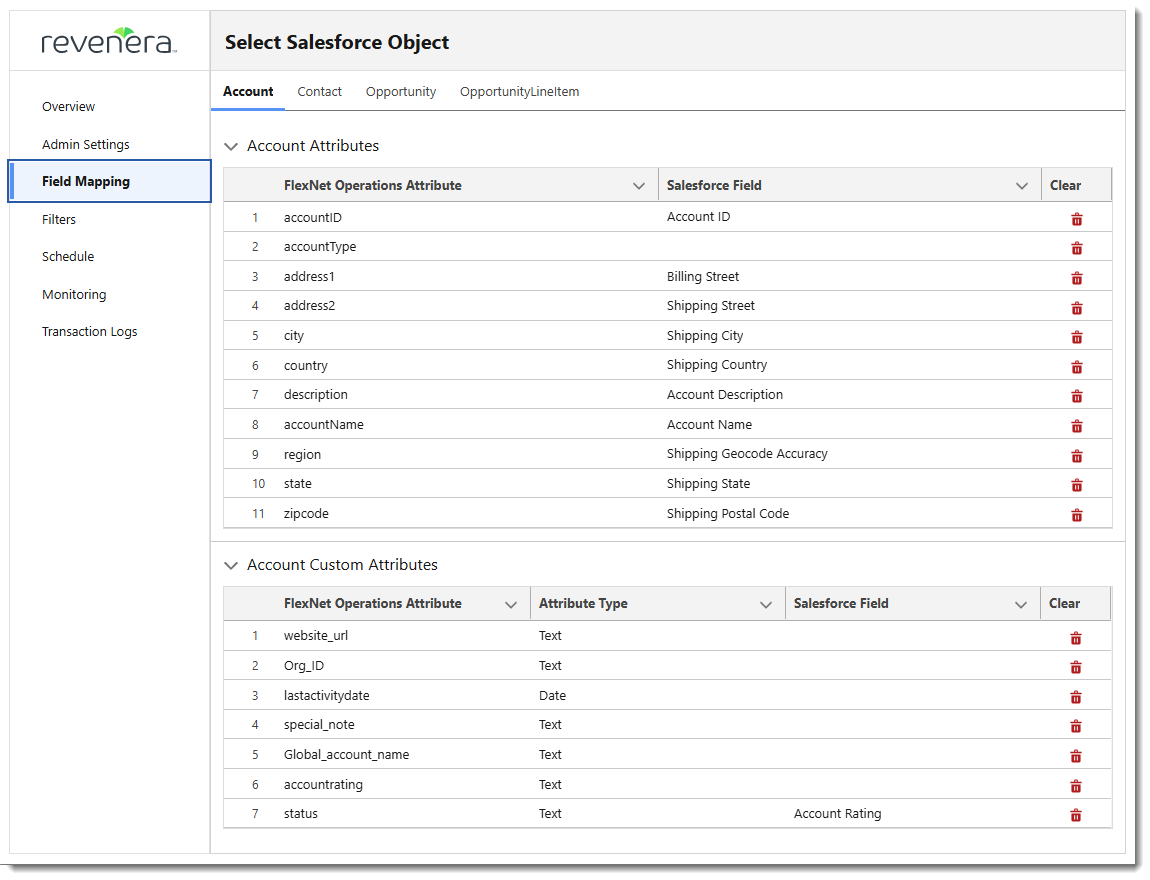
Example of the Field Mapping tab.
The following tables list the FlexNet Operations attributes that the Salesforce Connector installer adds automatically. For each attribute, the tables either show the corresponding Salesforce field—if it can be mapped automatically—or provide a description of the type of Salesforce field it should be mapped to in an implementation-specific configuration.
Important:FlexNet Operations attributes that MUST be mapped to a Salesforce field are marked as Required in the table. If the default mapping is removed and not replaced by a custom Salesforce field, the sync will fail.
For information about how to edit fields, see Editing or Deleting Field Mappings.
Use the following links to jump to the relevant table:
| • | Account Object Field Mappings |
| • | Contact Object Field Mappings |
| • | Opportunity Object Field Mappings |
| • | OpportunityLineItem Object Field Mappings |