Scheduling a Regular Sync
When the sync between Salesforce and FlexNet Operations has been set up, the Salesforce Connector performs a bidirectional sync. It first retrieves opportunities in the Closed Won state in Salesforce and maps them to entitlements in FlexNet Operations, using the data mapping that has been set up (see Mapping Fields for Salesforce Objects and FlexNet Operations Attributes). After this sync, data flows in the opposite direction—from FlexNet Operations back to Salesforce.
Tip:You can change the filters for syncing data on the Filters tab of the Salesforce Connector. For more information, see Defining Filters for Syncing Data.
The scheduled sync will sync data for all accounts. It also creates new accounts and users using information from the synced opportunities. When entitlements are created in FlexNet Operations, the Salesforce Connector updates the corresponding Salesforce opportunity.
You can configure the timing and frequency of these sync operations on the Schedule tab. This page also displays the last and next scheduled sync dates.
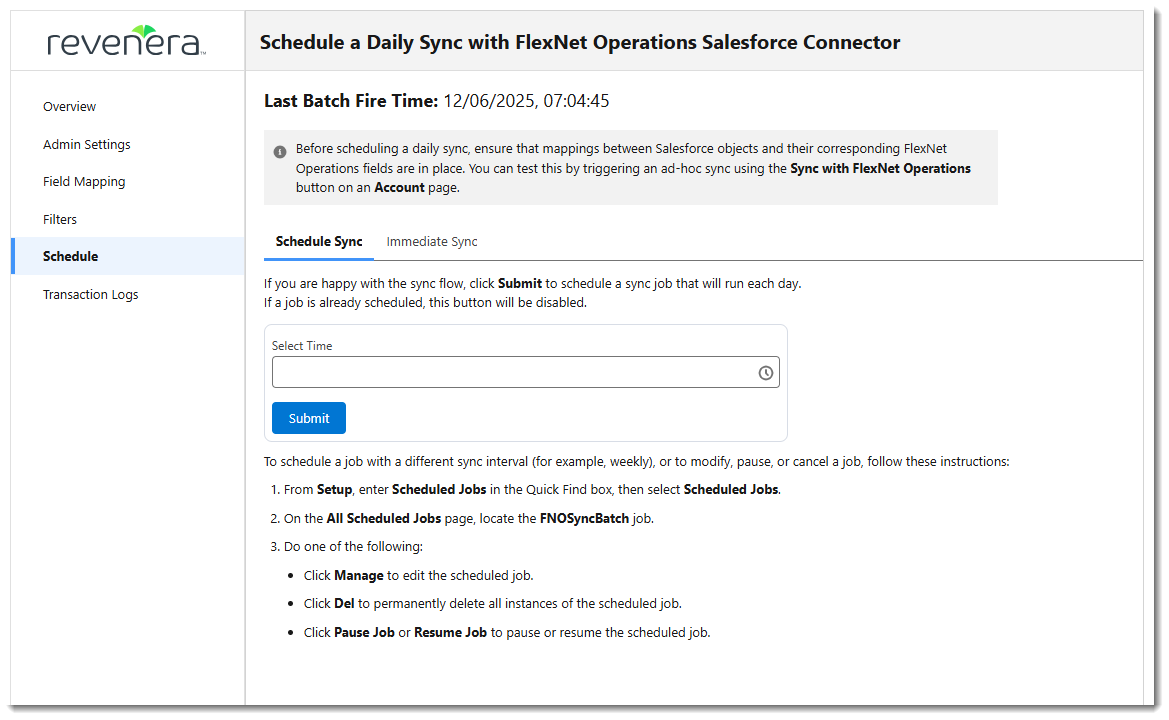
Example of the Schedule tab.
Note:If a sync fails, you can find troubleshooting details in the logs available on the Transaction Logs page (see Tracking and Troubleshooting Transactions).
Prerequisites for Syncing Data
Before attempting to sync data, ensure that you completed the steps described in the previous sections of this document, notably:
| • | Mappings between Salesforce objects and their corresponding FlexNet Operations fields are in place (see Mapping Fields for Salesforce Objects and FlexNet Operations Attributes) |
| • | You tested the mappings using the Sync with FlexNet Operations button on your Account page to ensure that data can be synced successfully (see Example Flow for Syncing an Opportunity/Entitlement From Salesforce to FlexNet Operations and Initiating a One-Time Sync). |