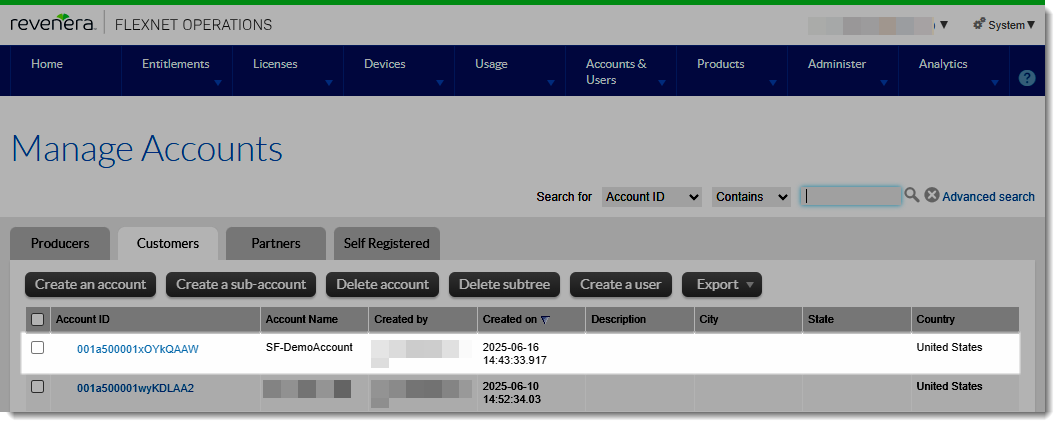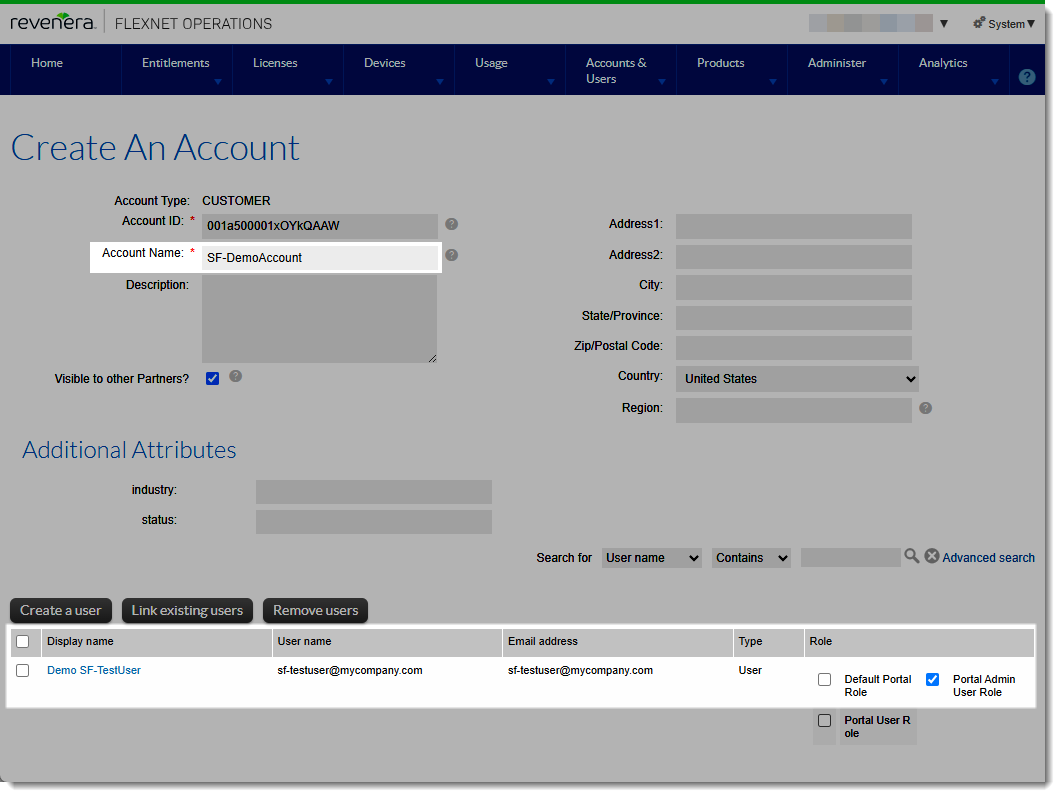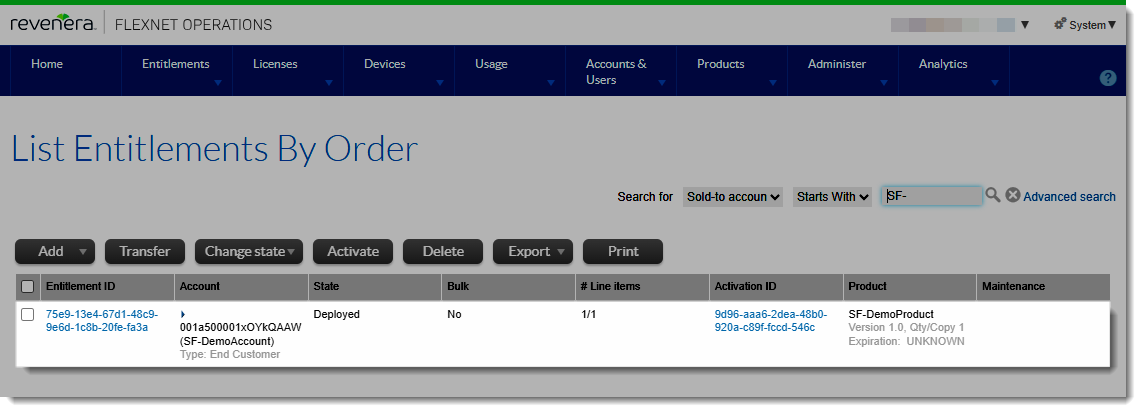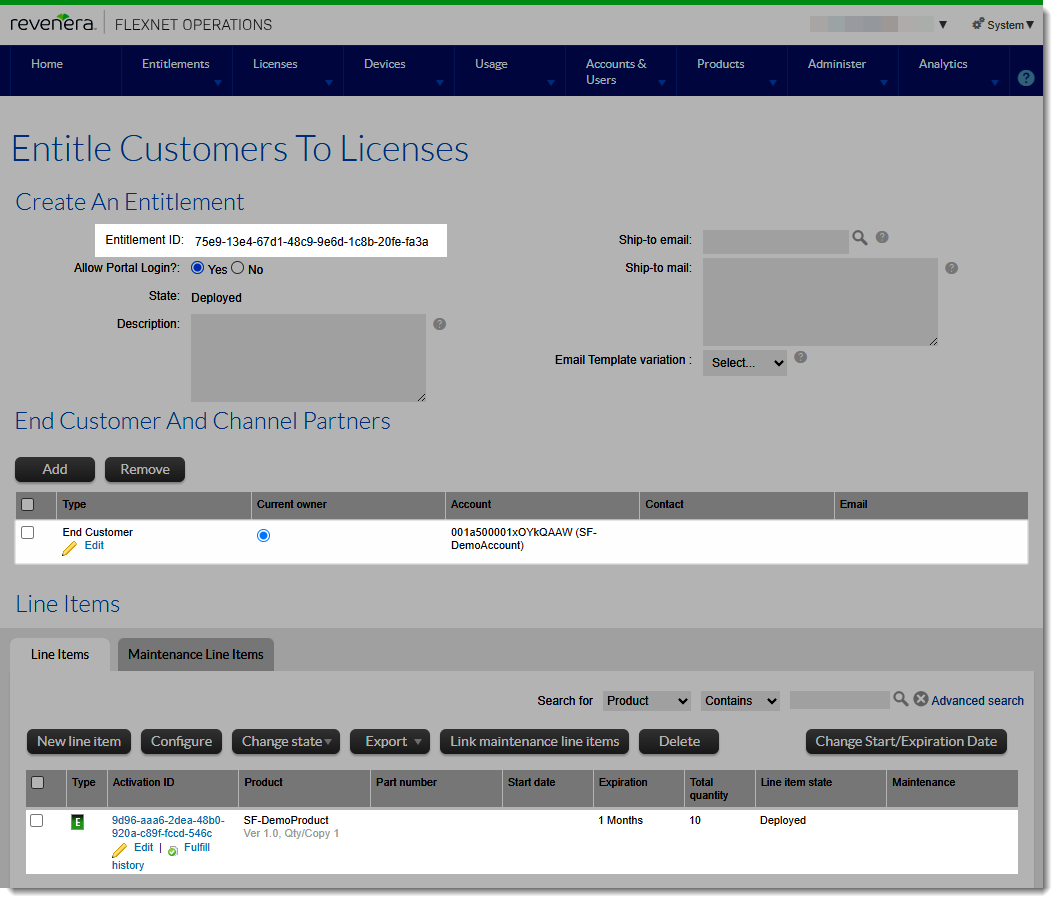Verifying the Results of the One-Off Sync
After you triggered a one-off sync as discussed in the previous section, Initiating a One-Off Sync, you need to verify that the sales order information linked to the account from which you triggered the sync has been transferred to FlexNet Operations.
To verify that the sales order data has been synced from Salesforce to FlexNet Operations
|
1.
|
Log in to the FlexNet Operations Producer Portal. |
|
2.
|
Verify that the account called SF-DemoAccount has been created:
|
|
a.
|
Click Accounts & Users > All Accounts. |
|
b.
|
On the Manage Accounts page, on the Customers tab, verify that the SF-DemoAccount account has been synced to FlexNet Operations. |
Tip:In the accounts table, click the Created On column header to sort accounts by creation date. If you created the SF-DemoAccount today, it should appear at the top of the list. Alternatively, use the search function above the table to quickly locate the account.
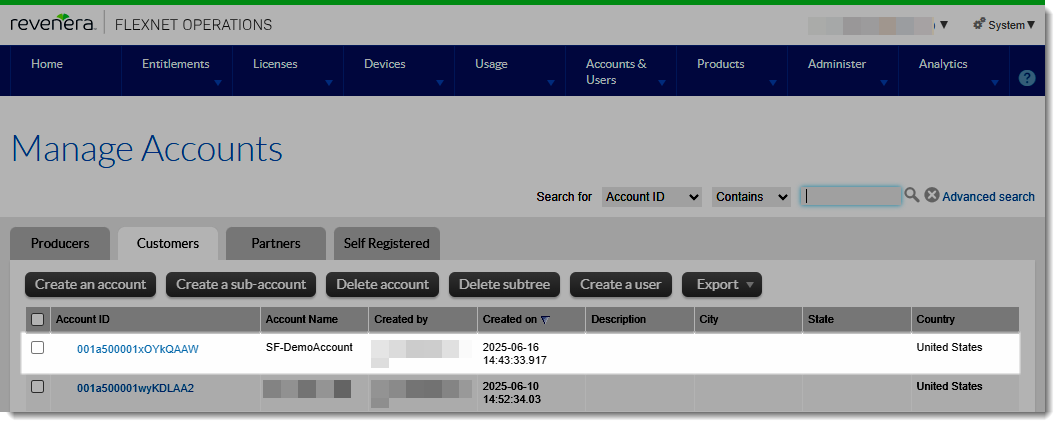
Verify in the Producer Portal that the account named SF-DemoAccount has been created.
|
3.
|
Verify that the user called testUser is linked to the account:
|
|
a.
|
On the Manage Accounts page, click the hyperlinked account ID for SF-DemoAccount to see the account details. The Create An Account page is displayed. |
|
b.
|
In the table on the Create An Account page, locate the user called Demo SF-TestUser. |
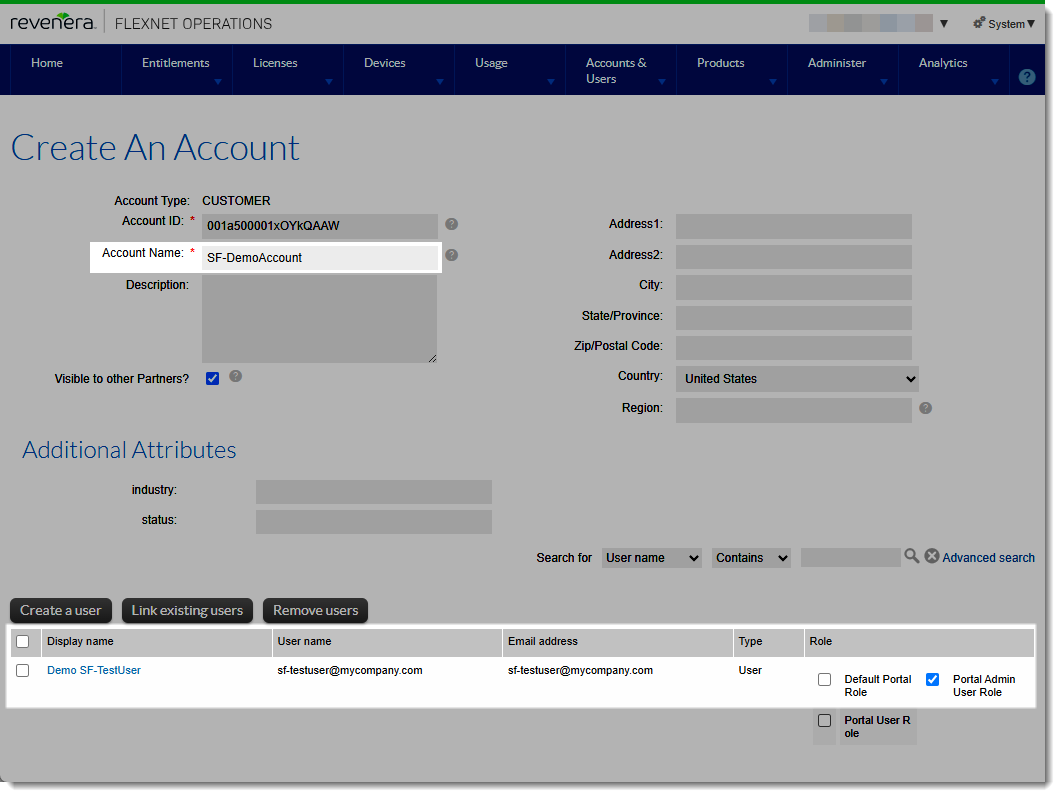
Verify in the Producer Portal that the user named Demo SF-TestUser has been created.
Note:When a contact is created in Salesforce and subsequently synced to FlexNet Operations, the user is automatically assigned the Portal Admin User role.
|
4.
|
Verify that the entitlement TestOpportunity has been created:
|
|
a.
|
Click Entitlements > List Entitlements by Order to open the list of entitlements. |
|
b.
|
In the list of entitlements, locate the entitlement. |
Tip:Use the search function to locate the entitlement. For example, search for the Sold-to Account name starting with SF-DemoAccount. Alternatively, if you made a note of the entitlement ID at the end of the task in Adding a Test Product to Your Test Opportunity in Salesforce, you can search for it instead.
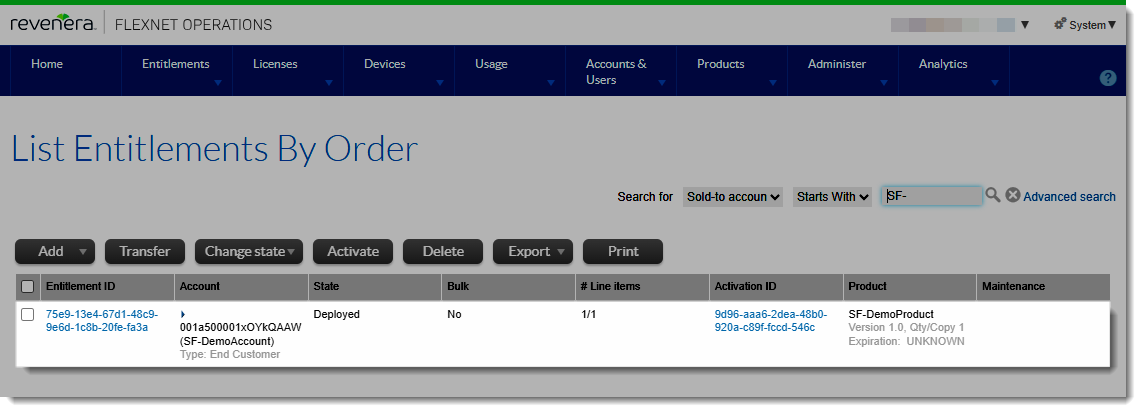
Verify in the Producer Portal that the entitlement for product SF-DemoProduct has been created.
|
c.
|
In the list of entitlements, click the entitlement’s hyperlinked ID to see the details. The Entitle Customers To Licenses | Create An Entitlement page is displayed. |
|
d.
|
Verify that the following fields have been populated: |
|
•
|
Account—The test account that you entered in Salesforce, SF-DemoAccount. (This field will be located under End Customer and Channel Partners.) |
|
•
|
Contact—The test contact that you entered in Salesforce, SF-TestUser. (This field will be located under End Customer and Channel Partners.) |
|
•
|
Product and quantity—The test product and its quantity that you associated with the test opportunity in Salesforce. (This information will be located under Line Items.) |
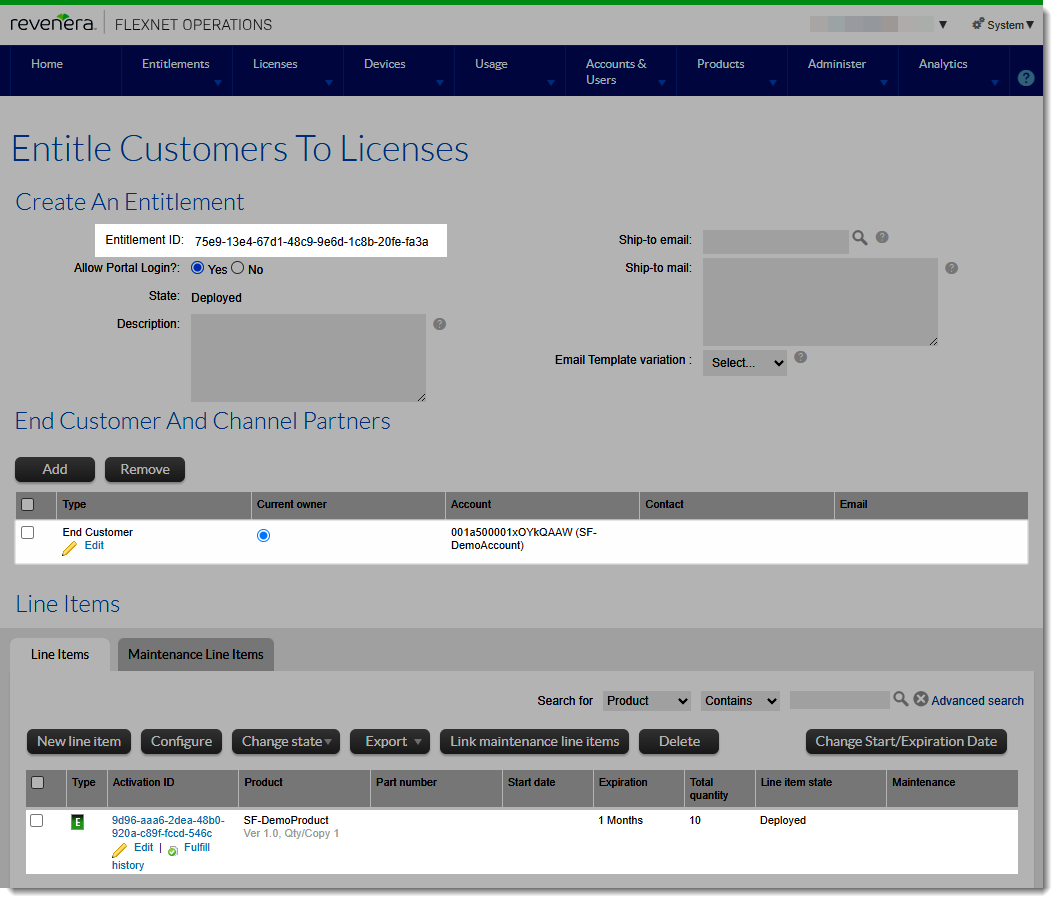
Note:FlexNet Operations automatically assigns an activation ID to the product.
|
5.
|
Examine whether the information from Salesforce is replicated as expected in FlexNet Operations. If needed, make adjustments to the field mappings. |
Note:If a sync fails, you can find troubleshooting details in the logs available on the Transaction Logs page (see Tracking and Troubleshooting Transactions).